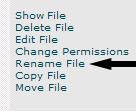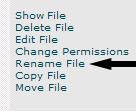
cPanel User Manual
Often, changing the name of a file is a necessary adjustment to certain parts of a
website. A file's name can be changed by using the
Rename File
function in the
File Manager
.
Steps
1
To access the
FILE MANAGER
, click on the
icon above the words
File
Manager
on the main screen of your cPanel interface.
2
Click on the icon next to the file you wish to rename.
3
Click on the words
Rename File
on the right hand side of the screen:
4
Type the new name for the file in the blank field next to the button marked
Rename.
5
When finished typing the new name of the file, click on the button marked
Rename.
NOTE: If the rename was successful, the following will appear (except filename1
will be the old name of the file, filename2 will be the new name, and /home/folder
will be the name of the directory you are in):
Renamed filename1 > filename2 in /home/folder/
54
footer
Our web partners:
Inexpensive
Web Hosting
Jsp Web Hosting
Jsp Web Hosting
Cheapest Web Hosting
Java Web Hosting
Quality Web Templates
Dreamweaver Web Templates
Frontpage Web Templates
Jsp Web Hosting
Cheapest Hosting
Cheapest Web Hosting
Java Web Hosting
Tomcat Web Hosting
Quality Web Hosting
Best Web Hosting
Java Web Hosting
Visionwebhosting.net Business web hosting division of Vision Web Hosting Inc.. All rights reserved