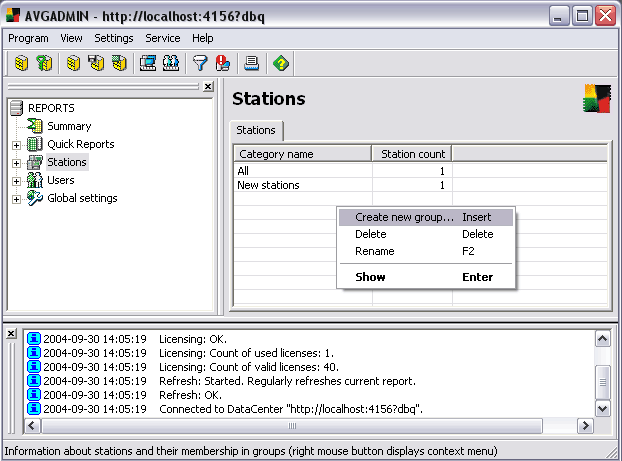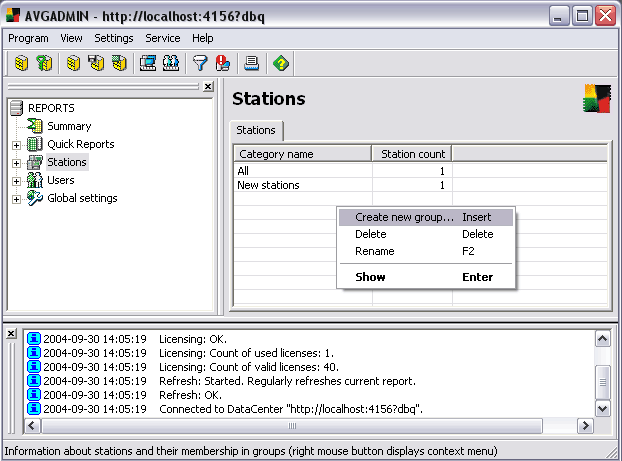
b)
Delete a Group
The Delete group procedure is analogical to the group creating:
Click the right mouse button over the name of the group that you want to delete
From the newly opened context menu select the Delete item
Using the same context menu you can also Rename groups.
Stations can be assigned into a station group using the context menu Assign with group item. You
can highlight and assign more stations at once:
Find a station that should be assigned into another group; newly connected stations are listed in
the New stations group
Select one or more stations that you want to work with
Click the mouse right button over any of the selected objects to open the context menu
From the context menu, select the Assign with group item
A new window with the list of all available groups appears
Select the target group
The stations will be assigned to this group, and automatically inherit the configuration defined for
this group
Copyright (c) 1992 2005 GRISOFT, s.r.o. All rights reserved.
108
footer
Our partners:
PHP: Hypertext Preprocessor Best Web Hosting
Java Web Hosting
Inexpensive Web Hosting
Jsp Web Hosting
Cheapest Web Hosting
Jsp Hosting
Cheap Hosting
Visionwebhosting.net Business web hosting division of Web
Design Plus. All rights reserved