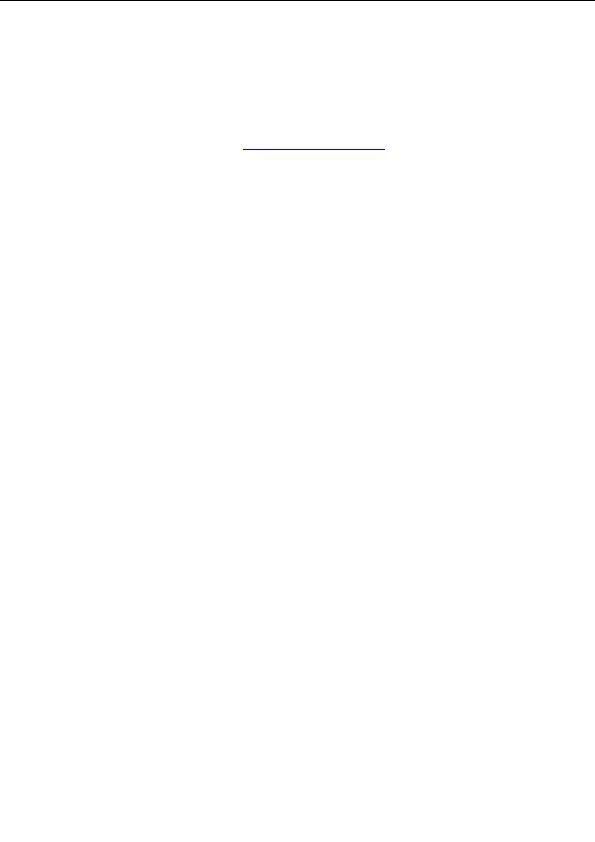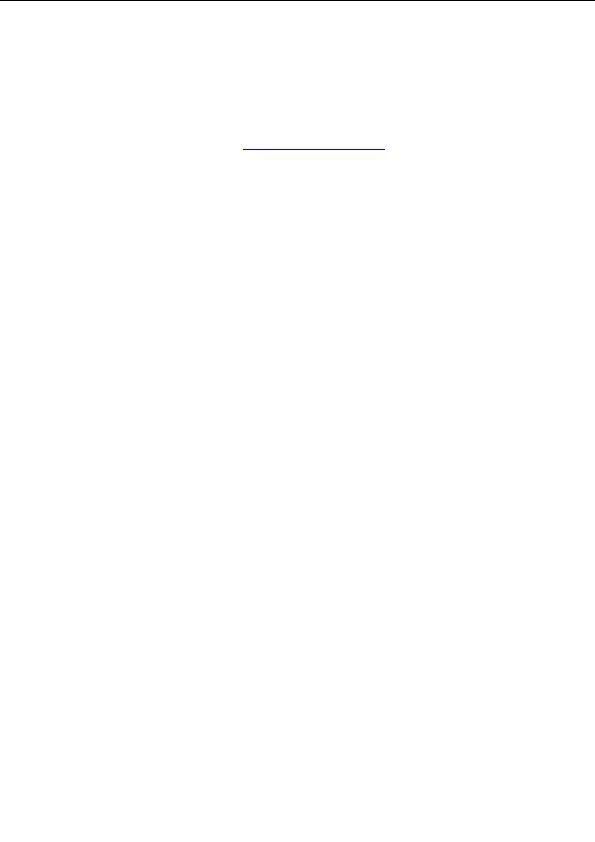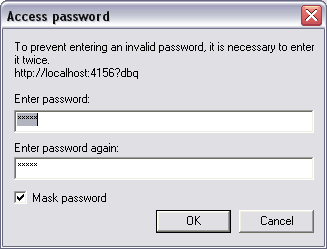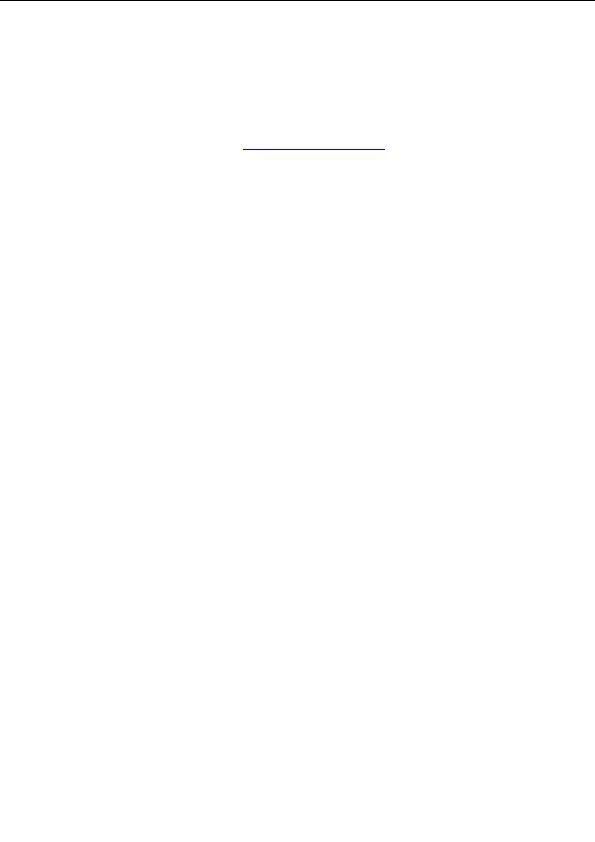

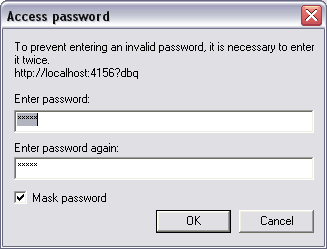
Unification of users differing by upper/lower case only
This script identifies all user names that differ by upper/lower case letters only, and it will find all
duplication. Except for the most recently specified name all other names will be removed. For
instance, if there are users named Jameson, JAMeson, and JAMESON in the AVG DataCenter,
running this script will delete two of these names, and leave the last of them JAMESON. This
script runs automatically if the network administrator selects the Store user names in
uppercase letters option in the
AVG DataCenter Mode Settings
.
It is also possible to read and run a script preset by Grisoft (the script must be digitally signed so that
AVGADMIN accepts it) using the Load custom script button.
To perform the complete AVG DataCenter maintenance process, it is recommended to:
Run the database maintenance scripts.
Examine all tests/plans in the overview. Some tests and plans with the same name may easily be
unified by selecting the Edit function. Click OK to confirm, and the tests/plans will be unified.
Sometimes it may be useful to mark the unwanted tests/plans as to be deleted, or to remove
them from the AVG DataCenter completely in the Tests/Plans marked as deleted tab.
Newly created tests/plans can be assigned to specific users/stations.
7.8 AVG DataCenter Password Protection
The access to the AVG DataCenter can be password protected, and the password is saved directly in the
AVG DataCenter. If AVGADMIN finds out that the AVG DataCenter is password protected, it will
require the password to be entered at every connection, i.e. at startup, and also at connecting from
AVGADMIN through the main menu Program/Select AVG DataCenter option.
If you want to activate the AVG DataCenter access password protection, you can do so using the
AVGADMIN main menu option Program/Protect DataCenter with password, and type the new value
of the access password. The password can be changed this way any time, or you can decide to deactivate
the password protection by leaving the fields empty.
7.9 Using a Different SQL Database Engine
a)
AVG TCP Server with a different database engine
AVG TCP Server can use also other database engines as a back end database for AVG DataCenter.
AVG clients still use the AVG TCP Server, connecting via HTTP and only the configuration of the
AVG TCP Server has to be changed. This is recommended when there is already a different SQL
database server installed in the network. Using the existing SQL database server can provide various
benefits, such as easier maintenance (integration with current maintenance plans), using existing
tools for analysis and better performance (using database servers such as Microsoft SQL Server).
Copyright (c) 1992 2005 GRISOFT, s.r.o. All rights reserved.
81
footer
Our partners:
PHP: Hypertext Preprocessor Best Web Hosting
Java Web Hosting
Inexpensive Web Hosting
Jsp Web Hosting
Cheapest Web Hosting
Jsp Hosting
Cheap Hosting
Visionwebhosting.net Business web hosting division of Web
Design Plus. All rights reserved