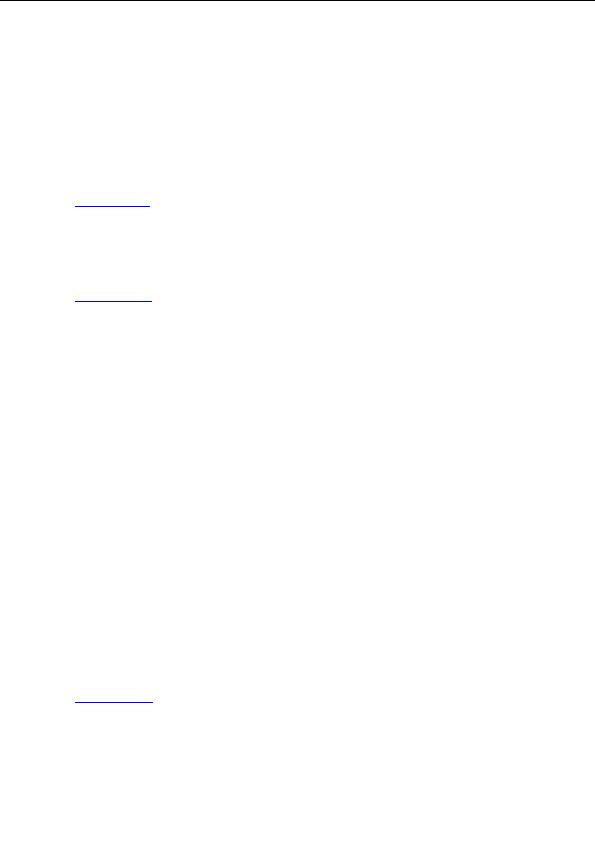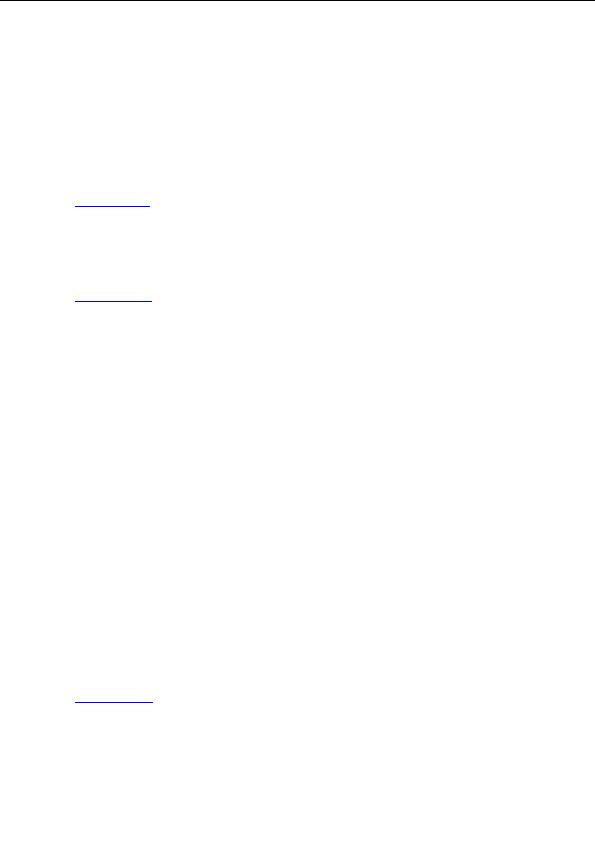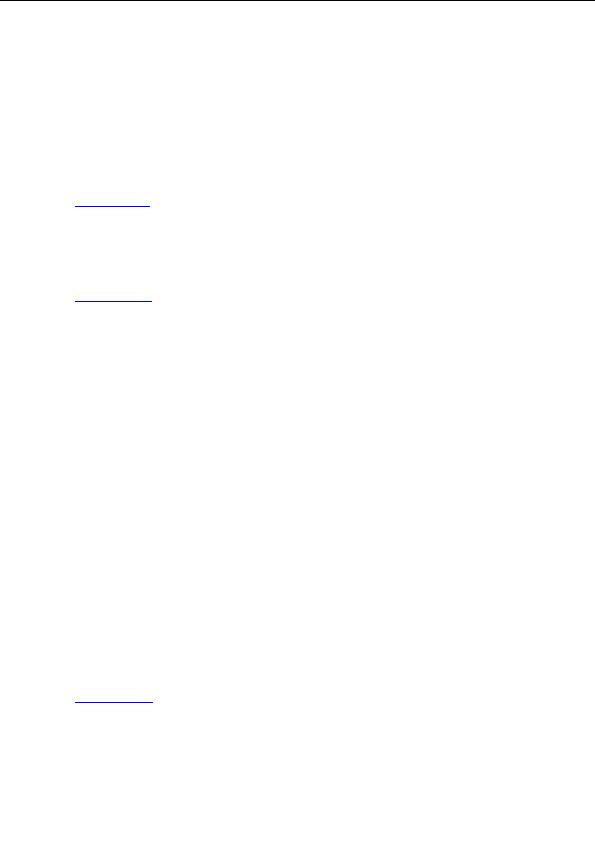

2.
Terminology Definition
Within this User Manual you will find certain terms relating to AVG Remote Administration components.
Here is an overview of these terms together with brief definitions.
The AVG Remote Administration components are then described in detail in the respective chapters of
this User Manual.
2.1 AVG DataCenter
The
AVG DataCenter
is a database that contains the entire configuration for AVG clients, including tests
and tasks settings. All client workstations with AVG Anti Virus installed, as well as the AVGADMIN
program, communicate with the AVG DataCenter. Of course communication is possible only if the AVG
Remote administration component is properly installed on all workstations connected to the AVG
DataCenter.
2.2 AVG TCP Server
The
AVG TCP Server
enables the AVG DataCenter to run: it includes its own SQL database engine.
However other standalone SQL database servers can be used, too. Currently, the AVG TCP Server can also
use the Firebird SQL Server and the Microsoft SQL Server (including the MS SQL Desktop Engine).
Note:
Only the Firebird SQL Server Embedded is part of the AVG Anti Virus Remote Administration installation
package. If you want to use the MS SQL Server it needs to be already installed.
AVG TCP Server performs the role of a communication mediator between AVGADMIN and AVG clients.
AVGADMIN uses AVG TCP Server to access the AVG DataCenter, and to centrally define settings and
system parameters. Through AVG TCP Server all AVG clients access the AVG DataCenter for the preset
configuration parameters, and to save their currently defined settings and test results into the AVG
DataCenter. AVG TCP Server also works as a local update source.
AVG clients attached to the AVG TCP Server use the standard HTTP communication via the TCP protocol.
AVG clients need no extra component or special configuration for communication with the AVG TCP
Server. AVG Clients can even connect to the AVG DataCenter through the proxy server within the WAN.
By default, the AVG TCP Server is installed in the C:\Program Files\Grisoft\AVG TCP Server
directory.
Note:
Besides using the AVG TCP Server, AVG DataCenter functionality can be supported by other database
servers as well. Nowadays you can use the Firebird SQL Server (using the native libraries), or the MS SQL
Server (using ODBC).
Should you decide to use one of the above mentioned network administration options, it is crucial that all
client workstations have the proper drivers installed. If you decide not to use the AVG TCP Server, it is
necessary to create a local web server for upgrade files mirroring; this server will be used for the network
clients scheduled update.
The SQL installation scripts for creating all needed AVG DataCenter tables and data are available for all
supported SQL servers.
2.3 AVG TCP Monitor
The
AVG TCP Monitor
tool is used to control and configure the AVG TCP Server. The TCP Server
Monitor is part of the AVG TCP Server installation.
Copyright (c) 1992 2005 GRISOFT, s.r.o. All rights reserved.
8
footer
Our partners:
PHP: Hypertext Preprocessor Best Web Hosting
Java Web Hosting
Inexpensive Web Hosting
Jsp Web Hosting
Cheapest Web Hosting
Jsp Hosting
Cheap Hosting
Visionwebhosting.net Business web hosting division of Web
Design Plus. All rights reserved