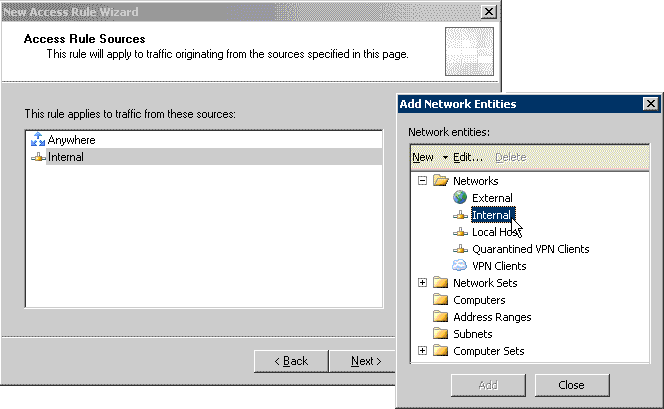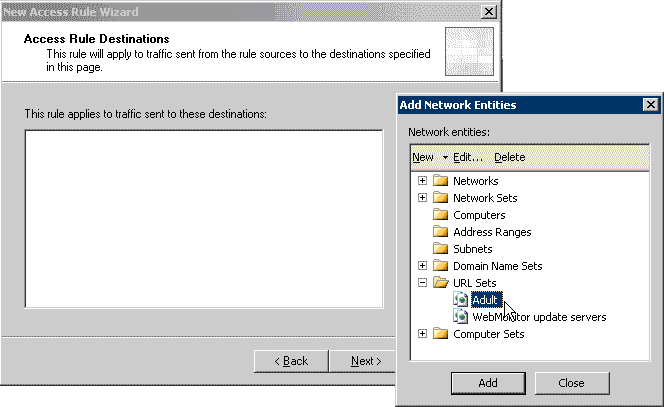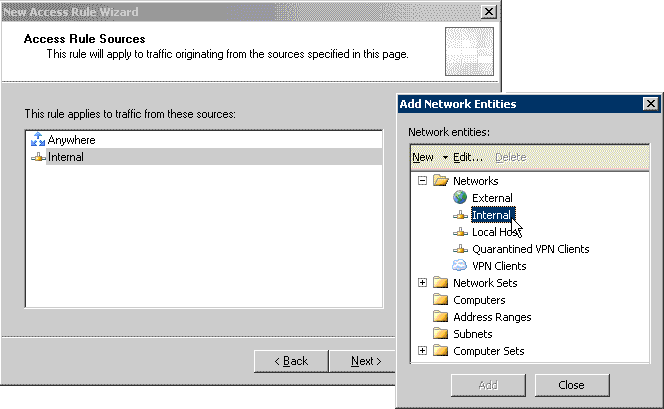
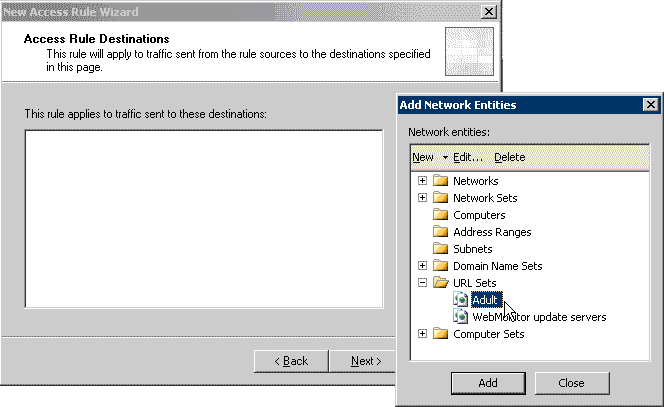
Screenshot 36 Select the traffic sources to which this rule applies
6. In the Access Rule Sources configuration page, click on Add.
Expand the Networks node and select `Internal'. Click on Add followed
by Close. Click on Next to continue.
Screenshot 37 Specify the Destination Set to which this rule applies
7. In the Access Rule Destinations page, click on Add. Expand the
URL Sets node and select the `Adult' Destination Set. Click on Add
followed by Close. Click on Next to continue.
8. In the User Sets page, click on Next to continue (the required
parameter is already set by default to `All Users').
GFI WebMonitor 3
Common ISA Server Setup Tasks
45
footer
Our partners:
PHP: Hypertext Preprocessor Cheap Web Hosting
JSP Web Hosting
Ontario Web Hosting
Jsp Web Hosting
Cheapest Web Hosting
Java Hosting
Cheapest Hosting
Visionwebhosting.net Business web hosting division of Vision Web Hosting Inc.. All rights reserved