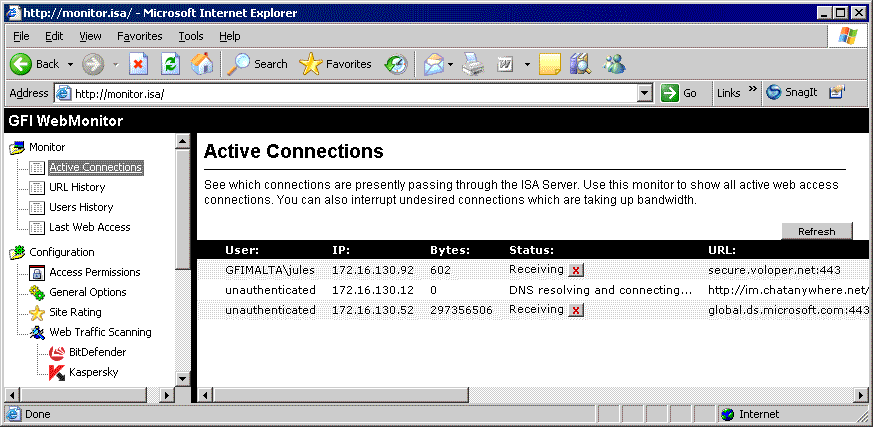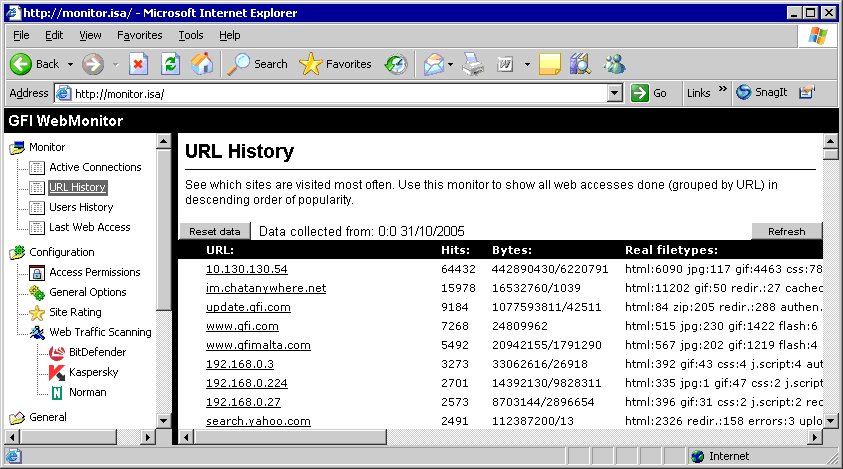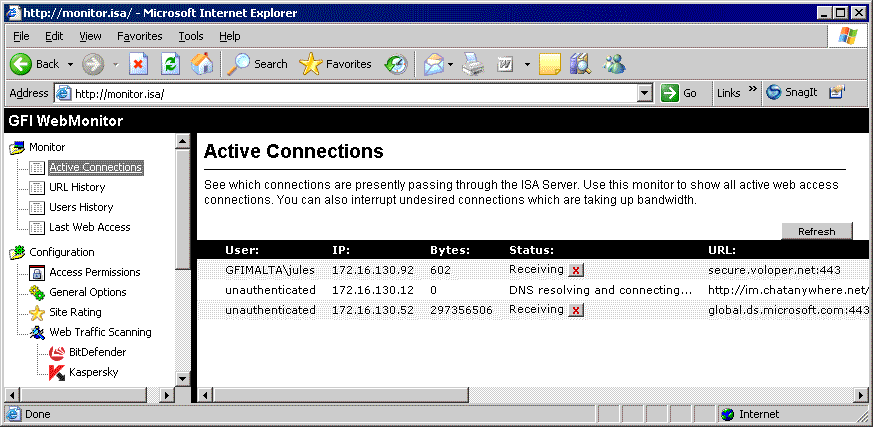














































































































































































































































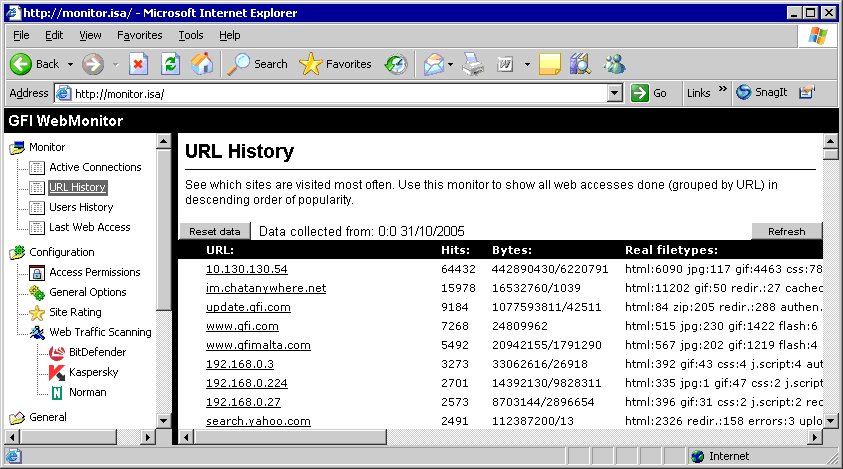
Active connections
Screenshot 22 Active Internet connections
The `Active connections' view shows all of the currently active TCP
connections which are passing through your ISA Server. The
information shown includes the username, Source IP, bytes
Received/Sent, Status as well as details on the URL being accessed.
You can also use this view to cancel and disconnect an active Internet
connection (e.g., You can interrupt a big file download which will take
up too much bandwidth). To interrupt a connection, click on the
button included in the `Status' column (of the connection to be
interrupted).
NOTE: The information displayed is not automatically refreshed. Click
on the Refresh button in the upper right of the view to update the
information being shown.
URL History
Screenshot 23 URL History view
The `URL History' view shows the URLs/sites that were most
frequently accessed (through ISA Server) by network users. The
information shown is sorted in descending order of popularity (most
popular URL is listed on top) and includes:
36
Monitoring Internet activity
GFI WebMonitor 3
footer
Our partners:
PHP: Hypertext Preprocessor Cheap Web Hosting
JSP Web Hosting
Ontario Web Hosting
Jsp Web Hosting
Cheapest Web Hosting
Java Hosting
Cheapest Hosting
Visionwebhosting.net Business web hosting division of Vision Web Hosting Inc.. All rights reserved