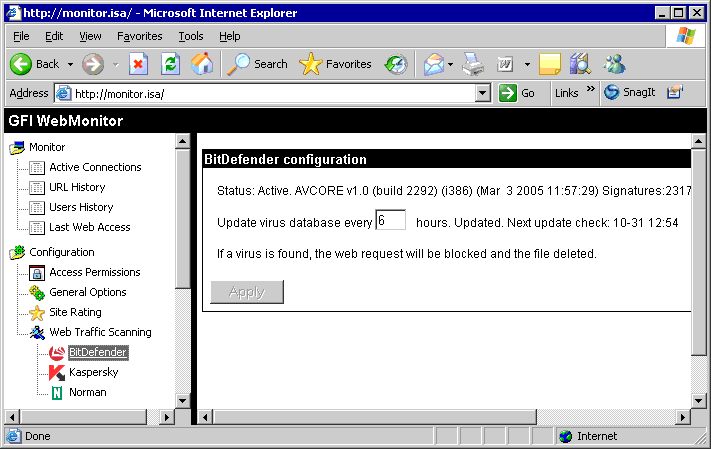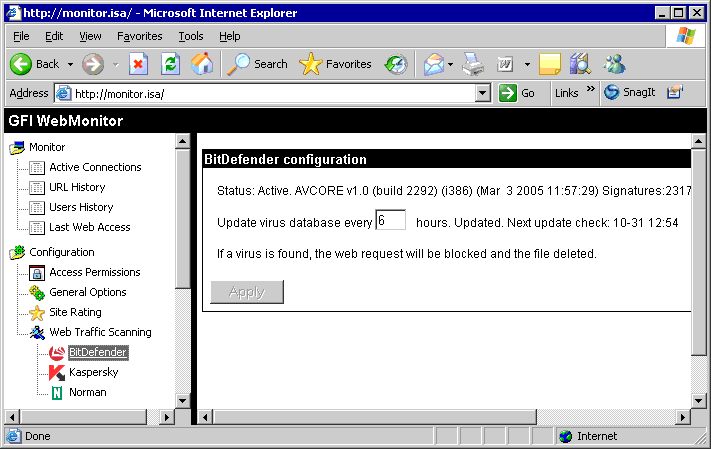
Screenshot 20 Configuring the virus update frequency
Keeping the virus scanning engine(s) up to date
To view the properties of supported virus scanning engines as well as
configure the update frequency policy of the respective signature files:
1. Select the scanning engine to be configured (e.g. BitDefender) from
the list provided under the Configuration
Web Traffic Scanning node.
2. In the configuration section displayed in the right pane, specify the
required signature file update frequency in hours.
3. Click on the Apply button to save your configuration settings.
NOTE 1: It is recommended to check for anti virus definition files at
least once every 24 hours.
NOTE 2: Web Traffic Scanning for viruses will remain active even
during the definition file updating process.
NOTE 3: GFI WebMonitor will check for anti virus definition updates
every time a change is made to the update frequency policy.
GFI WebMonitor 3
Web Traffic Scanning
33
footer
Our partners:
PHP: Hypertext Preprocessor Cheap Web Hosting
JSP Web Hosting
Ontario Web Hosting
Jsp Web Hosting
Cheapest Web Hosting
Java Hosting
Cheapest Hosting
Visionwebhosting.net Business web hosting division of Vision Web Hosting Inc.. All rights reserved