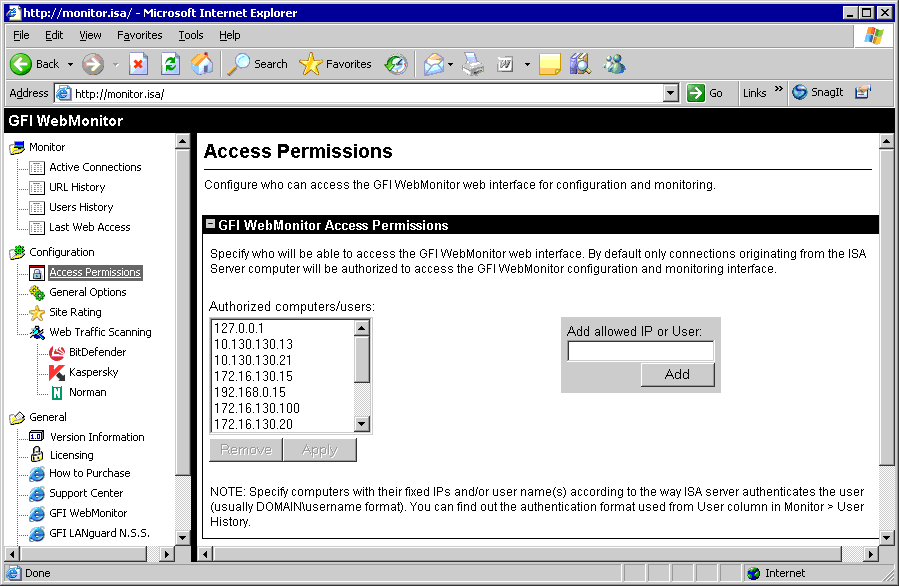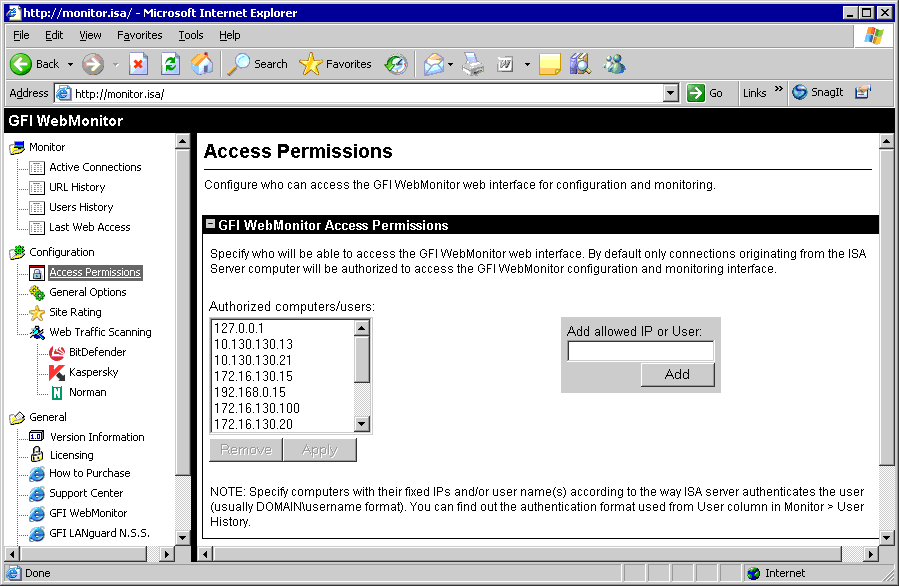
Access Permissions
Screenshot 9 Security node: Access Permissions list
Access to GFI WebMonitor is based on the IP or windows
authenticated username which are being used by the user attempting
to gain access to the configuration. Only users/computers which are in
the authorized users/IP list will be allowed access.
To add a user or IP to the access permissions list:
1. Click on the Configuration
Access Permissions node.
2. Specify the username (in the format DOMAIN\user) or IP (e.g.,
192.168.0.3) of the computer from which requests to access GFI
WebMonitor will be allowed and click on the Add button.
3. Click on Apply to save the updated configuration settings.
NOTE: When using IP Access Control, you must assign a fixed/static
IP to every computer which is allowed access to GFI WebMonitor.
This is required in order to avoid having to change your list of allowed
IPs every time that a computer is rebooted or served a different IP by
the DHCP Server.
18
Configuring GFI WebMonitor
GFI WebMonitor 3
footer
Our partners:
PHP: Hypertext Preprocessor Cheap Web Hosting
JSP Web Hosting
Ontario Web Hosting
Jsp Web Hosting
Cheapest Web Hosting
Java Hosting
Cheapest Hosting
Visionwebhosting.net Business web hosting division of Vision Web Hosting Inc.. All rights reserved