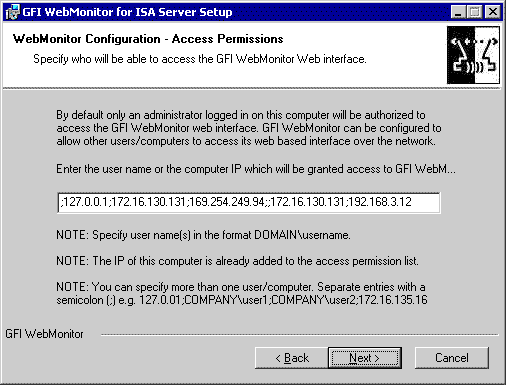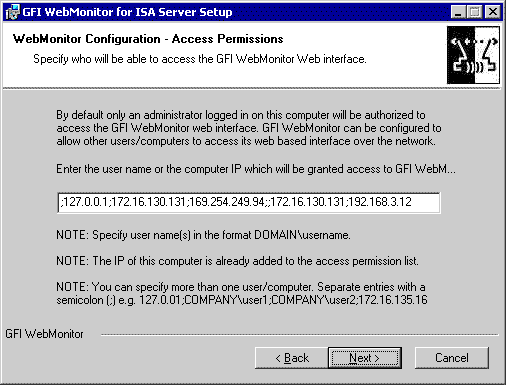
Screenshot 1 Configuring access at installation
6. Specify the username(s) or IP address of the computer(s) that will
be allowed to use and configure GFI WebMonitor. You can specify
multiple IPs or usernames by separating them with ";" (e.g.,
209.217.53.213;66.172.16.32;JasonM.)
NOTE 1: Only the IPs/Users specified in this dialog will have access
(locally or remotely) to GFI WebMonitor interface.
NOTE 2: After installation you can configure GFI WebMonitor to
authorize other users to access GFI WebMonitor interface from the
Configuration
Access Permissions node. For more information on
how to configure user access permissions, refer to the `Accessing GFI
WebMonitor' chapter.
NOTE 3: By default only the administrator on the ISA Server machine
will have access to GFI WebMonitor configuration.
8
Installing GFI WebMonitor
GFI WebMonitor 3
footer
Our partners:
PHP: Hypertext Preprocessor Cheap Web Hosting
JSP Web Hosting
Ontario Web Hosting
Jsp Web Hosting
Cheapest Web Hosting
Java Hosting
Cheapest Hosting
Visionwebhosting.net Business web hosting division of Vision Web Hosting Inc.. All rights reserved