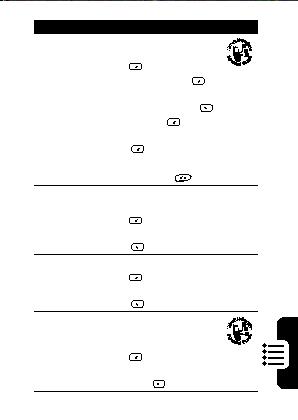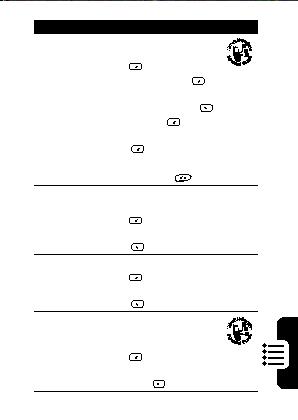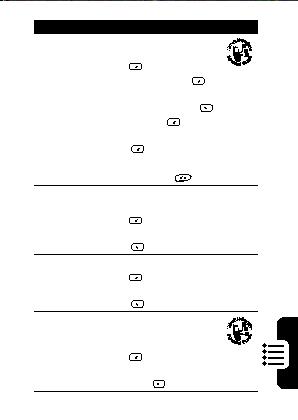
Feature
Description
Download
Download and install Java
Java Game
games onto your phone:
from the
Start
> More >
Internet
Games & Apps > Download
> scroll to a
desired favorite (or edit a Web
address pressing Menu
> Address
Bar) > press Go
> scroll to a
desired Java game > press
Install
> Action (A).
Tip: To terminate the running Java
game, press End
.
Delete Java
Delete Java games except the
Game
preset ones:
Start
> More > Games & Apps > scroll
to a desired Java game > press
Ph
Menu
> Remove.
on
Rename Java
Rename Java games:
e F
Game
eatu
Start
> More > Games & Apps > scroll
to a desired Java game > press
res
Menu
> Rename.
Update Java
Update Java games using
Game
the stored information,
such as the URL:
Start
> More > Games & Apps
> scroll to a desired Java game >
press Menu
> Update.
109
footer
Our partners:
PHP: Hypertext Preprocessor Cheap Web Hosting
JSP Web Hosting
Ontario Web Hosting
Jsp Web Hosting
Cheapest Web Hosting
Java Hosting
Cheapest Hosting
Visionwebhosting.net Business web hosting division of Vision Web Hosting Inc.. All rights reserved