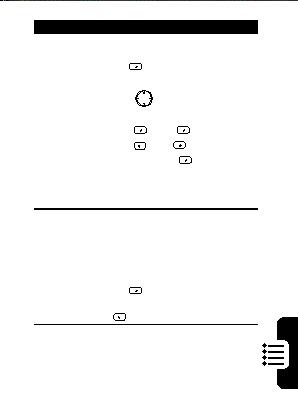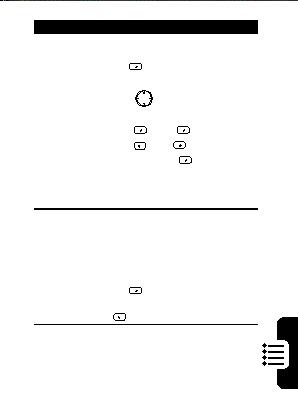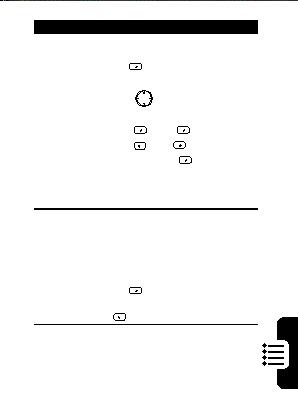
Feature
Description
Create Video
Record video clips with or without
Clip
audios:
Start
> More > More > More
> Accessories > Video Camera >
press
left/right to decrease/
increase brightness level > press
Record
> Pause
(if necessary)
> Stop
> Save
to save your
recording in Start
> More > More
> More > Accessories > Player.
Tip: Press Action (A) to toggle
between Record and Pause.
Customize
Turn audio capture on or off, select
Video Camera
a storage location, adjust the
recording contrast/brightness/
Ph
quality value, specify maximum file
one F
size, select the default file name,
and enter in necessary information:
eatu
Start
> More > More > More
re
> Accessories > Video Camera > Menu
s
> (Settings)
95
footer
Our partners:
PHP: Hypertext Preprocessor Cheap Web Hosting
JSP Web Hosting
Ontario Web Hosting
Jsp Web Hosting
Cheapest Web Hosting
Java Hosting
Cheapest Hosting
Visionwebhosting.net Business web hosting division of Vision Web Hosting Inc.. All rights reserved