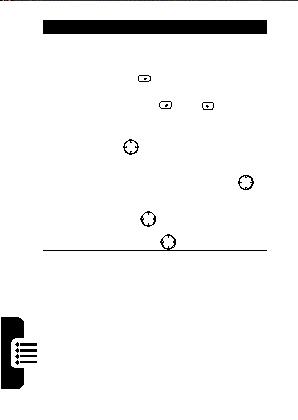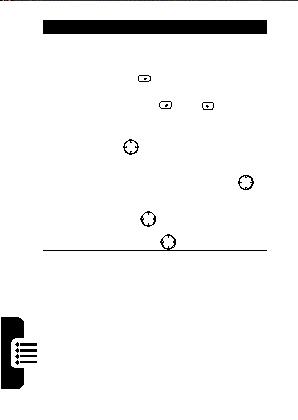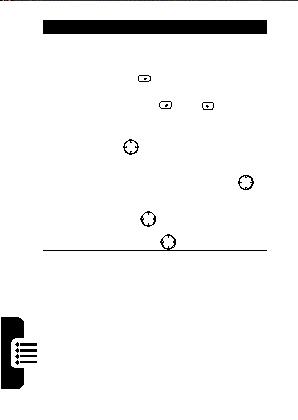
Feature
Description
Manage
Rotate and crop photos, add text/
Picture Using
fun images/comical frames to
Single Photo
photos:
Mode
Start
> More > PhotoAlbum >
highlight a desired thumbnail >
press Open
> Menu
.
Tip: The Single Photo mode displays
each photo on the screen. Press
to display the previous/next
photo in the current folder. If your
photo does not fit entirely on the
display when zooming, press
to scroll. For Crop, press Action (A) to
toggle between Move and Resize
(use
to move and resize the
crop box) for ease of use. For Add Clip
s
Art, press
to rotate images.
ature
e Fe
Phon
94
94
footer
Our partners:
PHP: Hypertext Preprocessor Cheap Web Hosting
JSP Web Hosting
Ontario Web Hosting
Jsp Web Hosting
Cheapest Web Hosting
Java Hosting
Cheapest Hosting
Visionwebhosting.net Business web hosting division of Vision Web Hosting Inc.. All rights reserved