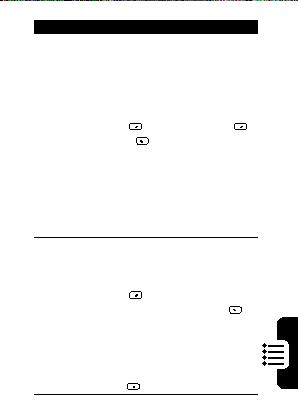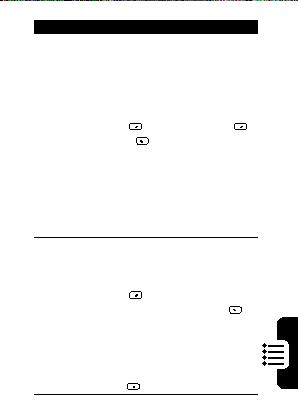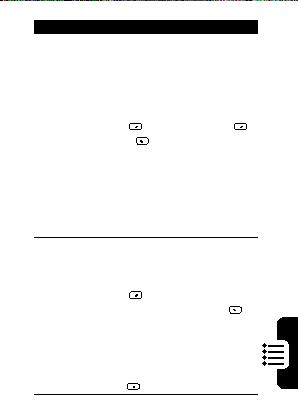
Feature
Description
Use Menu
After taking pictures, use the menu
Options After
options to save the photo, send an
Taking Picture
MMS message with the photo
attached, set the photo as your
wallpaper, and set the photo as
Caller ID to a contact (the photo
displays when you receive the call):
Start
> More > Camera > Capture
> Menu
Tip: For Apply as Wallpaper, choose
either Fit in or Best fit. The former
displays the entire photo, which
may leave blank areas depending
on the aspect ratio. The latter crops
the photo and fills it entirely on the
screen.
P
Manage
View and edit your photos, play a
ho
Picture Using
slide show, attach photos to
ne F
Album Mode
contacts (Caller ID), detach photos
eatu
from contacts, and send photos:
r
Start
> More > PhotoAlbum >
es
highlight a photo > press Menu
.
Tip: The Album mode displays
thumbnail images of photos. To
view a photo, press the
corresponding number. Or, highlight
a desired thumbnail > press
Open
.
93
footer
Our partners:
PHP: Hypertext Preprocessor Cheap Web Hosting
JSP Web Hosting
Ontario Web Hosting
Jsp Web Hosting
Cheapest Web Hosting
Java Hosting
Cheapest Hosting
Visionwebhosting.net Business web hosting division of Vision Web Hosting Inc.. All rights reserved