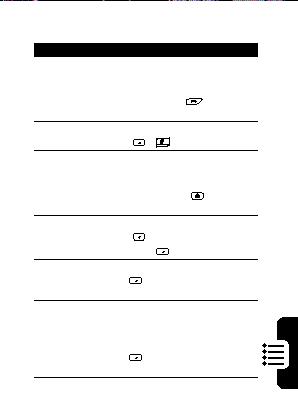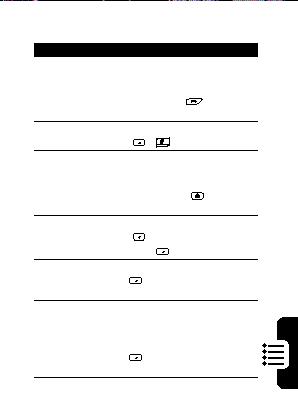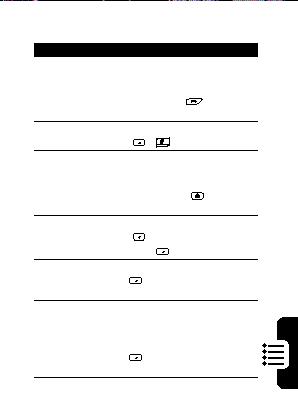
Security
Feature
Description
Lock Keypad
Prevent accidental key presses and
you still can receive calls and make
emergency calls:
Press and hold End
from the
Home screen.
Unlock
On the Home screen:
Keypad
Unlock
>
Lock Phone
Prevent access to personal data
and you still can receive calls and
make emergency calls:
Press and hold Home
from the
Home screen > select Device lock.
Unlock Phone
On the Home screen:
Unlock
> enter your password >
Ph
press Unlock
.
one F
Turn Phone
Turn the phone lock function off:
eatu
Lock Off
Start
> Settings > More > Security
> Disable Phone Lock
res
Lock SIM Card Prevent others from using your
phone until the correct password is
entered and you still can make
emergency calls:
Start
> Settings > More > Security
> Enable SIM Lock
89
footer
Our partners:
PHP: Hypertext Preprocessor Cheap Web Hosting
JSP Web Hosting
Ontario Web Hosting
Jsp Web Hosting
Cheapest Web Hosting
Java Hosting
Cheapest Hosting
Visionwebhosting.net Business web hosting division of Vision Web Hosting Inc.. All rights reserved