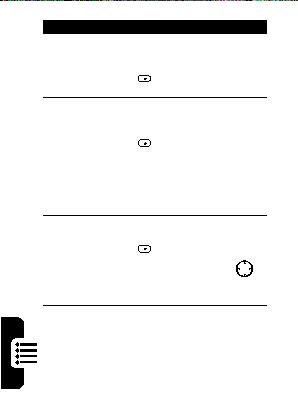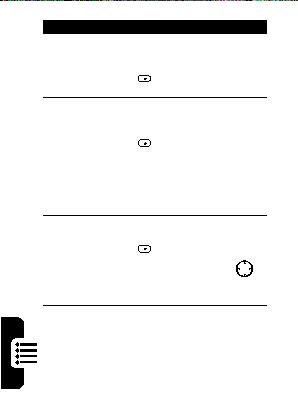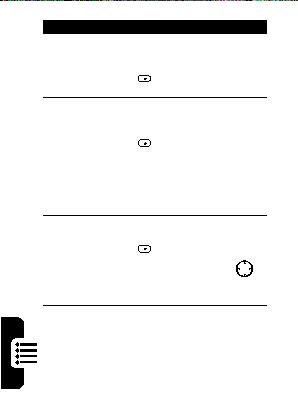
Feature
Description
Use Advanced Customize flip answer on or off
Phone Setting
control, display style, and screen
contrast:
Start
> Settings > More > More > Phone
Settings
Remove
Remove programs installed on your
Program
phone, with the exception of core
programs that came with the phone:
Start
> Settings > More > Remove
Programs
Tip: If you accidentally remove a
program from your phone, you can
find it on the companion CD to
reinstall.
Use Favorites
Change the position of applications
Manager
to be shown on the Start list:
s
Start
> More > Favorites Manager >
ature
select an application > press
e Fe
up/down to move the application to
a desired position > press Action (A).
Phon
64
64
footer
Our partners:
PHP: Hypertext Preprocessor Cheap Web Hosting
JSP Web Hosting
Ontario Web Hosting
Jsp Web Hosting
Cheapest Web Hosting
Java Hosting
Cheapest Hosting
Visionwebhosting.net Business web hosting division of Vision Web Hosting Inc.. All rights reserved