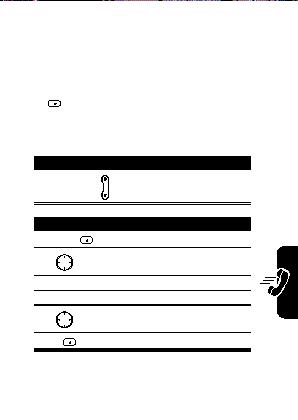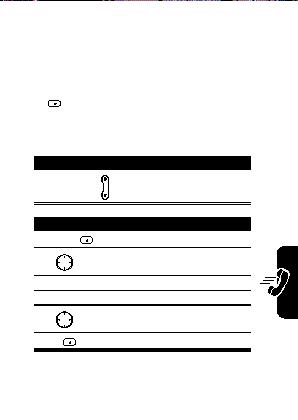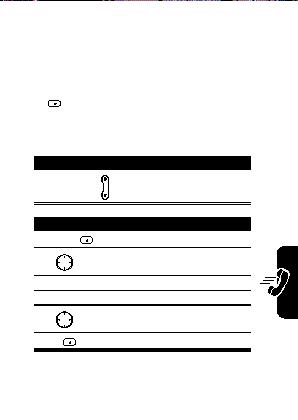
Changing How Voice Dial Works with Names
If you want to review and confirm names before dialing the
associated numbers, you must enable Choice Lists. After you
say a name, your phone prompts you Did you say followed by
the name that most nearly matches the name you spoke.
You can confirm the name by saying Yes or pressing
Yes
, or by selecting the correct name from a list of up
to 3 names displayed on the screen. Choice Lists is disabled
by default. To enable it, follow the steps from the Home
screen:
Action
Calling
Press and hold
up to open Speech Recognition.
Fea
tur
Press
To
es
1 Settings
open the settings menu
scroll to Choice Lists
2
3 Action (A)
select Choice Lists
4 Action (A)
select Name dialing
scroll to Always On
5
6 OK
save the setting
33
footer
Our partners:
PHP: Hypertext Preprocessor Cheap Web Hosting
JSP Web Hosting
Ontario Web Hosting
Jsp Web Hosting
Cheapest Web Hosting
Java Hosting
Cheapest Hosting
Visionwebhosting.net Business web hosting division of Vision Web Hosting Inc.. All rights reserved