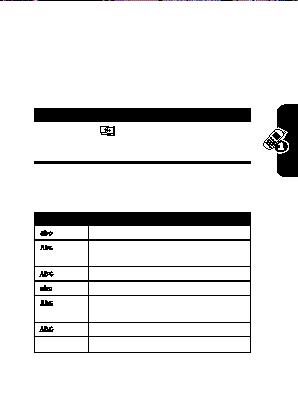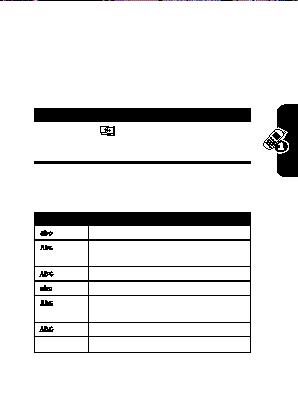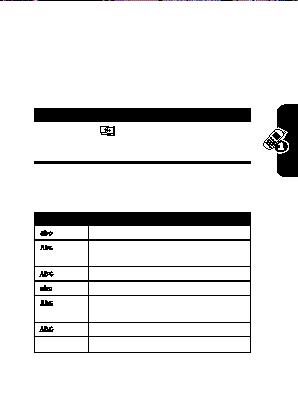

is used for entering numbers. When you select a field that
requires text or numeric entry, the phone automatically
defaults to the appropriate input mode. The status
indicator on the top of the display shows the input mode
you are currently using.
Changing Input Modes
Action
Press and hold
until the status indicator for the
input mode you want is shown at the top of the
display.
The following table shows the complete list of input mode
Learni
status indicators.
ng to
Indicator
Mode
Multi Tap text input mode, lower case
Use Y
Multi Tap text input mode, temporarily
upper case
our Pho
Multi Tap text input mode, caps lock
iTAP text input mode, lower case
ne
iTAP text input mode, temporarily upper
case
iTAP text input mode, caps lock
Numeric input mode
23
footer
Our partners:
PHP: Hypertext Preprocessor Cheap Web Hosting
JSP Web Hosting
Ontario Web Hosting
Jsp Web Hosting
Cheapest Web Hosting
Java Hosting
Cheapest Hosting
Visionwebhosting.net Business web hosting division of Vision Web Hosting Inc.. All rights reserved