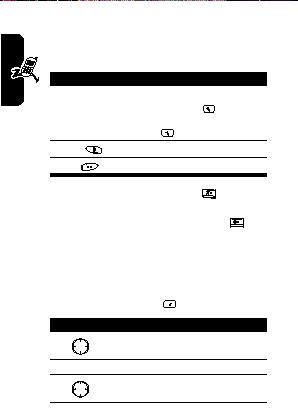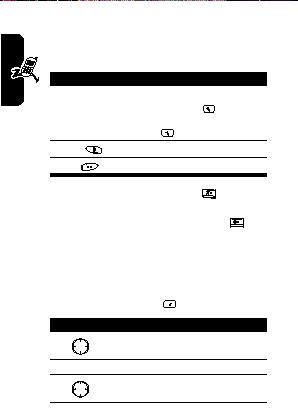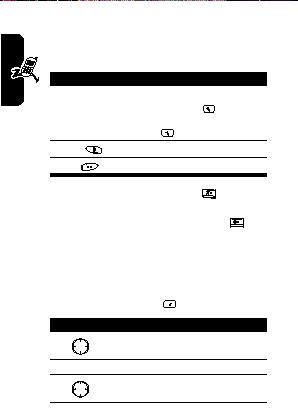
Making a Call
There are several ways to make a call. The easiest
way is to dial a phone number from the Home screen.
Press
To
1 keypad keys
enter the phone number
Tip: Press Back
to delete
the last digit; press and hold
rted
Back
to delete all digits.
2 Send
make the call
ng Sta
etti
3 End
end the call
G
Tip: To enter an extension, press and hold
to insert a
P (pause character); then enter the extension following it.
Tip: To make an international call, press and hold
to
insert a + ; then enter the country code, area code
(omitting the starting 0), and phone number following it.
Some international calls require a 3 second pause in the
dialing sequence for the call to process successfully.
Follow the steps:
Find the Feature
Start
> Contacts
Press
To
scroll to a desired entry
1
2 Action (A)
select the entry
scroll to a desired phone
3
number
12
footer
Our partners:
PHP: Hypertext Preprocessor Cheap Web Hosting
JSP Web Hosting
Ontario Web Hosting
Jsp Web Hosting
Cheapest Web Hosting
Java Hosting
Cheapest Hosting
Visionwebhosting.net Business web hosting division of Vision Web Hosting Inc.. All rights reserved