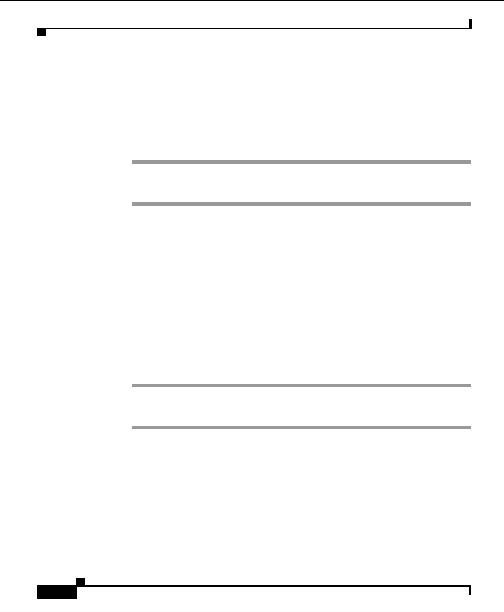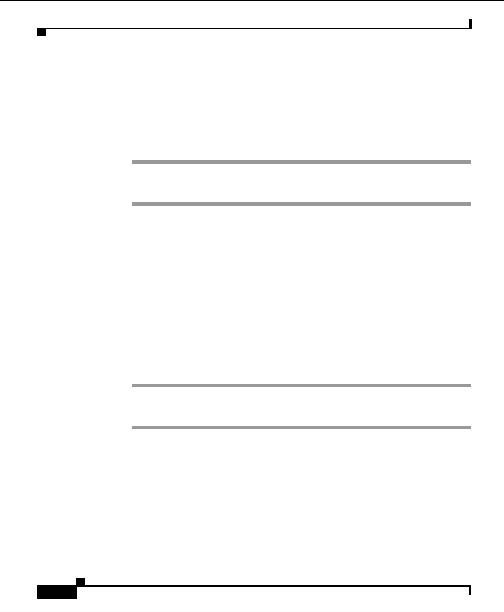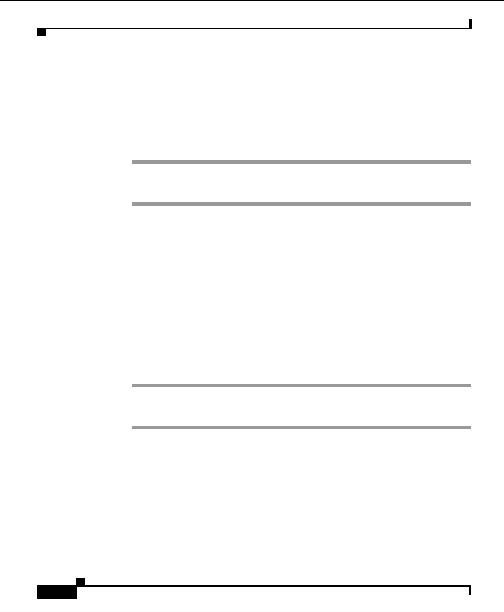
Chapter 7 Administration
Setup
NTP Time Servers
This option allows you to maintain the current time on the Hosting Solution
Engine by using NTP (Network Time Protocol) servers.
Procedure
Step 1
Select Administration > Setup > NTP.
Step 2
Enter the server IP address(es) in the NTP Server field, then click Save.
Related Topics
Time and Date, page 7 41
Name Servers, page 7 42
Name Servers
You can specify the addresses of up to three name servers for name and address
resolution.
Procedure
Step 1
Select Administration > Setup > Name Server.
Step 2
Enter the IP address(es) in the Name Server field, then click Save.
Related Topics
Time and Date, page 7 41
NTP Time Servers, page 7 42
User Guide for the CiscoWorks Hosting Solution Engine 1.8.1
7 42
OL 6319 01
footer
Our partners:
PHP: Hypertext Preprocessor Best Web Hosting
Java Web Hosting
Jsp Web Hosting
Cheapest Web Hosting
Visionwebhosting.net Business web hosting division of Web
Design Plus. All rights reserved