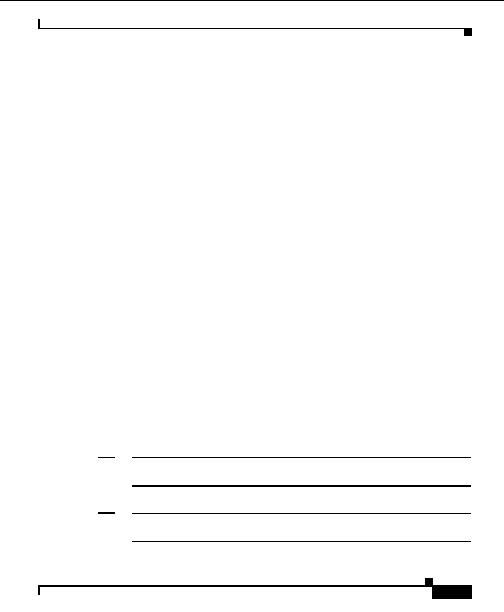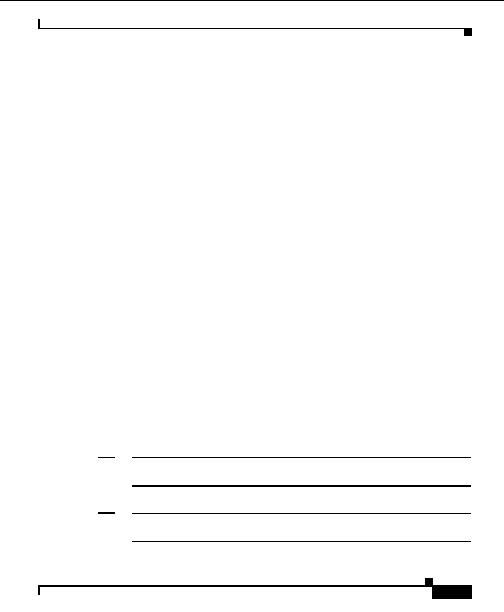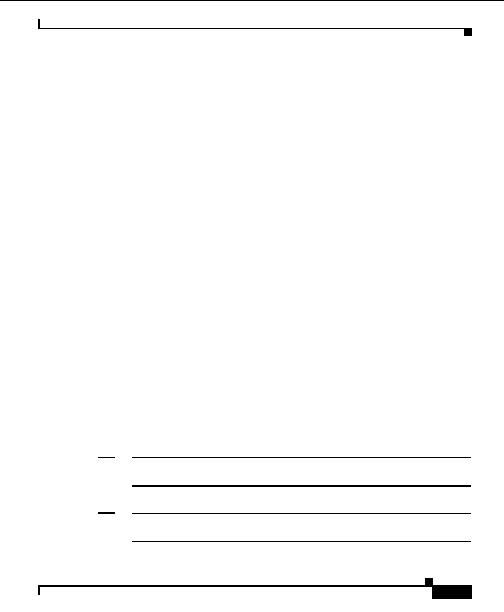


Chapter 7 Administration
Setup
TACACS+
Radius
MS NT Domain
After you select and configure a module, including assigning users to user groups,
all authentication transactions are performed by the authentication service
associated with that module. Users log in with the user ID and password
associated with the current authentication module.
If you select TACACS+ or Radius as your authentication and authorization
module, you do not need to configure individual user accounts through the
Hosting Solution Engine interface.
When you use MS NT Domain for authentication and authorization, users must
have the same user ID locally as they have in the alternative authentication source,
but the local password and authentication service password do not have to be
same.
If the alternative authentication service fails, the Hosting Solution Engine
defaults to the Local authentication module. Even if the local user database should
fail, you can always log in as the admin user.
Related Topics
Selecting an Authentication Module, page 7 37
Set Up and Manage User Accounts, page 7 2
Selecting an Authentication Module
Use this option to select an authentication module. The Local login module is
selected by default. (See
Authentication Modules, page 7 36
for details.)
Note
To use a Radius server as your authentication and authorization module, add
group name information to the Radius server as cisco av pair.
Note
If a Radius user does not belong to a group, the user will not be able to log in to
the Hosting Solution Engine.
User Guide for the CiscoWorks Hosting Solution Engine 1.8.1
OL 6319 01
7 37
footer
Our partners:
PHP: Hypertext Preprocessor Best Web Hosting
Java Web Hosting
Jsp Web Hosting
Cheapest Web Hosting
Visionwebhosting.net Business web hosting division of Web
Design Plus. All rights reserved