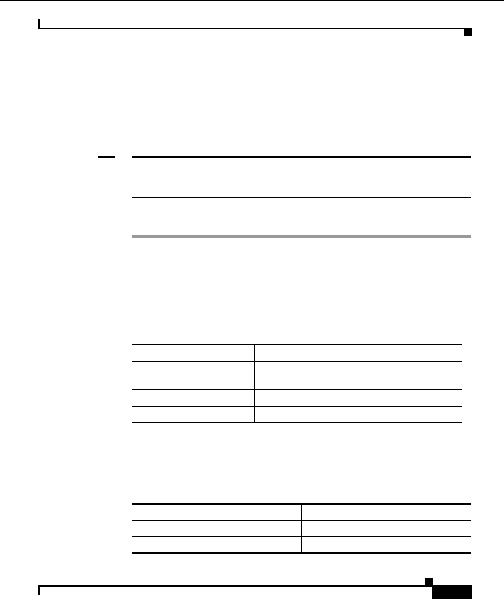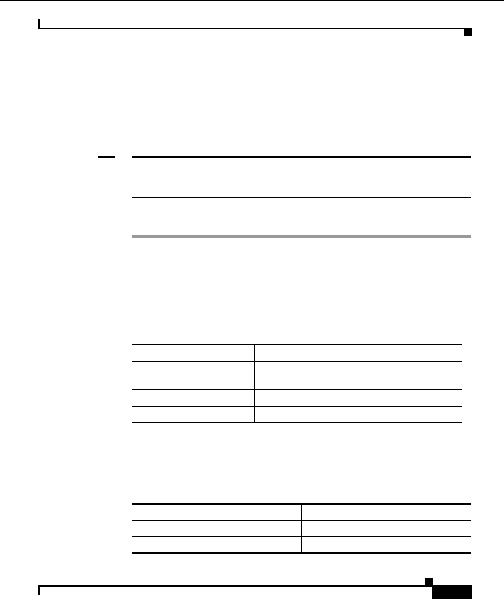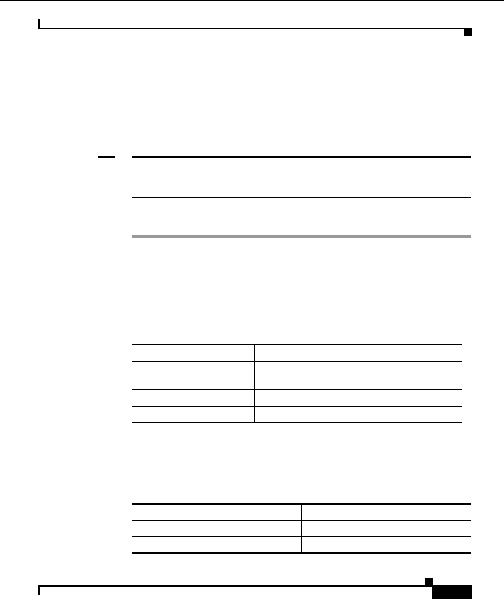

Chapter 7 Administration
Software
Install Software Updates
Use this option to update or reinstall software only. To install a completely new
software image, refer to the installation guide, Reimaging the Hosting Solution
Engine section.
Note
When you update or reinstall software, the Hosting Solution Engine stops and
restarts. Therefore, you cannot access the Hosting Solution Engine during a
software update, and you must log in again after updating software.
Procedure
Step 1
Select Administration > Software > Install Software Updates. The Compatible
Installations window displays information about the Hosting Solution Engine, the
currently defined
repository
, and the compatible software available for updating.
Step 2
A
repository
must be defined in order to update software. This points the Hosting
Solution Engine to the correct location to find the available software. To define
or redefine the Repository, enter the following information, then click Redefine
Repository.
Field
Description
Repository
The name or IP address of the Repository from
which you want to install software.
Port Number
The port number of the Repository.
Description
(Optional) The description of the Repository.
Step 3
Select a software version from the Compatible Updates table, Compatible
Reinstallations table, or Complete Images table.
These tables display the following information about the software you can install.
Field
Description
Name
The identifier for the software.
Version
The version number of the software.
User Guide for the CiscoWorks Hosting Solution Engine 1.8.1
OL 6319 01
7 25
footer
Our partners:
PHP: Hypertext Preprocessor Best Web Hosting
Java Web Hosting
Jsp Web Hosting
Cheapest Web Hosting
Visionwebhosting.net Business web hosting division of Web
Design Plus. All rights reserved