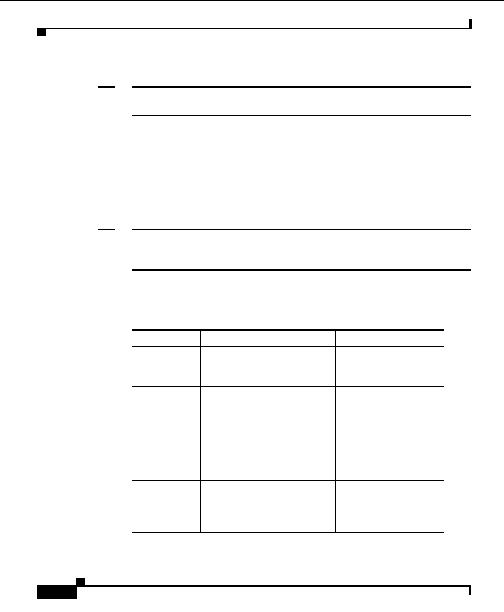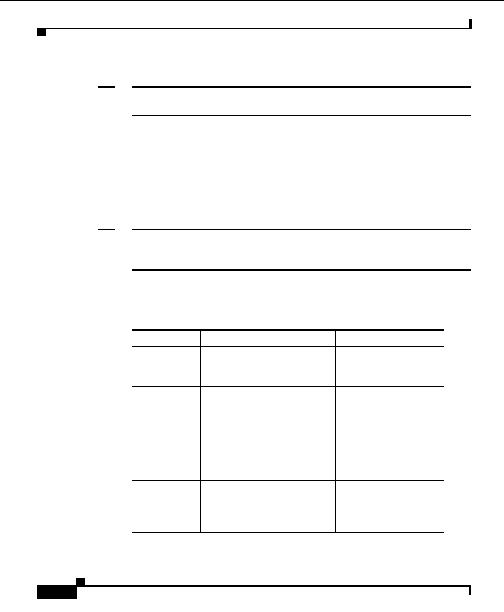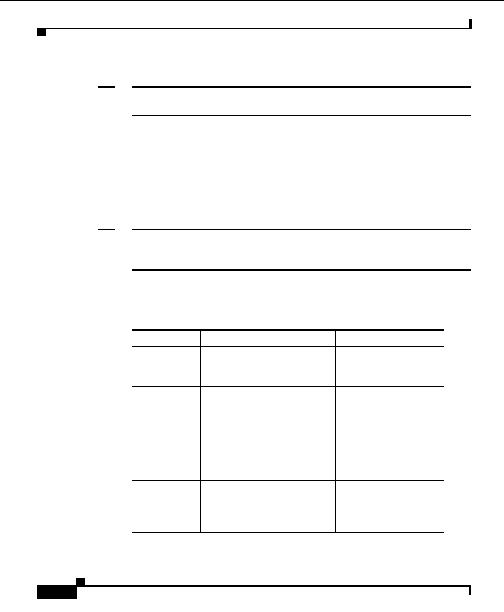


Chapter 6 Using Reports
PIX Flow
Note
By deleting a report, you are disabling the data collectors. All historical data will
be deleted.
PIX Flow
The PIX Flow subtab allows you to view PIX syslog message reports. From PIX
syslog messages, you learn about network traffic, identify firewall
misconfigurations, and lessen security threats.
Note
You might not be able to view PIX flow reports if there are no PIX devices
configured for the receiver under Devices > PIX Syslog, or if your login does not
permit you to view PIX device information.
Only messages from managed PIX devices are reported; and only the following
PIX messages are logged:
Message No.
Description
Action
106010
This message is logged if an
None.
inbound connection is denied
by the security policy.
106014
This message is logged when None.
the PIX firewall denies access
to any inbound ICMP packet.
By default, all ICMP packets
are denied access unless
permitted using the conduit
permit icmp command.
106019
This message is logged when None.
an IP packet is denied by the
parameters specified in the
access lists with the acl_ID.
User Guide for the CiscoWorks Hosting Solution Engine 1.8.1
6 4
OL 6319 01
footer
Our partners:
PHP: Hypertext Preprocessor Best Web Hosting
Java Web Hosting
Jsp Web Hosting
Cheapest Web Hosting
Visionwebhosting.net Business web hosting division of Web
Design Plus. All rights reserved