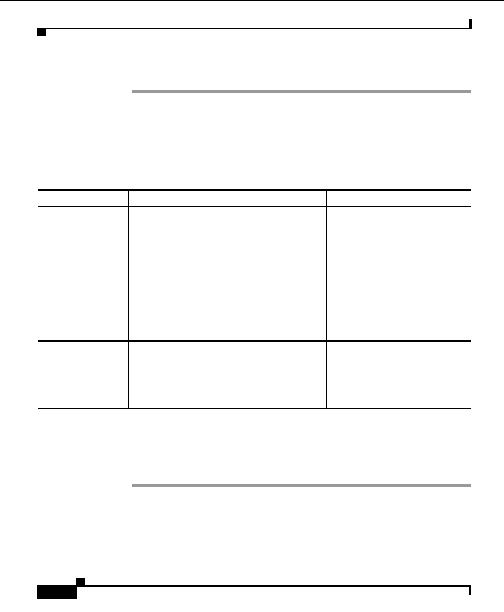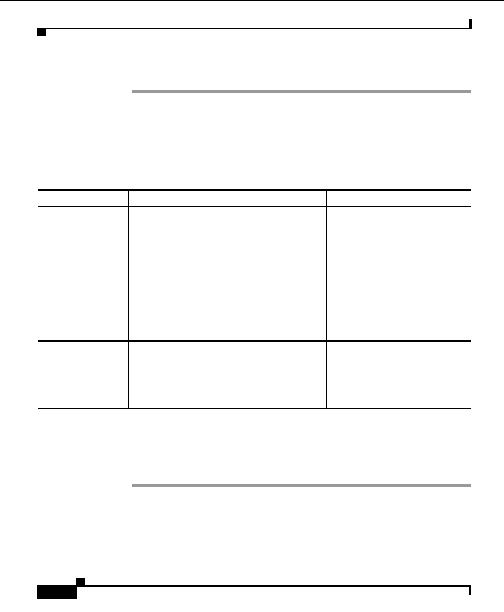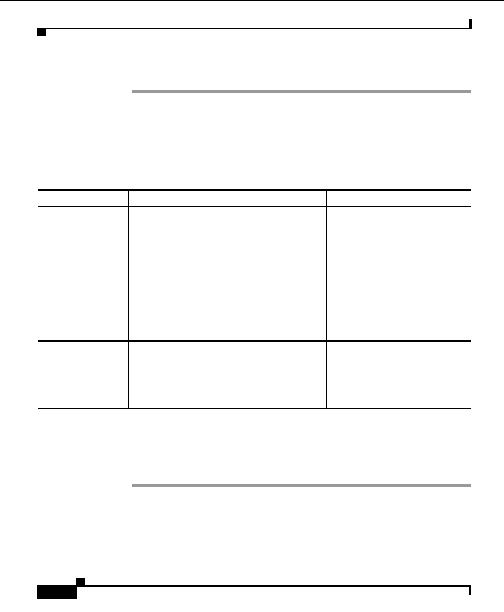
Chapter 5 Configuring Devices
Configuring Server Load Balancing Services
The probe is removed from the configuration tree.
Probe Entry Guidelines
When editing a CSM probe, the following two fields may be listed in the input
form:
Field
Description
Examples
Expect Status
A comma separated field, and each item could Valid input:
be either of the following formats:
1
1. A number greater than or equal to zero
15 33, 28,27 36,0 0,29 999
(>=0) and less than or equal to 999
(<=999)
Invalid input:
2. A pair of numbers separated by a dash ( ).
1,
": , where both
0 1200
and should be >=0 and
<=999, and should not be less
than
Expect Address
A comma separated IP address field. An
Valid input:
empty string is also acceptable.
1.1.1.1,5.6.7.8,1.2.2.2
Invalid input:
1.1.1,2.2.3.4,5
Creating a Client
Procedure
Step 1
Select Configure > Configuration.
Step 2
Click on the plus sign (+) next to the device name or IP address to expand the tree.
The device modules will display under the device.
Step 3
Click on the plus sign (+) next to a device module to display the module services.
User Guide for the CiscoWorks Hosting Solution Engine 1.8.1
5 68
OL 6319 01
footer
Our partners:
PHP: Hypertext Preprocessor Best Web Hosting
Java Web Hosting
Jsp Web Hosting
Cheapest Web Hosting
Visionwebhosting.net Business web hosting division of Web
Design Plus. All rights reserved