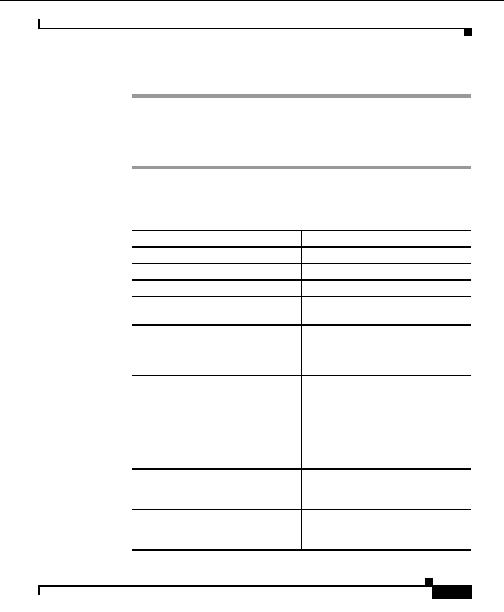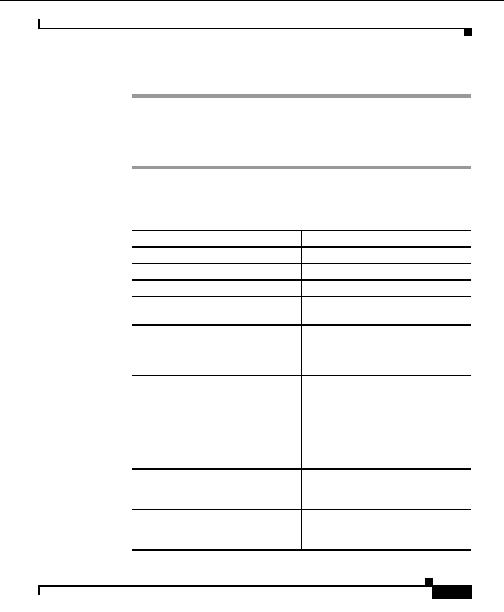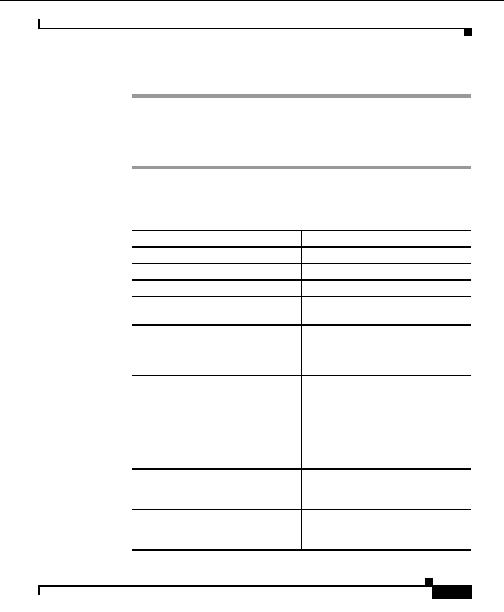
Chapter 5 Configuring Devices
Viewing Provisioned Devices
Procedure
Step 1
To view the properties of any server, click on the server name. The display in the
right pane varies depending upon the type of server you choose:
LocalDirector Virtual Servers, page 5 19
LocalDirector Real Servers, page 5 20
LocalDirector Virtual Servers
Field
Description
Name
The server name.
IP Address
The IP address of the server.
Port
The server port number.
Protocol
The protocol used in sending packets
to the server.
State
The state the server is in:
IS In service
OOS Out of service
Bind ID
An identification number that enables a
real server to be bound to multiple
virtual servers and report a different
weight for each one.
The bind ID is used only if you are
using Dynamic Feedback Protocol
(DFP).
Delay
The entry specifies whether to keep
connections in LocaDirector memory
after a TCP ending sequence.
Synguard
The entry specifies whether to provide
protection to the virtual IP address
against SYN attacks.
User Guide for the CiscoWorks Hosting Solution Engine 1.8.1
OL 6319 01
5 19
footer
Our partners:
PHP: Hypertext Preprocessor Best Web Hosting
Java Web Hosting
Jsp Web Hosting
Cheapest Web Hosting
Visionwebhosting.net Business web hosting division of Web
Design Plus. All rights reserved