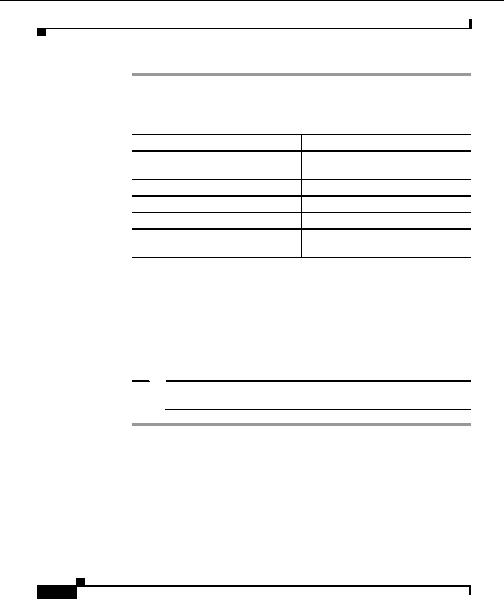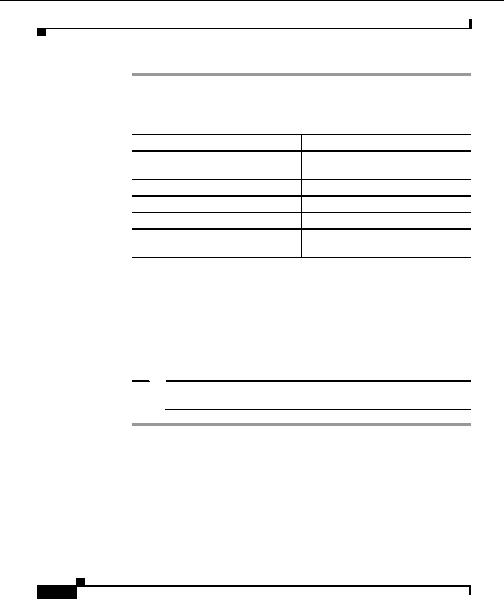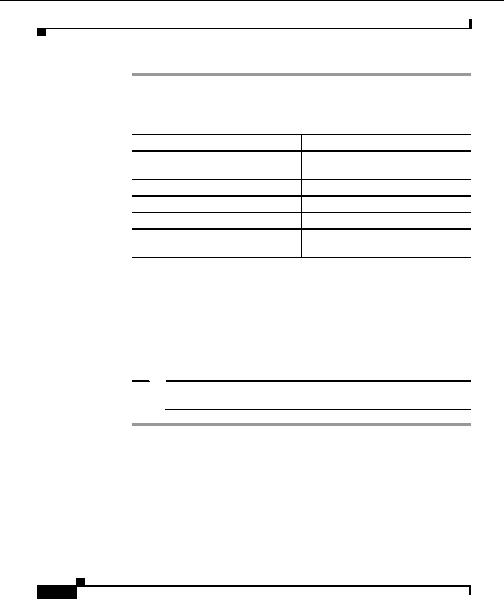

Chapter 5 Configuring Devices
Viewing Provisioned Devices
Step 1
Select Configure > Activation or Configure > Configuration.
Step 2
To view the device properties, click the DNS name or device IP address in the left
pane. The Properties table appears in the right pane with the following fields:
Field
Description
DNS Name
The DNS name of the device. If there is
no DNS name, the IP address displays.
IP Address
The device IP address.
SysName
The system name of the device.
Product Type
The type of server load balancer.
OSVersion
The version number of the operating
system.
Step 3
To view the associated services, click on the plus sign (+) next to the DNS name
or IP address to expand the tree. The expanded information will vary depending
upon the type of SLB device is associated with that IP address:
CSS, page 5 9
LocalDirector, page 5 18
Catalyst 6000 Series, page 5 22
Note
In Devices > Device Management, CSM is listed as Content Switching
Module.
Related Topics
Activating Server Load Balancing Services, page 5 45
Configuring Server Load Balancing Services, page 5 48
Grouping Real Services by Physical Servers, page 5 77
Understanding the Configuration Tree Layout, page 5 3
User Guide for the CiscoWorks Hosting Solution Engine 1.8.1
5 8
OL 6319 01
footer
Our partners:
PHP: Hypertext Preprocessor Best Web Hosting
Java Web Hosting
Jsp Web Hosting
Cheapest Web Hosting
Visionwebhosting.net Business web hosting division of Web
Design Plus. All rights reserved