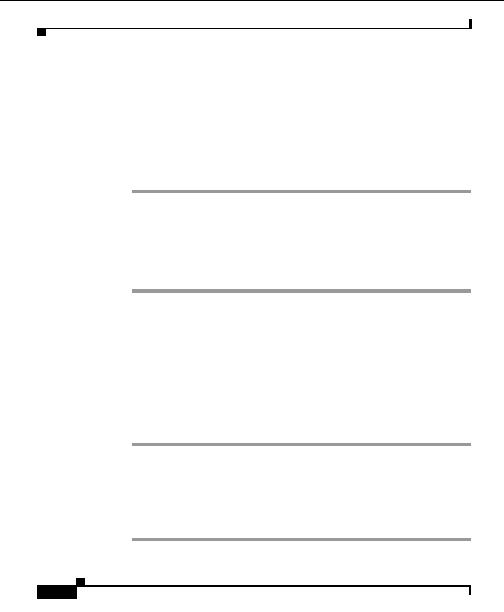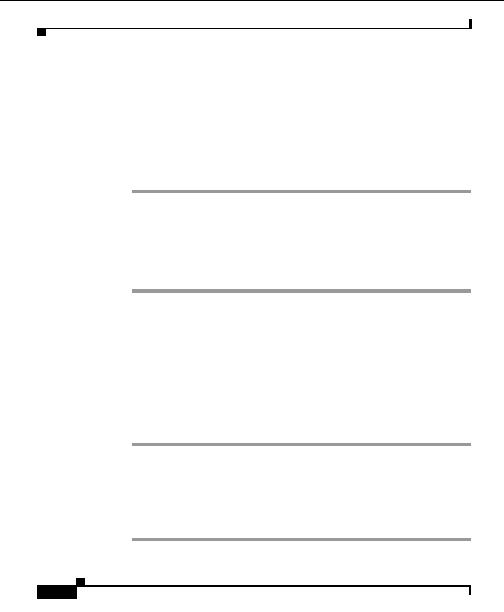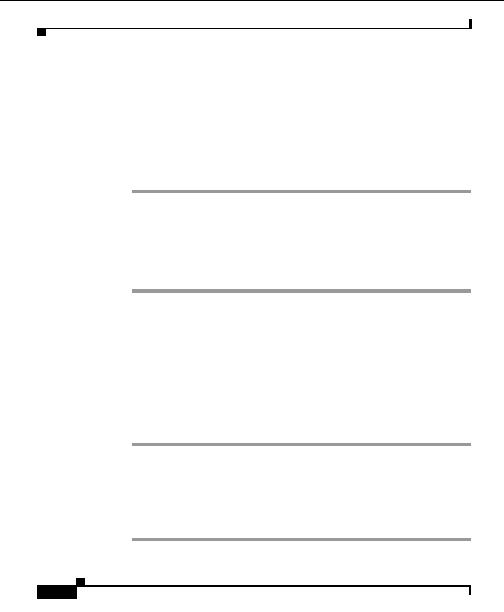
Chapter 4 Managing Devices
Receiving PIX Device Messages
Configuring Receiver Options
The receiver can archive up to 10 million messages. However, any messages that
are more than 2 weeks old are removed.
If you want to save the messages, they can be exported in a log file to an FTP
server. (For more information, see
Configuring Syslog Transfer, page 4 57
.)
Procedure
Step 1
Select Devices >PIX Syslog. The Configure HSE Syslog Receiver window
appears.
Step 2
In the left pane, click Receiver Options. The right pane refreshes.
Step 3
Enter the maximum number of syslog messages to be archived by the system. The
default is 5 million.
Step 4
Click Submit.
Adding PIX Firewall Devices
Use this option to add PIX firewall devices from which to collect syslog
messages.
Before a PIX firewall device can be added to the receiver, however, the device
must be discovered by the Hosting Solution Engine.
Procedure
Step 1
Select Devices >PIX Syslog. The Configure HSE Syslog Receiver window
appears.
Step 2
In the left pane, click Add PIX Device. The right pane refreshes with the list of
available PIX firewall devices.
Step 3
Select the IP of the PIX firewall device you would like to add, then click Add. A
confirmation message displays indicating that the device has been added.
User Guide for the CiscoWorks Hosting Solution Engine 1.8.1
4 56
OL 6319 01
footer
Our partners:
PHP: Hypertext Preprocessor Best Web Hosting
Java Web Hosting
Jsp Web Hosting
Cheapest Web Hosting
Visionwebhosting.net Business web hosting division of Web
Design Plus. All rights reserved