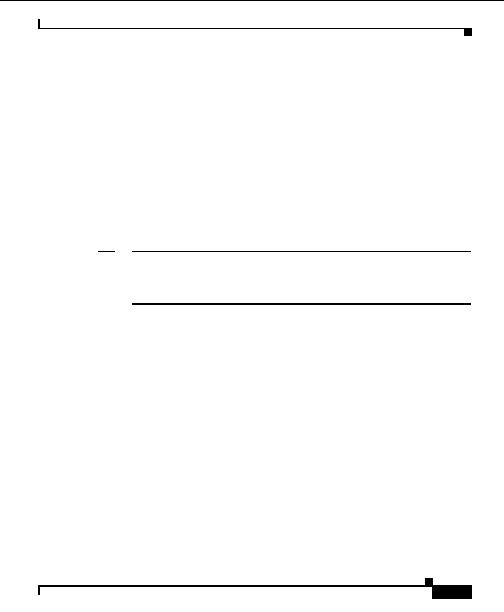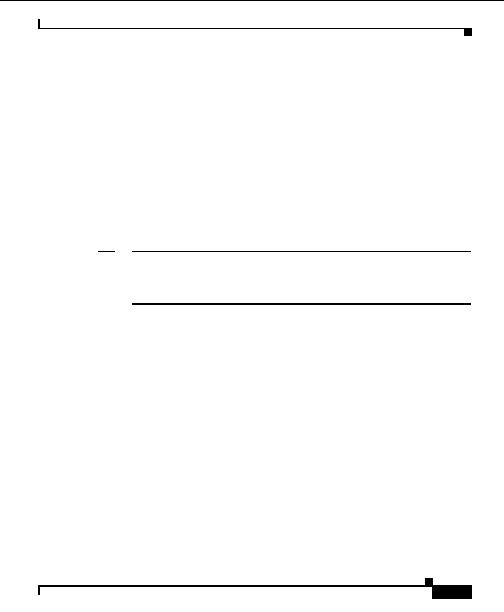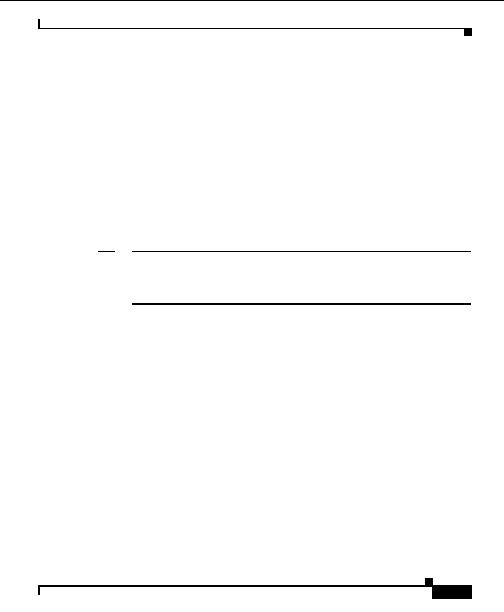

Chapter 4 Managing Devices
Device Redundancy Configuration Examples
Related Topics
Entering Device Credentials, page 4 3
Understanding CSM Redundancy, page 4 43
Device Name Display in Configure Tab, page 5 6
Understanding CSM Redundancy
Two CSMs can be configured in a fault tolerant configuration to share state
information about user sessions and provide connection redundancy. In the event
the active CSM fails, open connections are handled by the standby CSM without
interruption, and users will experience hitless failover.
Note
See the installation documentation or your online help for instructions on setting
up your network devices. See the online help for instructions on how to set up
device redundancy for the CSM 3.x or later. The redundancy will appear only
after completing these steps.
CSM 3.x or later modules must have exact same configuration (same server farm,
same real servers, and so on).
Related Topics
Entering Device Credentials, page 4 3
Entering CSM Redundant Device Information, page 4 39
Understanding CSS Redundancy, page 4 42
Device Name Display in Configure Tab, page 5 6
Device Redundancy Configuration Examples
Use these scenarios to understand the suggested workflow in the Configuration
tab to successfully provision these devices:
CSS Box to Box Configuration Example, page 4 44
CSM Configuration Example, page 4 47
User Guide for the CiscoWorks Hosting Solution Engine 1.8.1
OL 6319 01
4 43
footer
Our partners:
PHP: Hypertext Preprocessor Best Web Hosting
Java Web Hosting
Jsp Web Hosting
Cheapest Web Hosting
Visionwebhosting.net Business web hosting division of Web
Design Plus. All rights reserved