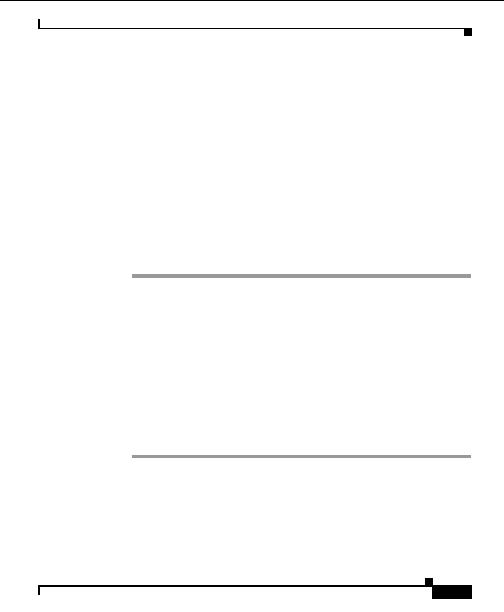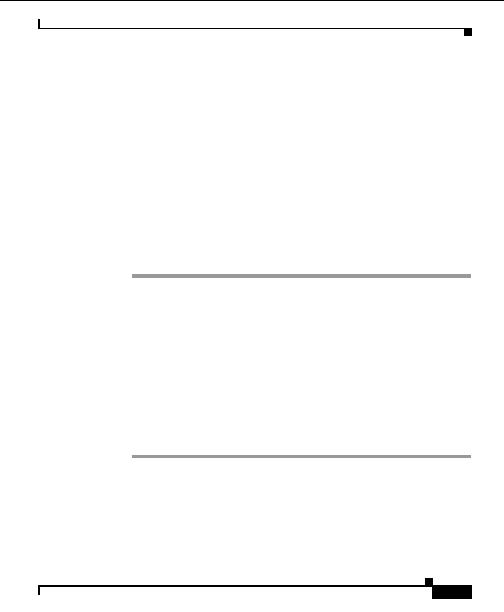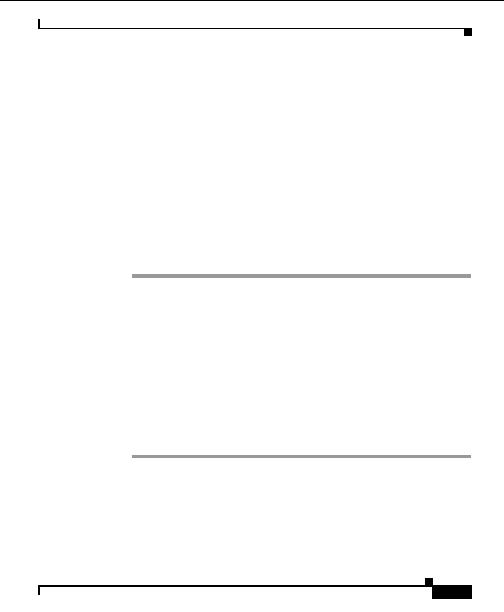
Chapter 3 Monitoring Devices
Views
Using the Views subtab you can perform the following tasks:
Accessing Views, page 3 3
Drilling down into different views.
Creating Views, page 3 4
Adding new views.
Changing Views, page 3 5
Adding or removing new view tables, changing
view name or description, or changing table order or sorting.
Deleting Views, page 3 5
Deleting views from your display.
Accessing Views
Access detailed information about devices, services, and interfaces through
views.
Procedure
Step 1
Select Monitor >Views.
Step 2
Click the name of the view you want to see.
You may see a message saying that the view data is out of date. Click OK to
collect current data.
Step 3
From the View window, you can:
View all the data in a table in a separate window. Click the table head for the
data you want to see.
Export the table data to another location. Choose CSV or XML format and
click Okay.
Print the table prints the page.
Launch help for configuring a table.
Related Topics
Creating Views, page 3 4
Changing Views, page 3 5
Deleting Views, page 3 5
User Guide for the CiscoWorks Hosting Solution Engine 1.8.1
OL 6319 01
3 3
footer
Our partners:
PHP: Hypertext Preprocessor Best Web Hosting
Java Web Hosting
Jsp Web Hosting
Cheapest Web Hosting
Visionwebhosting.net Business web hosting division of Web
Design Plus. All rights reserved