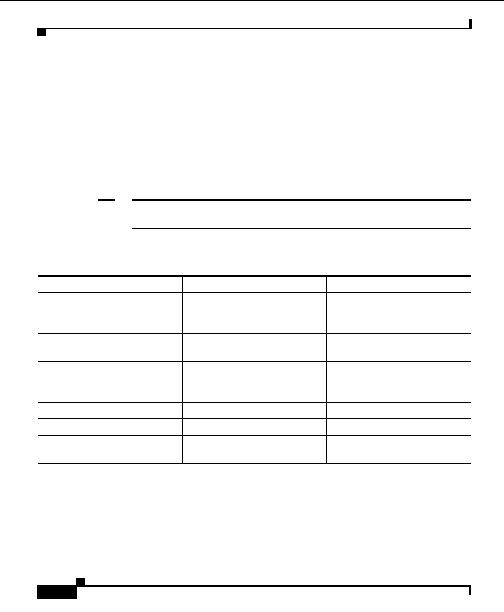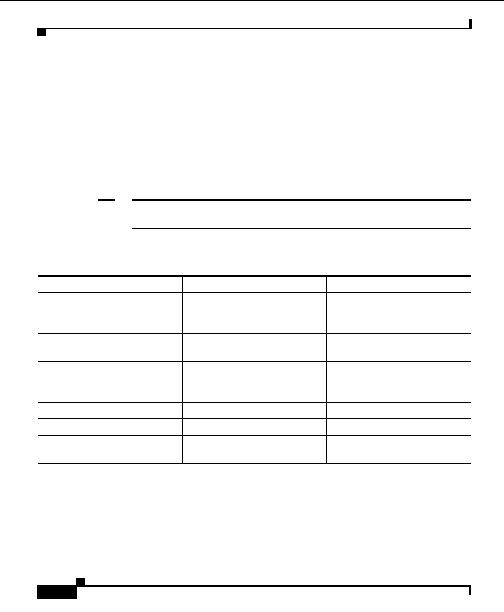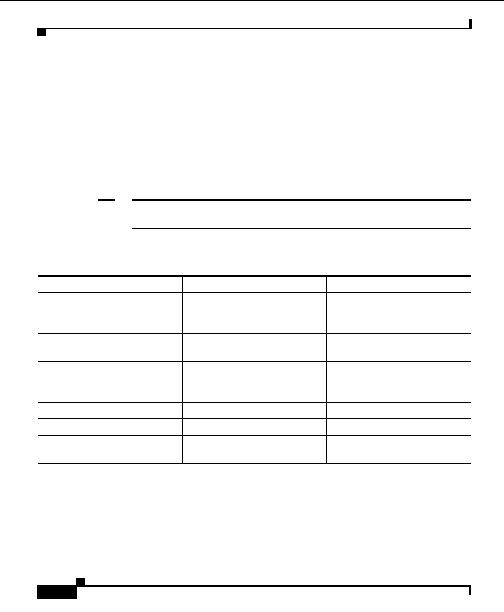

Chapter 3 Monitoring Devices
Using the Views Elements
Using the Views Elements
This is a user customized window, for which you can define both content and
layout. It is designed to allow you to display device information that you want to
monitor at a glance.
The views are presented in a table format. Both the content and format of the
tables can be modified. For information about modifying the tables, see
Viewing
Table Data, page 3 6
.
Note
You will only see device information about the devices and services allowed by
your login.
The Views window has the following elements:
Element
Description
Notes
View Name
Selecting the view name
produces a report based on your
selections.
View Name Check Box
Selecting the check box enables
you to edit or delete this view.
Filter
Filters out other owner's views.
Can view all views or my view
only in both Views and View
Tables.
Add
Opens a wizard to create a view.
Edit
Edits view display options.
Delete
Deletes a view.
Users with Admin role can
delete all views.
Views
This subtab allows you to create and update your private views. The views you
create and update will include only information about devices allowed by your
login.
User Guide for the CiscoWorks Hosting Solution Engine 1.8.1
3 2
OL 6319 01
footer
Our partners:
PHP: Hypertext Preprocessor Best Web Hosting
Java Web Hosting
Jsp Web Hosting
Cheapest Web Hosting
Visionwebhosting.net Business web hosting division of Web
Design Plus. All rights reserved