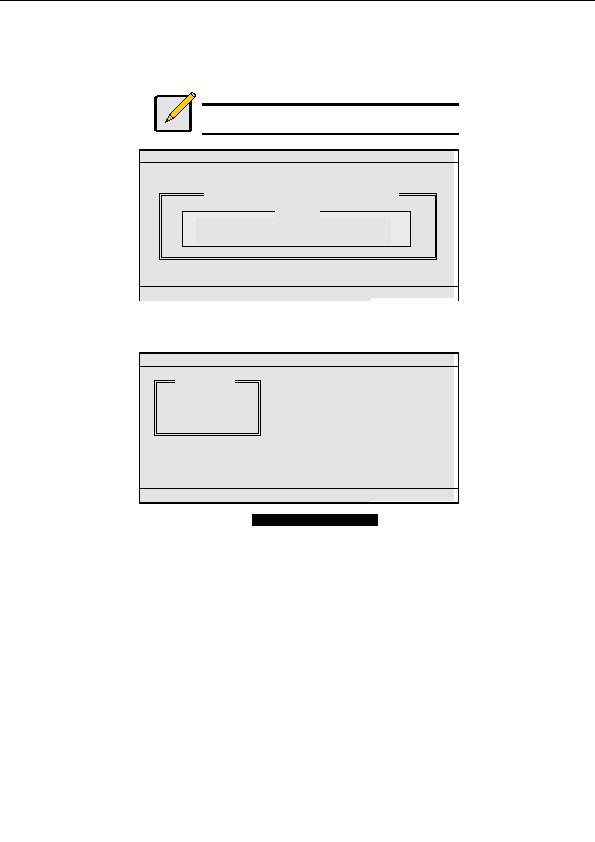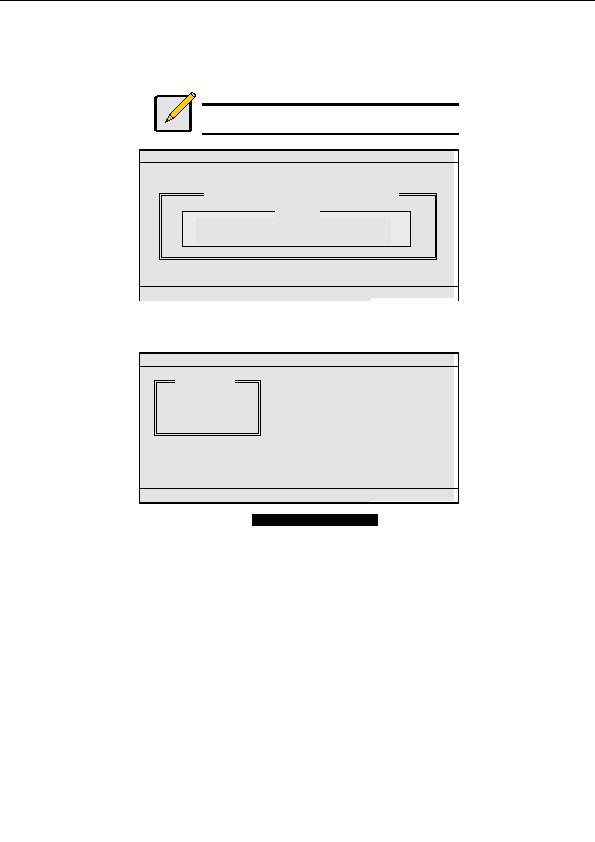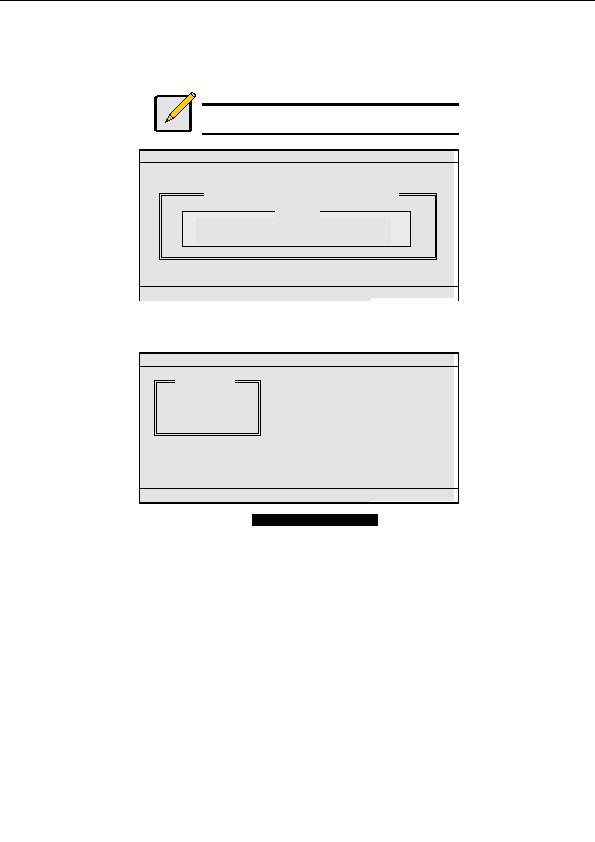
4.3 Adaptec RAID Configuration Utility
The Serial ATA RAID sets must be configured in the RAID Configuration utility. This
configuration can be done by the Adaptec
RAID Option ROM. During the Power On Self
Test (POST), the following message will appear for a few seconds: Press to
enter RAID Configuration Utility. After this message appears, press the and
keys simultaneously, the following screen menu appears.
Note
The `Drive Model', `Serial #', and `Size' listed in your system can
differ from the following example.
Adaptec RAID Configuration Utility
Adaptec Embedded SATA HostRAID Controller#0
Options
Array Configuration Utility
Disk Utilities
Arrow keys to move cursor, to select option, to exit (*=default)
4.4 Manage Array
Use the Manage Arrays option to view array properties and members, and delete arrays.
The following sections describe these operations in greater detail.
===Adaptec Embedded SATA HostRAID Controller#0 Array Configuration Utility===
Main Menu
Manage Array
Create Array
A
dd/Delete Hotspare
Initialize Drives
Display, Delete the Arrays
66
http://www.TYAN.com
footer
Our partners:
PHP: Hypertext Preprocessor Cheap Web Hosting
JSP Web Hosting
Ontario Web Hosting
Jsp Web Hosting
Cheapest Web Hosting
Java Hosting
Cheapest Hosting
Visionwebhosting.net Business web hosting division of Vision Web Hosting Inc.. All rights reserved