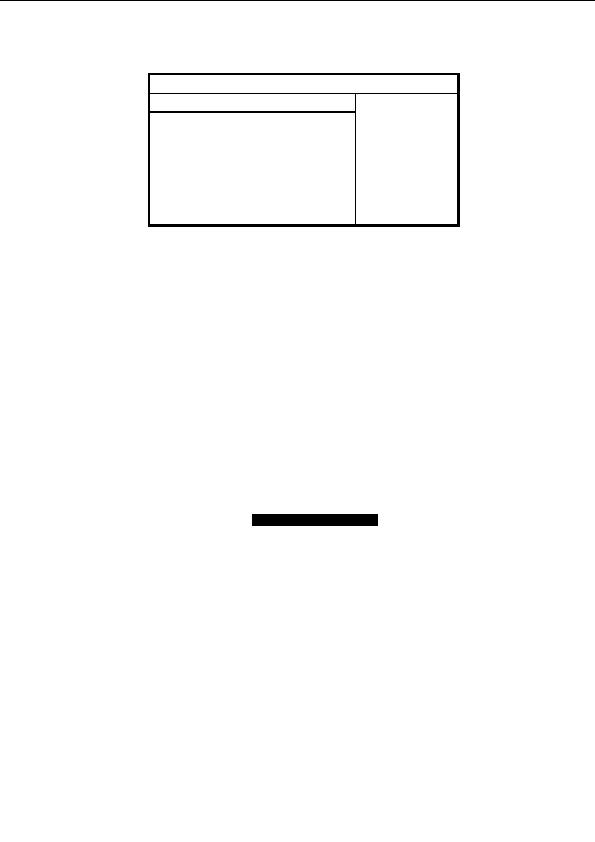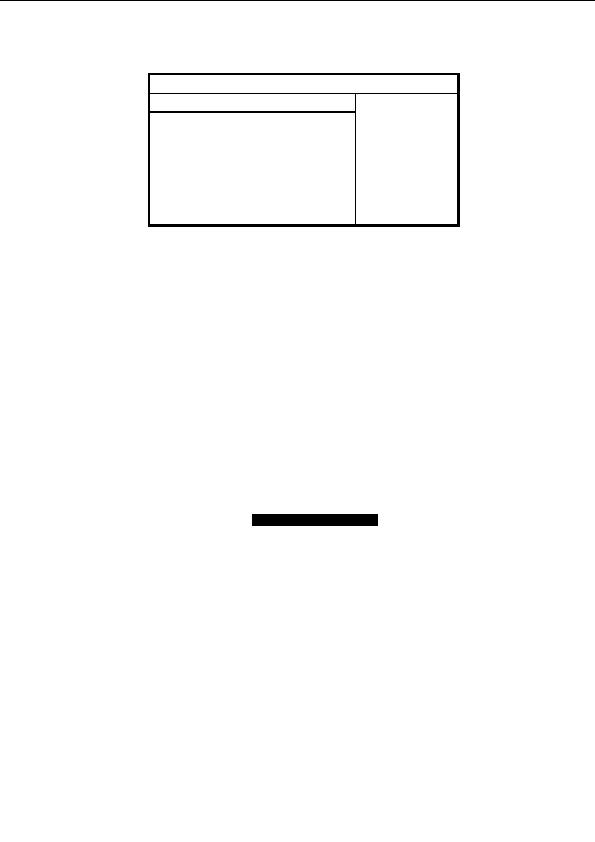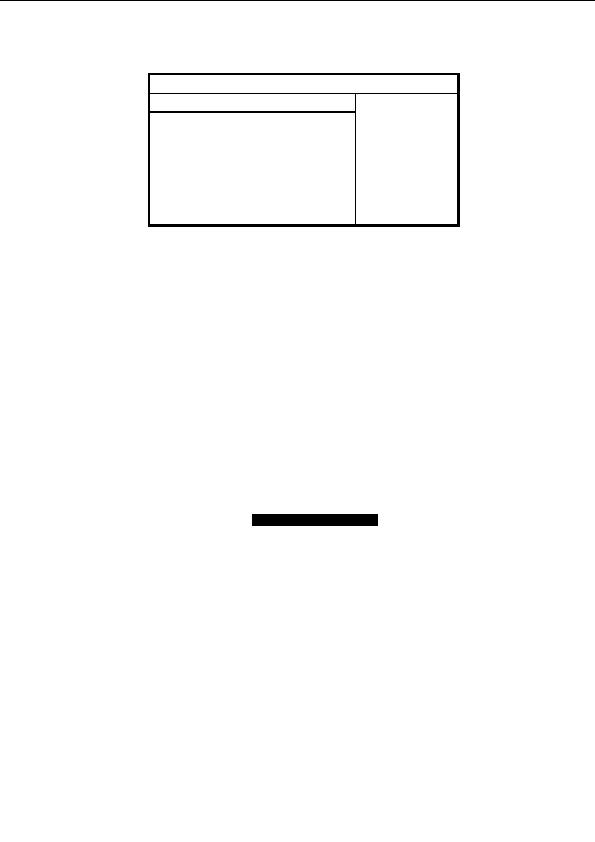
3.9 BIOS Exit Menu
You can display an Exit BIOS Setup option by highlighting it Arrow ( / ) keys and
pressing Enter.
BIOS Setup Utility
Main Advanced PCI/PnP Boot Security Chipset Exit
Exit Options
Use [ENTER], [TAB] or
[SHIFT_TAB] to select a
Save Changes and Exit
field
Discard Changes and Exit
Discard Charges
Use [+] or [ ] to configure
system time.
Load Optimal Defaults
Load Failsafe Defaults
Select Screen
Select Item
Enter Go to Sub Screen
F1 General Help
F10 Save and Exit
ESC Exit
Save Changes and Exit
Use this option to exit setup utility and re boot.
All new selections you have made are stored into CMOS.
System will use the new settings to boot up.
Discard Changes and Exit
Use this option to exit setup utility and re boot.
All new selections you have made are not stored into CMOS.
System will use the old settings to boot up.
Discard Changes
Use this option to restore all new setup values that you have made but not saved into
CMOS.
Load Optimal Defaults
Use this option to load default performance setup values.
Use this option when system CMOS values have been corrupted or modified incorrectly.
Load Failsafe Defaults
Use this option to load all default failsafe setup values.
Use this option when troubleshooting
64
http://www.TYAN.com
footer
Our partners:
PHP: Hypertext Preprocessor Cheap Web Hosting
JSP Web Hosting
Ontario Web Hosting
Jsp Web Hosting
Cheapest Web Hosting
Java Hosting
Cheapest Hosting
Visionwebhosting.net Business web hosting division of Vision Web Hosting Inc.. All rights reserved