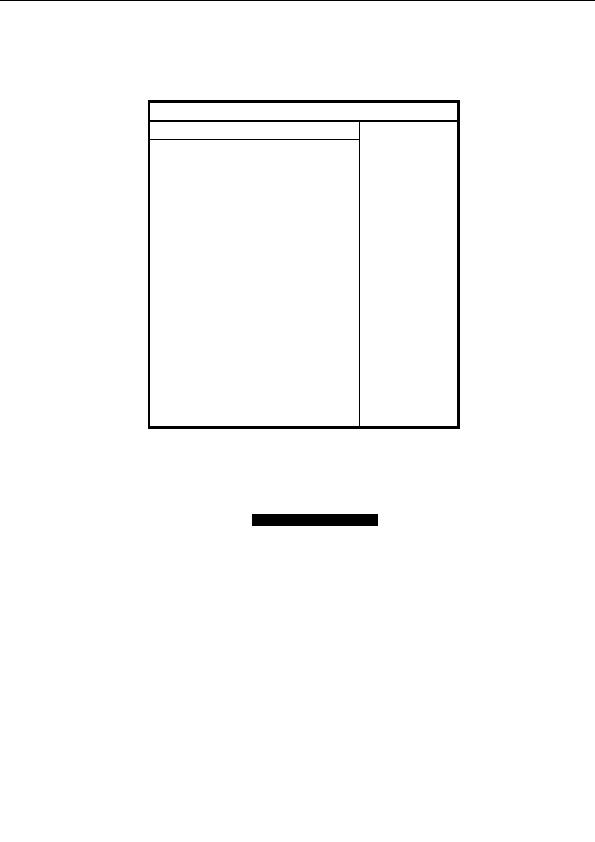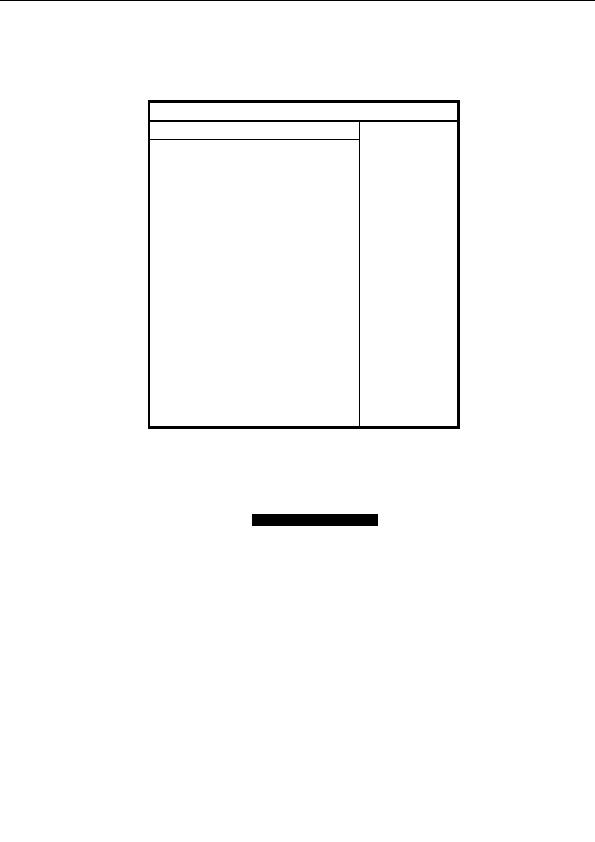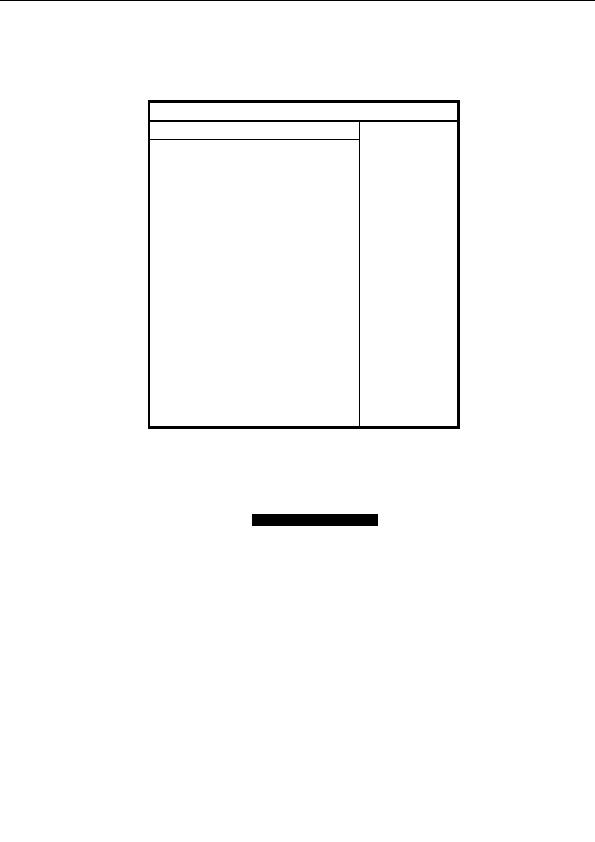
3.5 Advanced PCI/PnP Menu
You can use this screen to view PnP (Plug & Play) BIOS Configuration Menu. This
menu allows the user to configure how the BIOS assigns resources & resolves conflicts.
Use the up and down arrow ( / ) keys to select an item. Use the Plus and Minus (+/ )
keys to change the value of the selected option. The settings are described on the
following pages.
BIOS Setup Utility
Main Advanced PCI/PnP Boot Security Chipset Exit
Advanced PCI/PnP Settings
Use [ENTER], [TAB] or
[SHIFT_TAB] to select a
WARING: Setting wrong values in below sections may
field
cause system to malfunction.
Use [+] or [ ] to configure
Plug & Play OS [Yes]
system time.
PCI Latency Timer [64]
Allocate IRQ to PCI VGA [Yes]
Palette Snooping [Disabled]
PCI IDE BusMaster [Enabled]
IRQ3 [Available]
IRQ4 [Available]
IRQ5 [Available]
IRQ7 [Available]
IRQ9 [Available]
IRQ10 [Available]
IRQ11 [Available]
IRQ14 [Available]
IRQ15 [Available]
DMA Channel_0 [Available]
DMA Channel_1 [Available]
DMA Channel_3 [Available]
DMA Channel_5 [Available]
DMA Channel_6 [Available]
Select Screen
DMA Channel_7 [Available]
Select Item
+/ Change Option
Reserved Memory Size [Disabled]
F1 General Help
F10 Save and Exit
Extended BIOS Data Area [Enabled]
ESC Exit
51
http://www.TYAN.com
footer
Our partners:
PHP: Hypertext Preprocessor Cheap Web Hosting
JSP Web Hosting
Ontario Web Hosting
Jsp Web Hosting
Cheapest Web Hosting
Java Hosting
Cheapest Hosting
Visionwebhosting.net Business web hosting division of Vision Web Hosting Inc.. All rights reserved