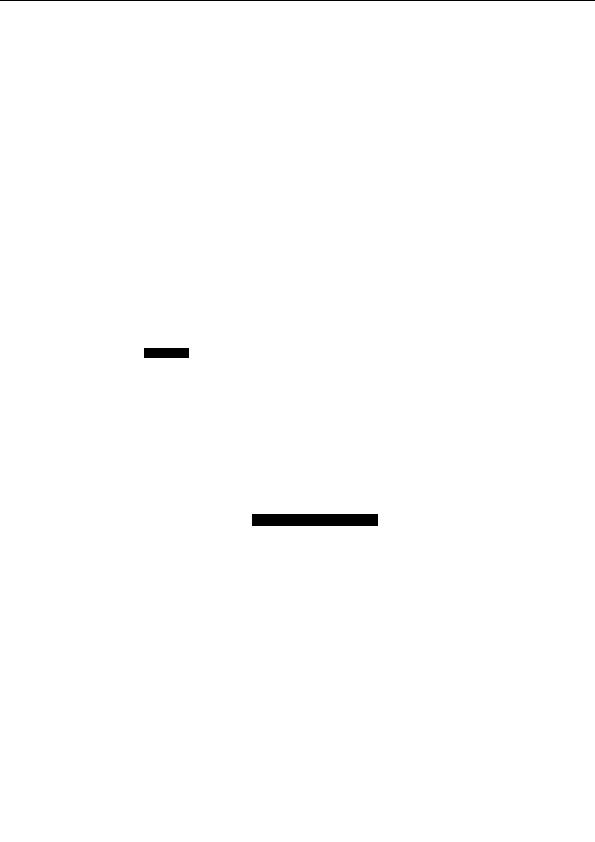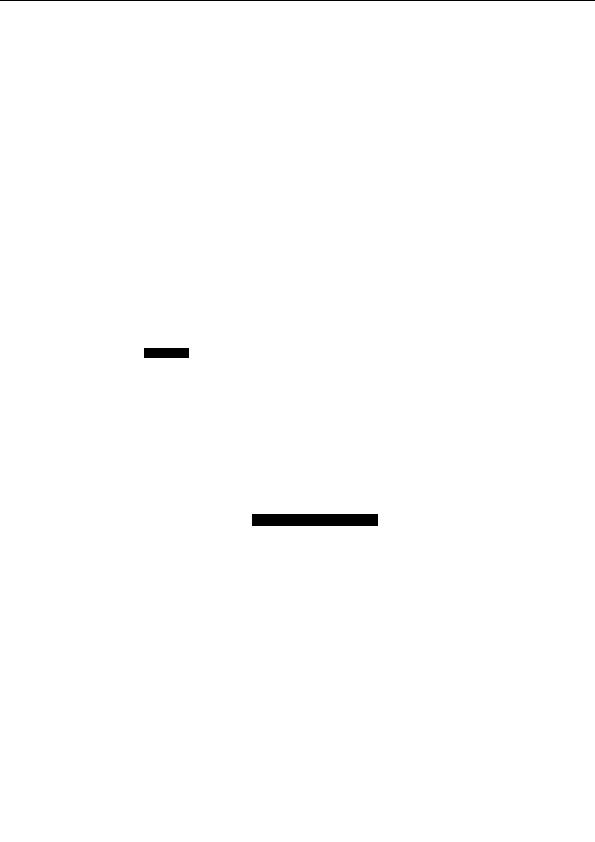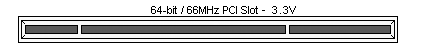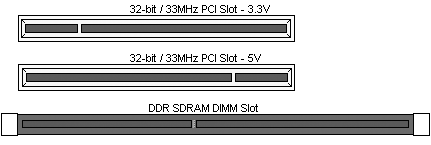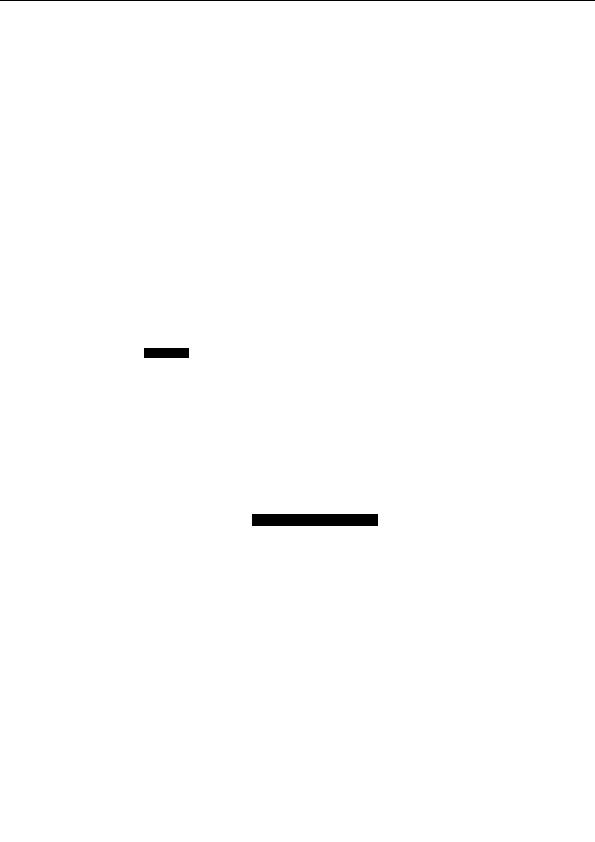
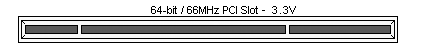
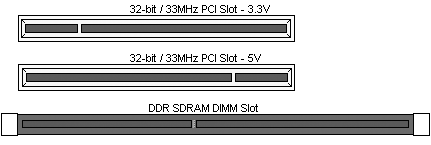
2.26 Installing Add In Cards
Before installing add in cards, it's helpful to know if they are fully compatible with your
motherboard. For this reason, we've provided the diagrams below, showing the most
common slots that may appear on your motherboard. Not all of the slots shown will
necessarily appear on your motherboard, however, there will be combinations of what you
see here.
Simply find the appropriate slot for your add in card and insert the card firmly. Do not
force any add in cards (or anything else) into any slots if they won't seat in place. It's
better to try another slot or return the faulty card rather than damaging both the
motherboard and the add in card.
TIP: It's good practice to install add in cards in a staggered manner, rather than directly
adjacent to each other. This allows air to more easily circulate within the chassis,
providing improved cooling for all installed devices.
YOU MUST unplug the power connector to the motherboard before
NOTE
performing system hardware changes, to avoid damaging the board or
expansion device.
30
http://www.TYAN.com
footer
Our partners:
PHP: Hypertext Preprocessor Cheap Web Hosting
JSP Web Hosting
Ontario Web Hosting
Jsp Web Hosting
Cheapest Web Hosting
Java Hosting
Cheapest Hosting
Visionwebhosting.net Business web hosting division of Vision Web Hosting Inc.. All rights reserved