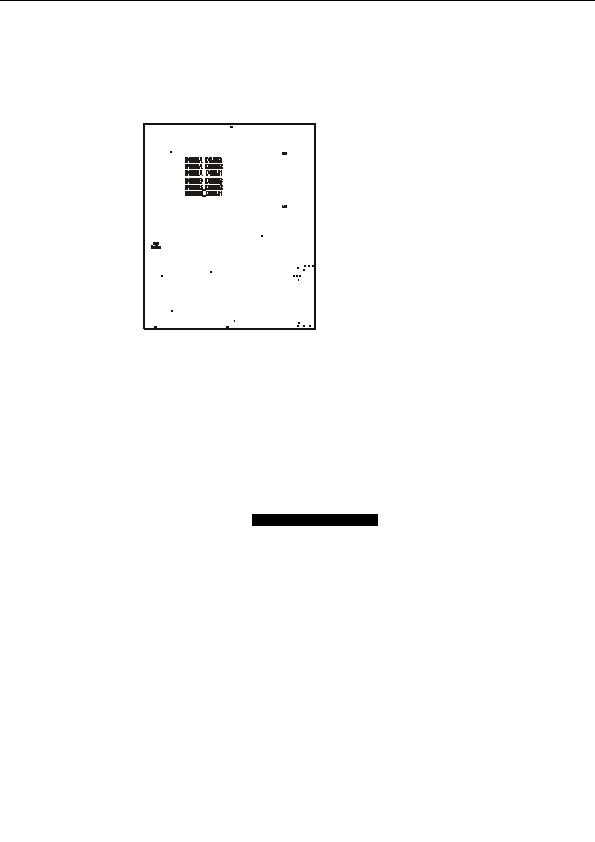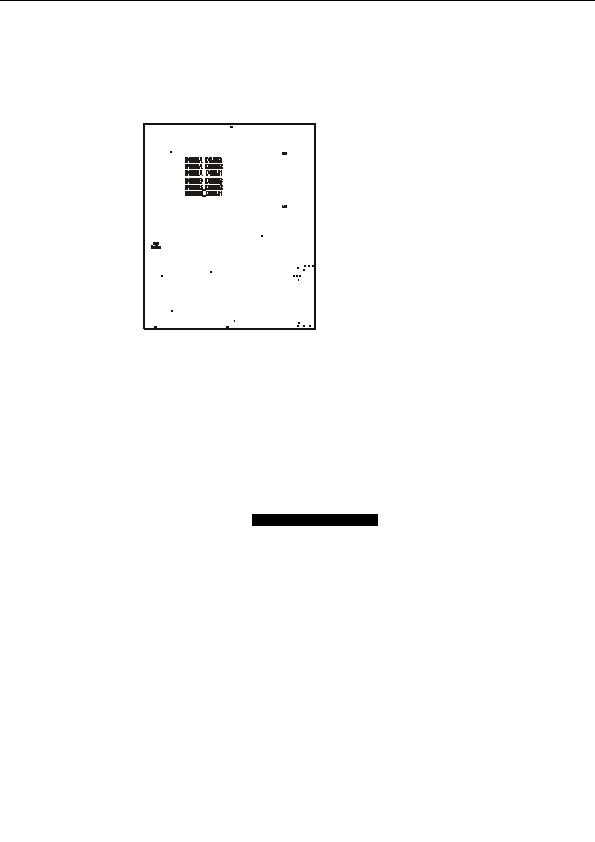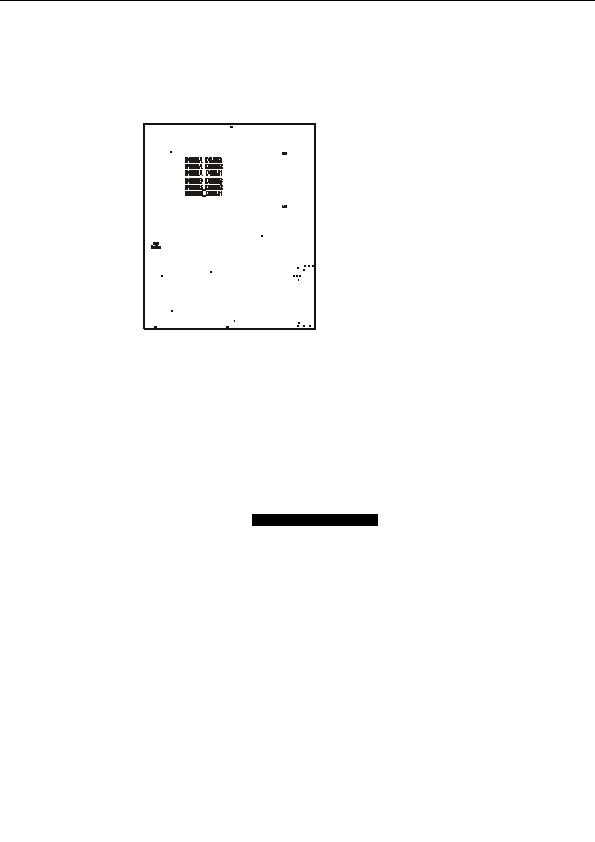
Memory Pair Installation
When installing DIMM modules, you must install the first two memory modules in
DIMMA_DIMM1 and DIMMB_DIMM1.
Both modules must be the same in both size and density. Modules must also use the
same chip configuration, as in each module that is installed must physically have the
same number of memory chips on them.
All memory sockets must be populated by the same memory type, either x4 modules or
x8 you cannot mix and match x4 and x8 modules together.
CPU1
CPU2
Intel
S2735
E7501
Intel
P64H2
82551
ATI
RAGE XL
Intel
ICH5R
S
Winbond
IO
W83627HF
B
Points to remember:
At least two Registered ECC DDR SDRAM modules must be installed for the
system to turn on and POST (Power On Self Test). Single Channel memory
support is not currently available. Please check Tyan's website for updates on
this topic.
When installing modules, install them in this order: DIMMA_DIMM1,
DIMMB_DIMM1, DIMMA_DIMM2, DIMMB_DIMM2, etc.
128MB, 256MB, 512MB, 1GB, and 2GB Registered ECC PC2100/PC1600
DDR SDRAM memory modules are supported in x4 or x8 configuration.
The Tiger i7501R S2735 supports up to 12GB of memory with 2GB (X4)
registered DDR modules.
Use ONLY x8 OR x4 type memory modules. Mixing memory types may affect
stability.
22
http://www.TYAN.com
footer
Our partners:
PHP: Hypertext Preprocessor Cheap Web Hosting
JSP Web Hosting
Ontario Web Hosting
Jsp Web Hosting
Cheapest Web Hosting
Java Hosting
Cheapest Hosting
Visionwebhosting.net Business web hosting division of Vision Web Hosting Inc.. All rights reserved