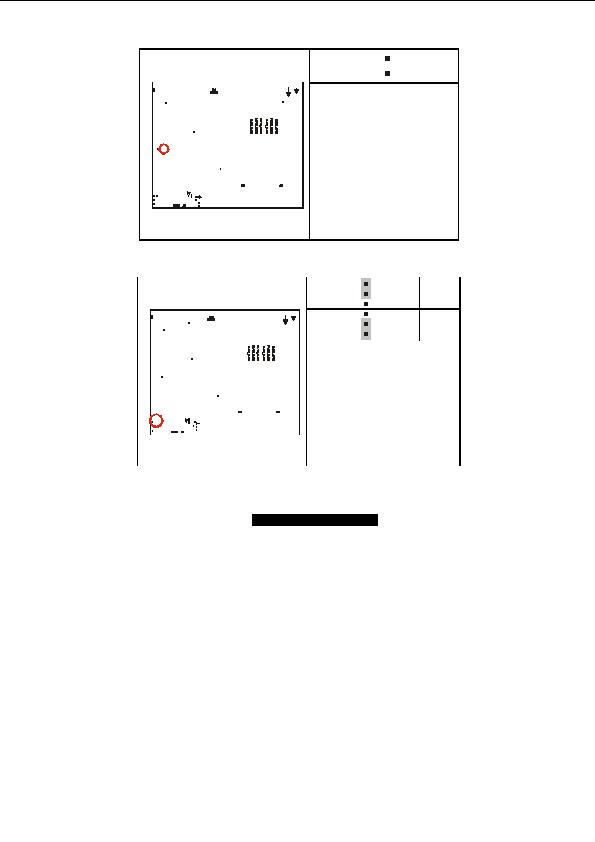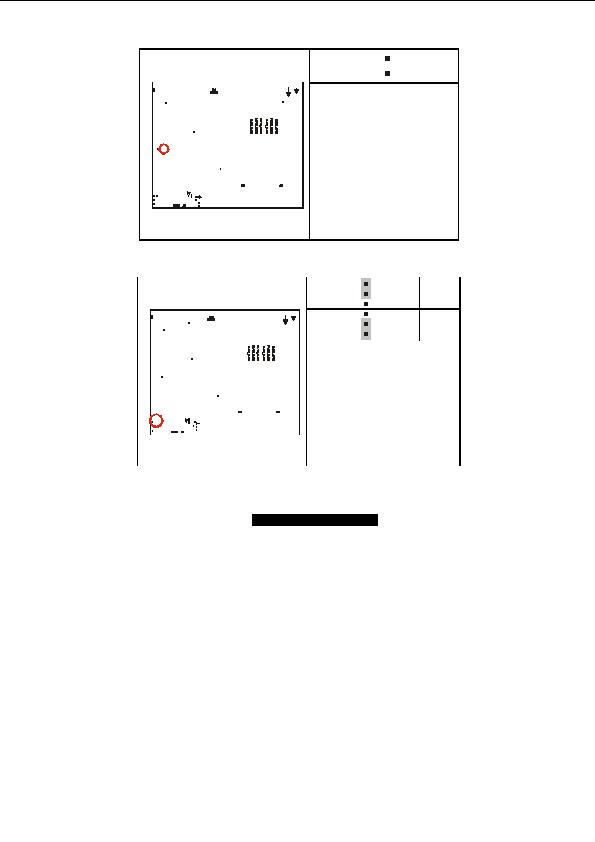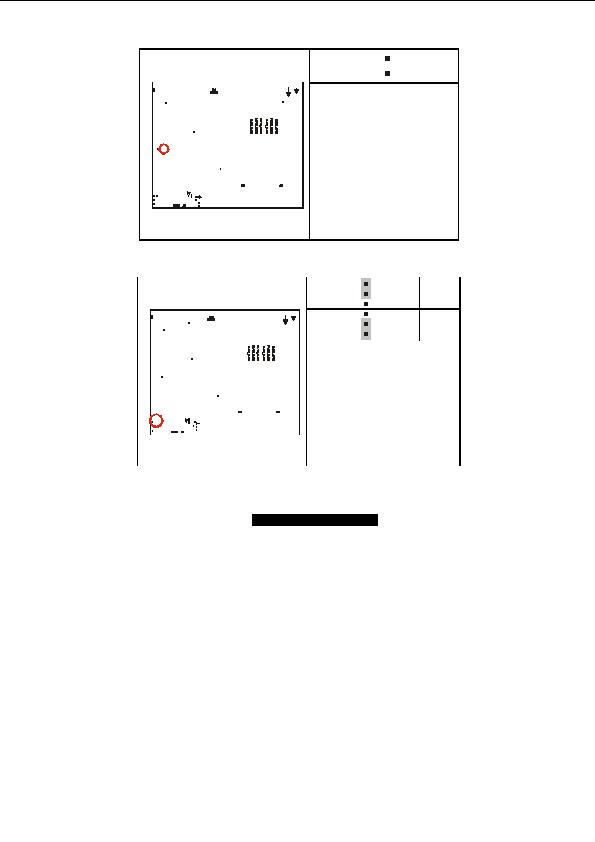
2.13 Hard Disk Activity LED External Input (J31)
1
J5
J4
J15
J14
J11 (VGA)
J7 (COM1)
W
USB1
W
KB / MS
8
LAN2
LAN3
3
in
J31 is an LED INPUT. The idea is to
6
Intel
b
J36
2
o
7
82551
COM2
n
H
d
F
KB(Bottom)
1
Mouse(Top)
USB (Bottom)
run a wire from the activity LED output
J43
LAN1 (Top)Optional
1
1
FDD
BT1
FAN3
header of any plug in HD controller
J32
J
FAN6
37
J3
ATI
card (e.g. a RAID card) to the
RAGE XL
Intel
motherboard, so that the card s LED
LP
J21
E7501
T
J1
1
1
can be "combined " with the IDE and
1
PCI4
PCI3
1
SCSI activity indicators on the
J39
1
J31
P64H2
FAN1
FRONT
CPU1_FAN
1
PANEL
BIOS
motherboard and then driven to the
USB2
S2735
J34
J39 HD LED output. In other words,
PCI 2
PCI1
1
Intel
J26
J16
CPU2
CPU1
when a card s LED lights up, so will
SO_DIMM
ICH5R
the front panel hard disk activity
indicator. This is useful for chassis that
CMOS
J24
J23 J25
1
J33
SMDC J29
1
1
1
1
1
FAN2
J22
have only a single LED to indicate HD
1
S
S
S
S
SE
E
E
E
EC
C
C
C
C IIIIID
D
D
D
DE
E
E
E
E J1
JJJJ 3
13
13
13
13
1
FAN9
FAN8
1
1
SATA2
FAN5
FAN7
SATA1
1
FAN4 CPU2_FAN
activity from multiple controller
sources. (Pin 1 = negative terminal of
the add on card s LED header, Pin 2 =
do not connect.)
2.14 Clear CMOS Jumper (J33)
1
Default
3
J5
J4
J15
J14
J11 (VGA)
J7 (COM1)
W
USB1
W
KB / MS
8
LAN2
LAN3
3
in
6
Intel
b
J36
2
1
o
7
82551
COM2
n
H
d
F
KB(Bottom)
1
Mouse(Top)
USB (Bottom)
J43
LAN1 (Top)Optional
1
Clear
1
FDD
BT1
FAN3
J32
J
FAN6
3
3
7
J3
ATI
RAGE XL
You can reset the CMOS settings by
Intel
LP
J21
E7501
T
J1
1
using this jumper if you have forgotten
1
your system/setup password or need to
1
PCI4
PCI3
1
J39
1
J31
P64H2
FAN1
FRONT
CPU1_FAN
clear system BIOS setting.
1
PANEL
BIOS
USB2
S2735
J34
Power off system and disconnect
PCI 2
PCI1
both power connectors from the
1
Intel
J26
J16
CPU2
CPU1
SO_DIMM
ICH5R
motherboard
Use jumper cap to close Pin_2 and
CMOS
J24
J23 J25
1
J33
SMDC J29
1
1
1
1
Pin_3 for several seconds to Clear
1
FAN2
J22
1
S
S
S
S
SE
E
E
E
EC
C
C
C
C IIIIID
D
D
D
DE
E
E
E
E J1
JJJJ 3
13
13
13
13
1
FAN9
FAN8
1
1
SATA2
FAN5
CMOS
FAN7
SATA1
1
FAN4 CPU2_FAN
Put jumper cap back to Pin_1 and
Pin_2 (default setting)
Reconnect power & power on system
14
http://www.TYAN.com
footer
Our partners:
PHP: Hypertext Preprocessor Cheap Web Hosting
JSP Web Hosting
Ontario Web Hosting
Jsp Web Hosting
Cheapest Web Hosting
Java Hosting
Cheapest Hosting
Visionwebhosting.net Business web hosting division of Vision Web Hosting Inc.. All rights reserved