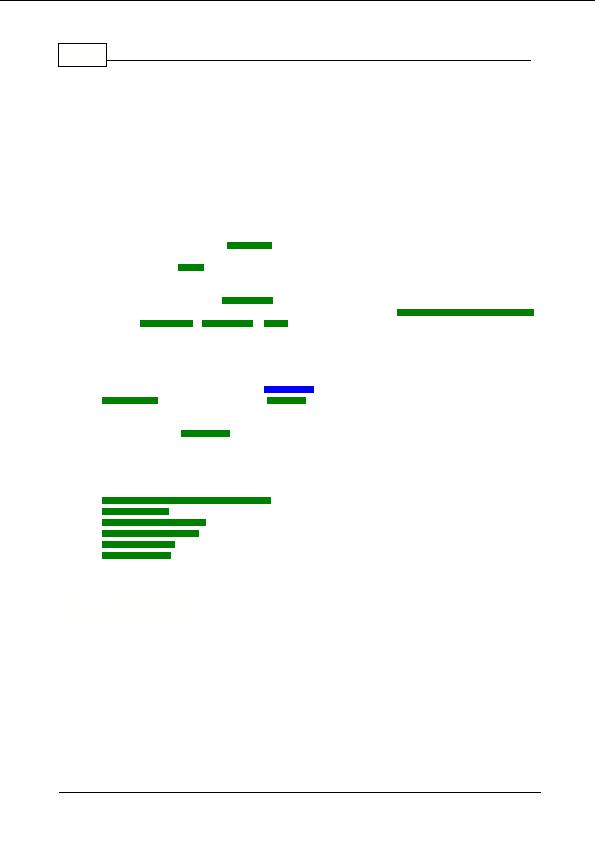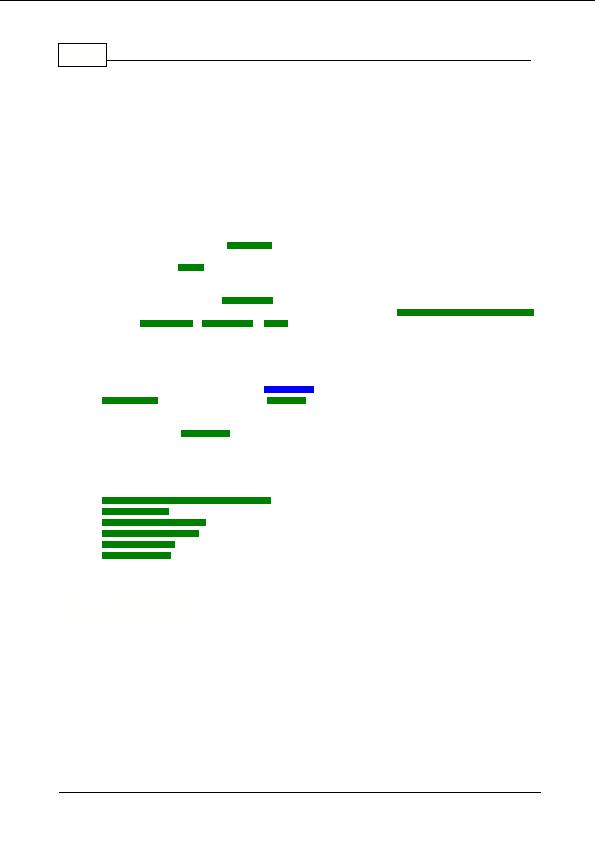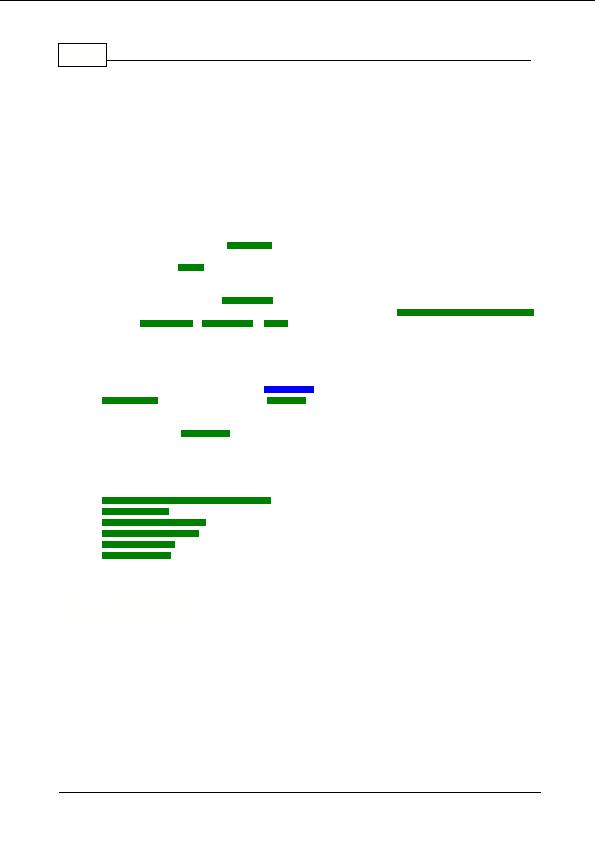
75
Domain Name Pro v5.11
position.
Optional and Mandatory Word Groups
You can specify particular word groups to be optional or mandatory. This is often a requirement
when choosing a domain name based on a particular list of subject or root words. This eliminates
unnecessary domain names, and in doing so speeds up the search process and makes the results
easier to read. Word groups are set to optional by default.
How to Perform an Advanced Search
The following steps are involved in performing a detailed advanced search:
1.
Select one or more
domains
to search (or select none to simply see the domain names
that will be generated).
2.
Enter or
load
a list of one or more words or terms in one or more word groups as required.
3.
Set the allowable position of each word group.
4.
Specify which word groups are optional and which are mandatory.
5.
Set the number of
thesaurus
alternatives for each word group.
6.
Change any of the general search options, such as use of
hyphens
,
popular alternatives
,
Net Speak
,
acronyms
, or
limit
the maximum number of words, maximum length, or
maximum number of results.
7.
Click the Search! button.
Domain Name Pro will search for combinations of domain names using the search terms and
settings that you specified. You can stop the search at any time. Once the search is finished you
can click a domain name marked as
Available!
(as a web hyperlink) to go to a domain name
registration
service to register it now,
browse
to the registered domain names displayed, or select
any option from the context sensitive popup menu (right click).
You can save the
word lists
entered into the word groups. The position, optional, and thesaurus
alternatives settings for the word group are saved with the word list. You can save the settings for
an individual word group or for all word groups together.
See also:
Domain Name Search Results Table
Direct Search
Simple Words Search
Word Terms Search
Pattern Search
Whois Search
4.11
Pattern Search
4.11.1 Pattern Search
Overview
The pattern (character) search allows you to easily check combinations of domain names based
on characters or word parts. Some examples of its use include checking all three character domain
names, checking all four or five character pronounceable domain names, checking for all domain
names that start with a particular word and end in two digits, or check for domain names consisting
of a specific combination of alternative and or optional characters or word fragments.
Patterns
Patterns involve using wildcard characters, optional parts, or alternate parts in the domain name.
Copyright 2004 Backslash. All Rights Reserved.
footer
Our partners:
PHP: Hypertext Preprocessor Best Web Hosting
Java Web Hosting
Inexpensive Web Hosting
Jsp Web Hosting
Cheapest Web Hosting
Jsp Hosting
Cheap Hosting
Visionwebhosting.net Business web hosting division of Web
Design Plus. All rights reserved