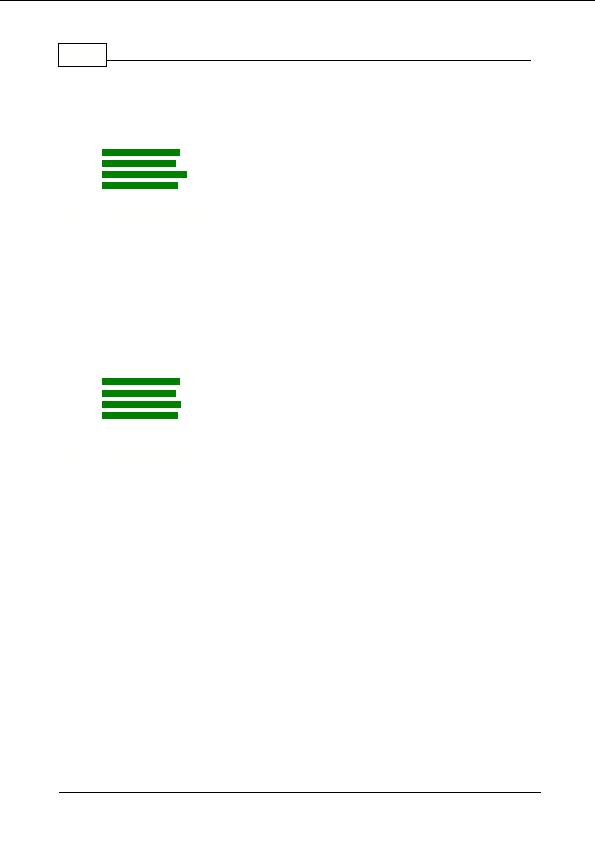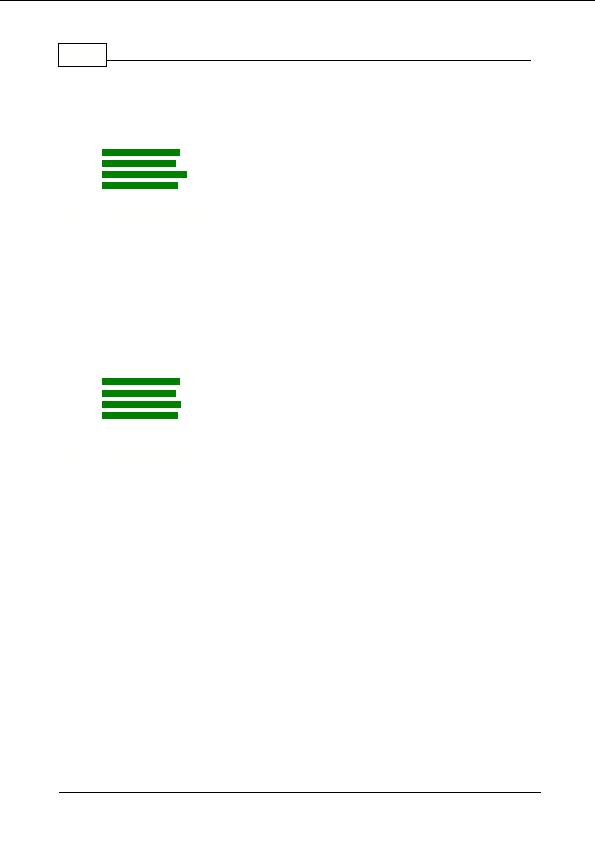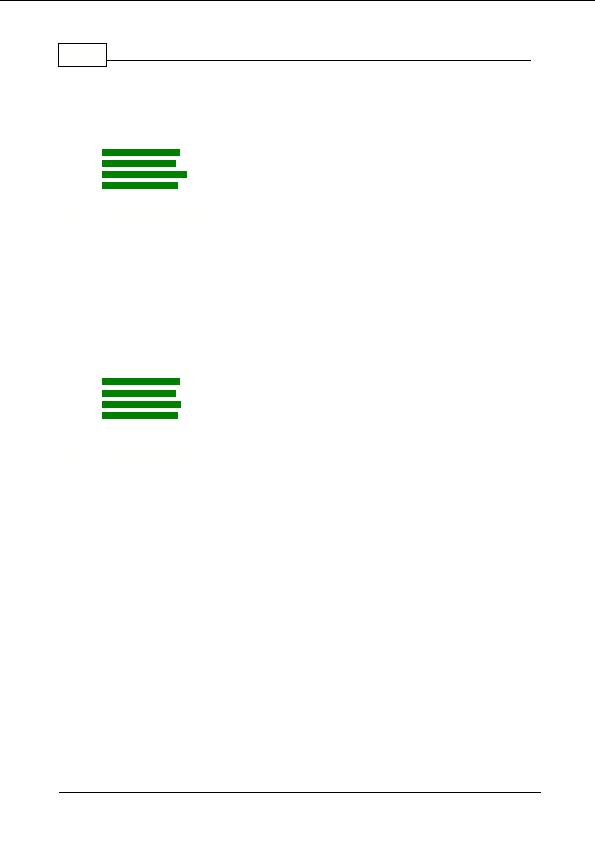
67
Domain Name Pro v5.11
Once the copy operation is selected you can switch to the other application and paste the copied
data.
See also:
Filtering Results
Sorting Results
Exporting Results
Printing Results
4.5.7
Exporting Results
Once a search is complete, the results of the search (as displayed in the results table) can be
exported (saved) to a file. The supported file formats are:
Formatted text file. This uses fixed width columns to format the results neatly.
CSV (comma separated) file for loading into a spreadsheet or database.
Formatted HTML file.
To export the results select Export from the File menu or select Export from the results table popup
menu.
See also:
Filtering Results
Sorting Results
Copying Results
Printing Results
4.5.8
Printing Results
When a search is finished you can print the domain name search results for presentation or later
reference.
The page setup option, which can be selected from the File menu, allows you to set many aspects
of printing, such as the page title, margins, page orientation, borders, date time and page
numbering, scaling, and much more. The page setup options can be saved to a file and loaded
again later.
Copyright 2004 Backslash. All Rights Reserved.
footer
Our partners:
PHP: Hypertext Preprocessor Best Web Hosting
Java Web Hosting
Inexpensive Web Hosting
Jsp Web Hosting
Cheapest Web Hosting
Jsp Hosting
Cheap Hosting
Visionwebhosting.net Business web hosting division of Web
Design Plus. All rights reserved