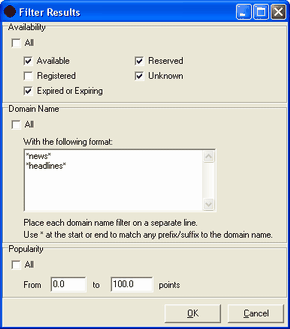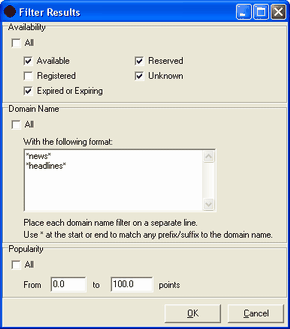
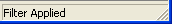
65
Domain Name Pro v5.11
4.5.4
Filtering Results
One a search is complete you can filter the results to display only those results that you are
interested in. To set the results filter select Set Filter from the Edit menu or from the results popup
menu.
You can filter the results on:
Domain name availability
(available, registered and so on). Select the availability status types
that you wish to display and uncheck those that you wish to hide.
Words in the domain names
generated. You can use the * and ? wildcard characters to limit
the domain names displayed to those containing the words that you enter. Place each filter term
on a separate line. e.g. *net* will display only those domain names that contain the string "net",
such as "netball" and "mynetwork".
Popularity rating
. Set the minimum and maximum popularity rating to display in the search
results.
When a filter is applied the words "Filter Applied" appear in the status bar at the bottom of the
Domain Name Pro window. Note that if a new search is performed the current filter is deactivated.
The same filter can be turned on and off by toggling the Filter Applied item in the Edit menu or
results table popup menu.
See also:
Sorting Results
Copying Results
Exporting Results
Printing Results
Copyright 2004 Backslash. All Rights Reserved.
footer
Our partners:
PHP: Hypertext Preprocessor Best Web Hosting
Java Web Hosting
Inexpensive Web Hosting
Jsp Web Hosting
Cheapest Web Hosting
Jsp Hosting
Cheap Hosting
Visionwebhosting.net Business web hosting division of Web
Design Plus. All rights reserved