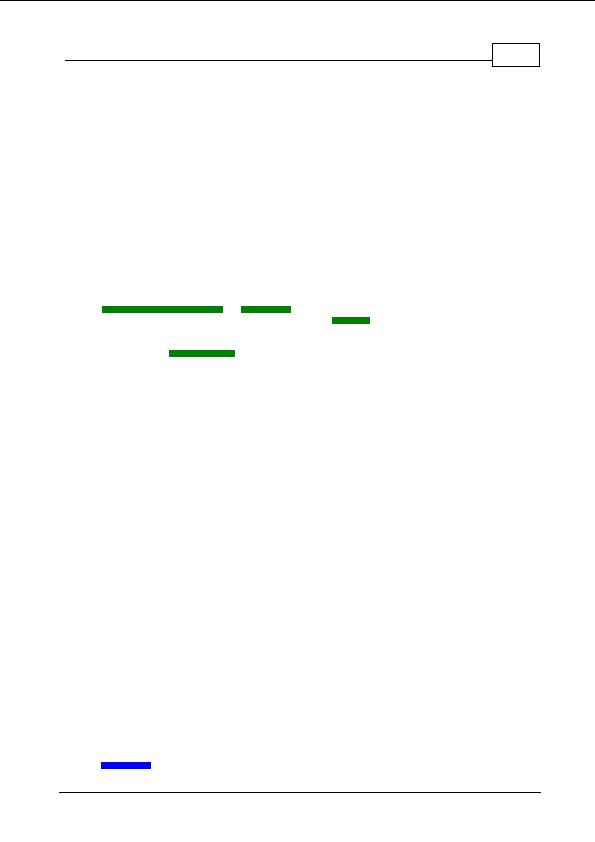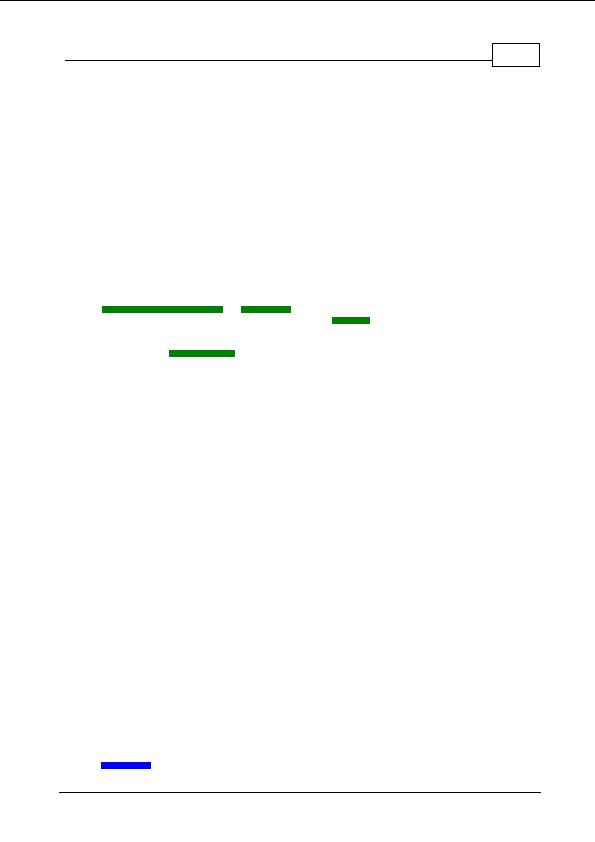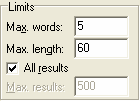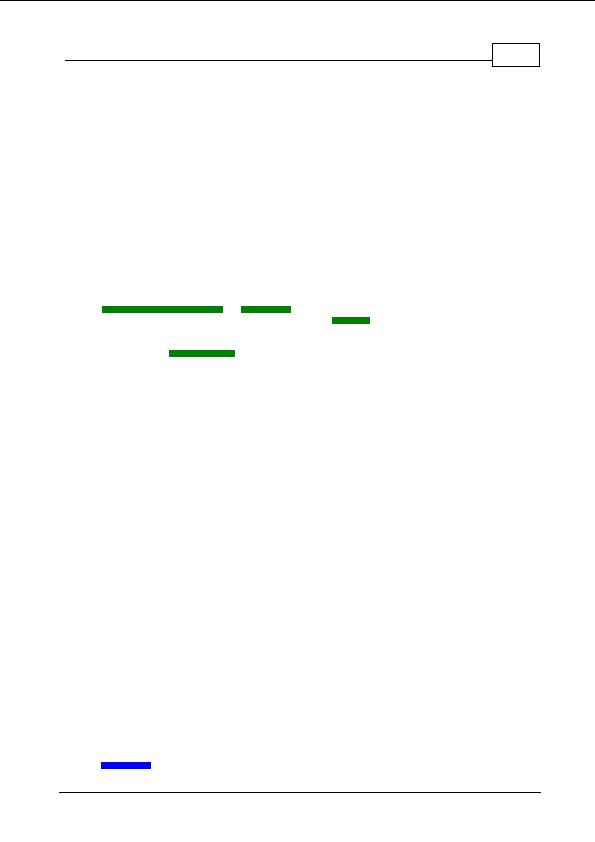
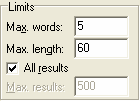
Searching
62
4.4.6
Limiting Results
The generated domain names to search can be limited in several ways. The limits options can be
found to the right of the main search area in the general search options panel.
The results limiting options described in the following sections.
Max. Words
You can limit the number of words (or word parts) used in the generated domain names of the
simple words
,
word terms
, and
advanced
search using the Max. Words option. This option is also
disabled if you select the Use all words option in the
Simple
search.
Limiting the number of words in each domain name is particularly relevant when many words are
entered for the
simple words
search. In most cases long domain names are undesirable, and up to
three words is generally appropriate.
The default limit is 5.
Max. Length
You can limit the maximum length of the domain name, specified as the number of characters.
This limits the name itself, and does not include the domain suffix (.com and so on). Long domain
names are generally undesirable, as they are harder to remember and use. All domain names are
limited to between 1 and 67 characters including the domain extension however some domains
impose specific limitations that are different to this. You can set any maximum length in this range.
The default limit is 60.
All / Max. Results
You can limit the number of domain names that will be generated and checked for the search. For
example, setting this value to 50 will mean that a maximum of 50 domain names will be generated,
and Domain Name Pro will check each domain selected for each of these domain names.
Domain Name Pro checks the closest matching domain names first. You will typically only need to
look at the top of the results list for a good available domain name. Some searches, particularly
when using many thesaurus alternatives or pattern wildcards, will generate a lot of domain names
to check. Limit the number of results to an appropriate value.
The default limit is 500. A maximum limit of 20,000 is imposed.
4.5
Working With Domain Name Results
4.5.1
Registering Available Domain Names
You can register an available domain name directly from Domain Name Pro.
This option is available either by clicking a domain name for a particular domain that is marked as
Available!
(as an underlined web hyperlink) or by selecting Register from the popup menu for the
Copyright 2004 Backslash. All Rights Reserved.
footer
Our partners:
PHP: Hypertext Preprocessor Best Web Hosting
Java Web Hosting
Inexpensive Web Hosting
Jsp Web Hosting
Cheapest Web Hosting
Jsp Hosting
Cheap Hosting
Visionwebhosting.net Business web hosting division of Web
Design Plus. All rights reserved