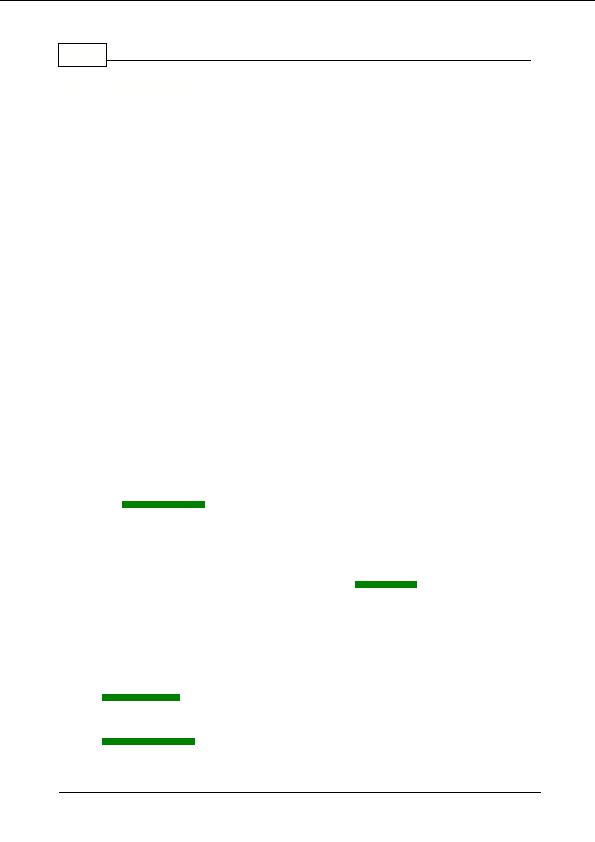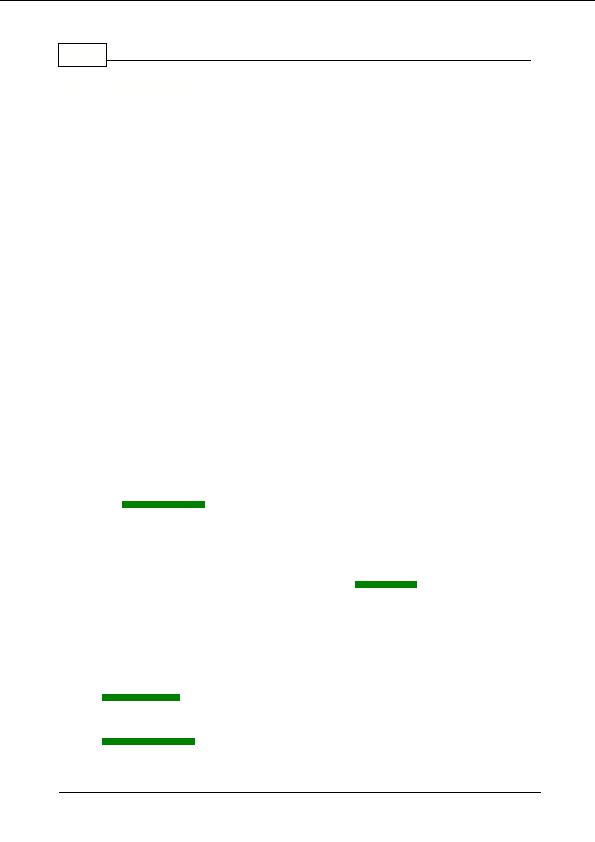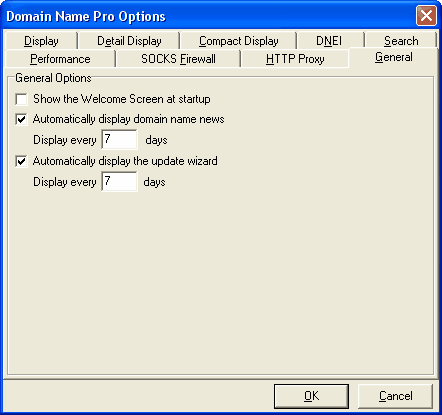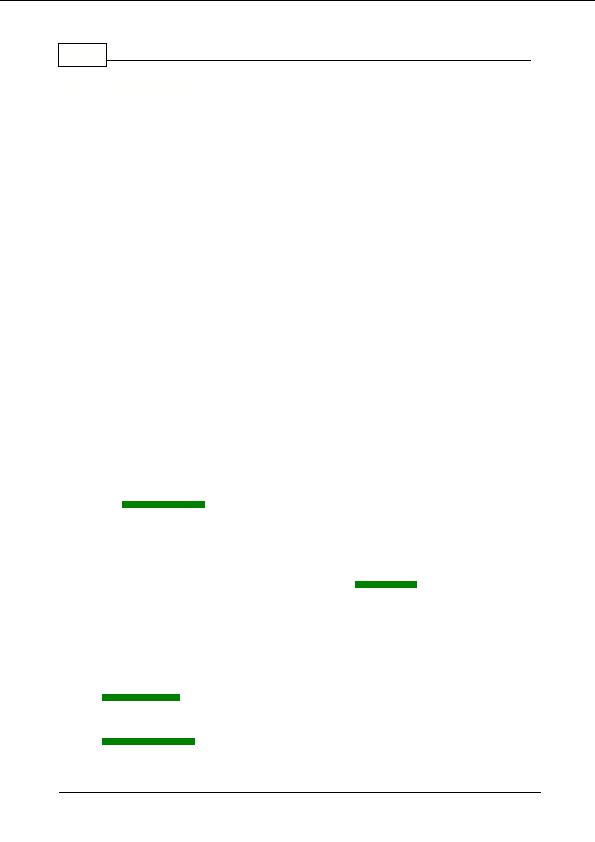

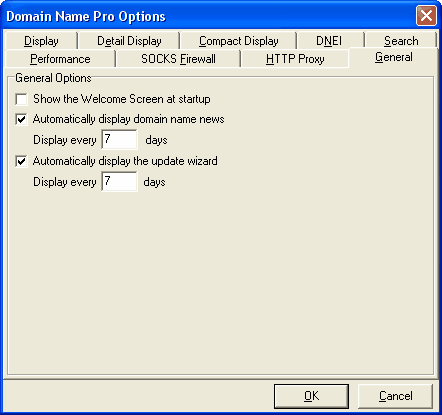
51
Domain Name Pro v5.11
3.3.9
General Options
The General Options can be found on the General tab of the options dialog, which is accessible
from the Tools menu or by clicking the Application Options button
on the toolbar.
Welcome Screen
The
Welcome Screen
is displayed when Domain Name Pro is started. You can enable and disable
the showing of the welcome screen from the General tab in the options dialog or from the
Welcome Screen itself.
Configuring Mozzle News Updates
When the Welcome Screen is disabled Domain Name Pro will by default automatically check for
news updates every 7 days, when the Domain Name Pro
news reader
appears when Domain
Name Pro is started.
Automatic checking can be disabled. You can still manually check for and read news from the
Help, Mozzle News menu item. When automatic checking is enabled you can set the number of
days between automatic checks.
Configuring Program and Data File Updates
When the Welcome Screen is disabled Domain Name Pro will by default automatically run the
Updates Wizard
to check for program, domains list, link popularity list and competition rating list
updates every 7 days when Domain Name Pro is started.
Automatic checking can be disabled. You can still manually check for updates by selecting
Check For Updates
from the Tools menu. When automatic checking is enabled you can set the
number of days between automatic checks.
Copyright 2004 Backslash. All Rights Reserved.
footer
Our partners:
PHP: Hypertext Preprocessor Best Web Hosting
Java Web Hosting
Inexpensive Web Hosting
Jsp Web Hosting
Cheapest Web Hosting
Jsp Hosting
Cheap Hosting
Visionwebhosting.net Business web hosting division of Web
Design Plus. All rights reserved