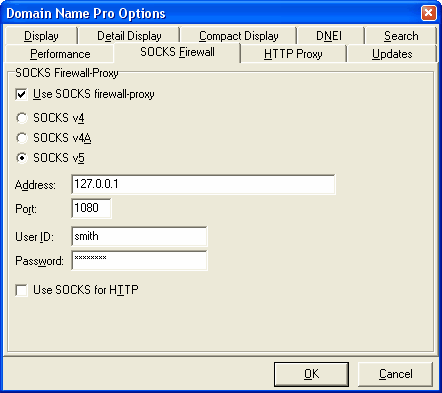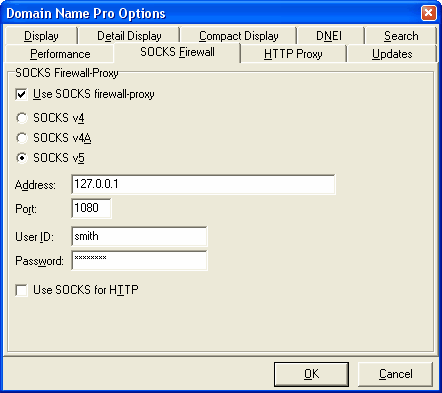
49
Domain Name Pro v5.11
If you are having difficulty getting the domain name searches to work through your firewall double
check that the settings are correct. Try using the minimum number of options: Use SOCKS
firewall/proxy, set the SOCKS version (4, 4A or 5), Address and Port. Try the other SOCKS
versions, and also try with and without the User ID and/or Password. The Port is normally 1080 but
may be different in your network.
HTTP Proxy Options
A HTTP proxy is an application or dedicated server through which all HTTP (web browser) data
must be sent. It controls information originating from and going to the Internet, and can be used to
protect unauthorized access to the network. HTTP proxies are often used by companies that have
a medium to large computer network connected to the Internet.
HTTP data is used by several features of Domain Name Pro:
Mozzle News
Updates Wizard
Web Site Competition Ratings
Link Popularity Search
If you use a HTTP proxy then you should configure the HTTP Proxy settings. They are set via the
program options dialog, accessible from the Options menu or by clicking the Application Options
button on the main toolbar.
Enter the configuration information applicable to your HTTP proxy (ask your Network Administrator
if you are unsure). Your HTTP proxy may or may not require the User ID and Password to be
entered. If you also connect to the Internet through a SOCKS firewall proxy and HTTP (web
browser) data must also be sent through it then you should select Use SOCKS for HTTP in the
SOCKS Firewall Proxy Options.
Copyright 2004 Backslash. All Rights Reserved.
footer
Our partners:
PHP: Hypertext Preprocessor Best Web Hosting
Java Web Hosting
Inexpensive Web Hosting
Jsp Web Hosting
Cheapest Web Hosting
Jsp Hosting
Cheap Hosting
Visionwebhosting.net Business web hosting division of Web
Design Plus. All rights reserved