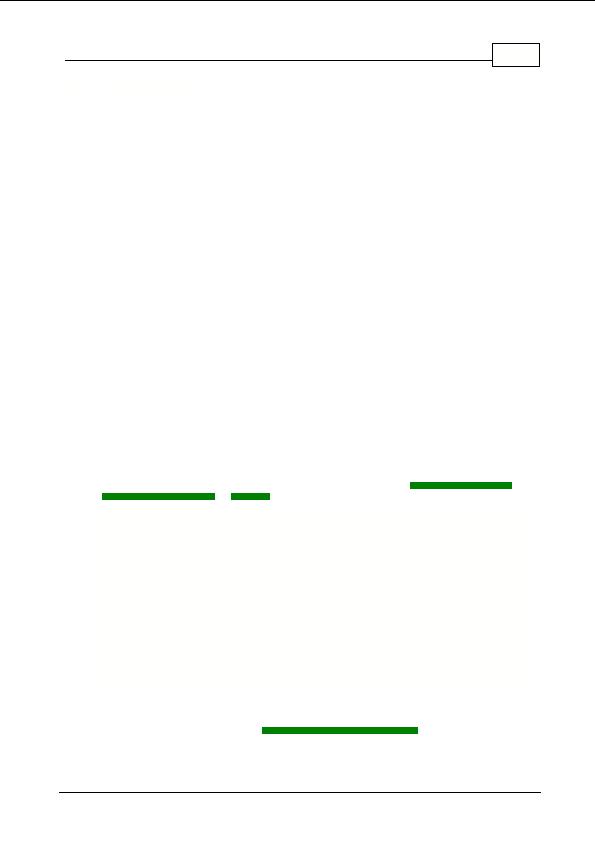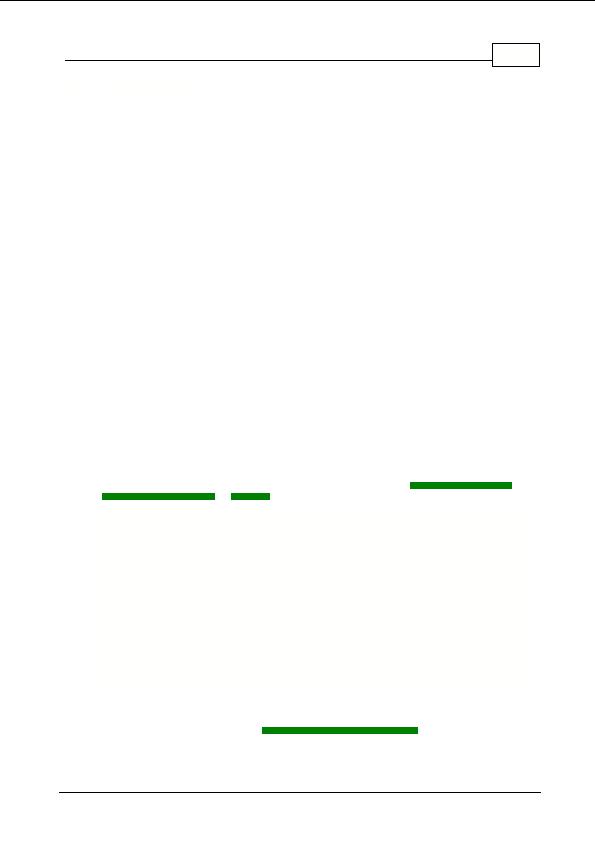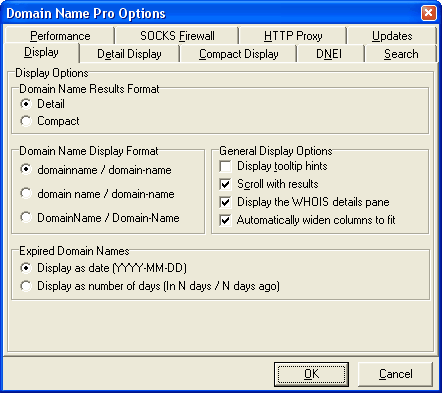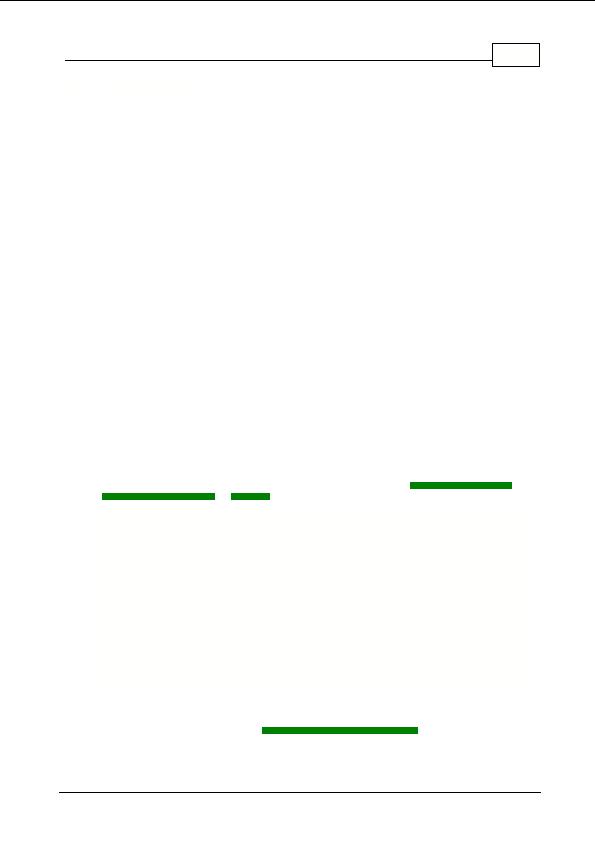

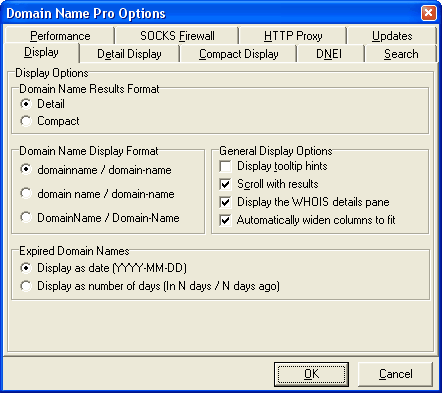
Getting Started
40
3.3.2
Display Options
The display options are set via the program options dialog, accessible from the Tools menu or by
clicking the Application Options button
on the main toolbar.
Domain Name Results Format
Two search results formats, Detail and Compact, are available for the
Direct
,
Simple Words
,
Word Terms
,
Advanced
and
Pattern
searches.
Feature
Detail Format
Compact Format
Advantage
Full details displayed for each
Compact for domain name
domain name. Link popularity.
availability checking.
Columns displayed
Number
, full
domain name
,
Number
,
domain name
,
domain
(
common columns
)
domain,
domain name type
,
name type
,
search popularity
availability
, status, expiry date,
rating
,
web site competition
last updated date, predicted
rating
,
domain name
deletion date,
search popularity effectiveness index
,
availability
rating
,
web site competition
in each domain,
checked date
rating
,
domain name
time
.
effectiveness index
, link
popularity, registrar name, primary
nameserver,
checked date time
.
Domain name
Supports hyperlinks to click to visit No hyperlinks. Must use browse
the web site.
option in right click popup menu.
Domain Name Display Format
The domain names displayed in the
domain name search results table
can be displayed in one of
three formats. The three formats for normal and hyphenated domain names are:
domainname.com / domain name.com (normal default)
domain name.com / domain name.com (words separated with spaces)
Copyright 2004 Backslash. All Rights Reserved.
footer
Our partners:
PHP: Hypertext Preprocessor Best Web Hosting
Java Web Hosting
Inexpensive Web Hosting
Jsp Web Hosting
Cheapest Web Hosting
Jsp Hosting
Cheap Hosting
Visionwebhosting.net Business web hosting division of Web
Design Plus. All rights reserved