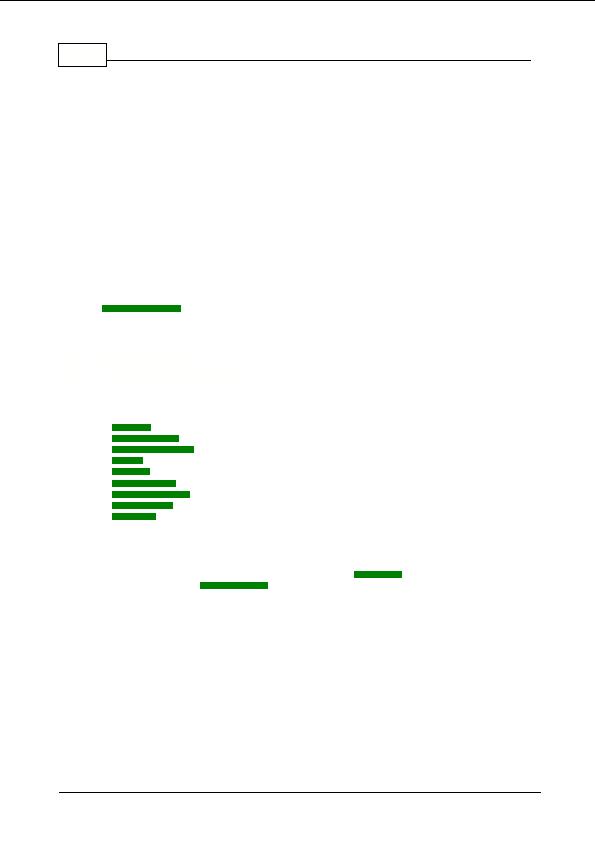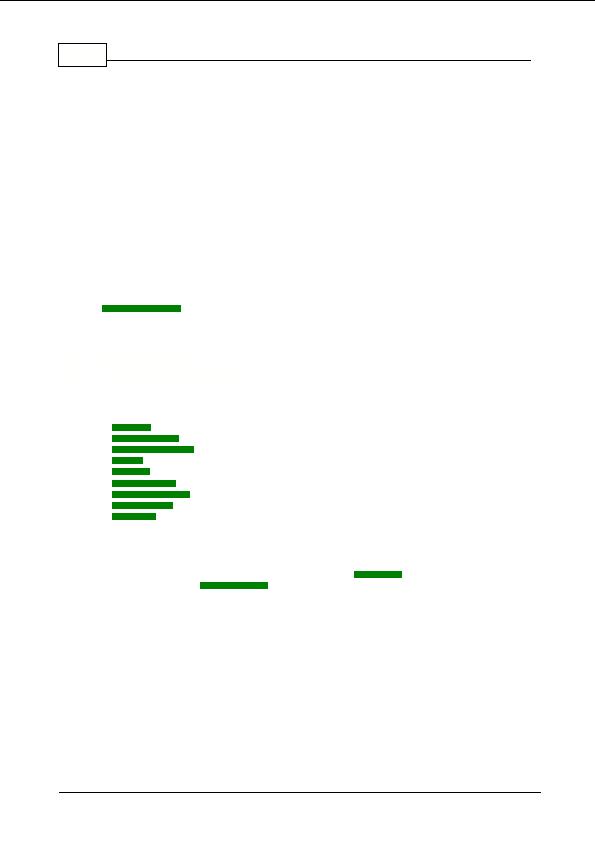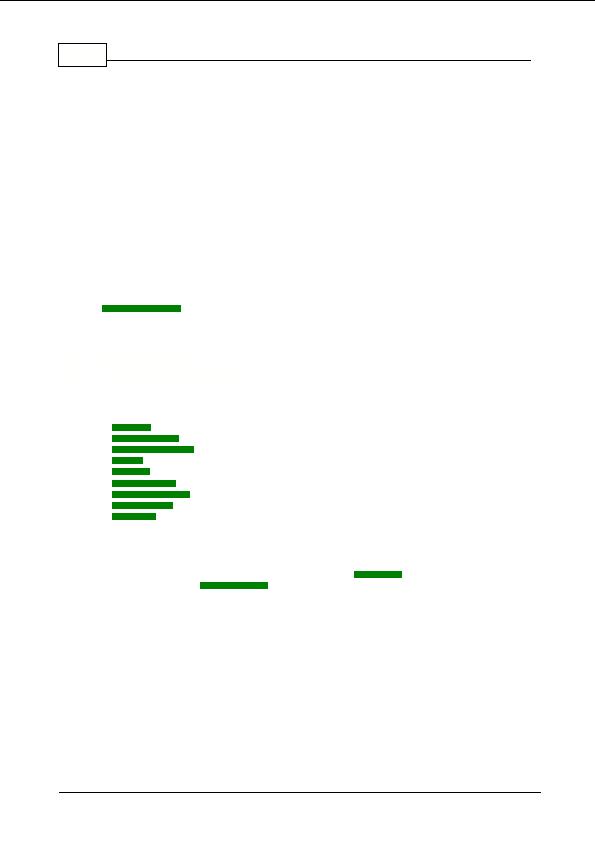

39
Domain Name Pro v5.11
they may already be included with the new program. Select Finish instead of Next. You should step
through the update wizard when it appears when running the new Domain Name Pro program so
that any very new data files not included in the new program are downloaded and installed.
Note:
This step is skipped if there is no program update available.
Get Data File Updates
Data file updates are downloaded and installed automatically by the wizard, however you must
restart Domain Name Pro to use them as they are loaded when Domain Name Pro is started. The
download and installation progress is displayed in the wizard.
Note:
This step is skipped if there are no data file updates available.
Finished
A summary of the update actions taken is displayed. You can then close the wizard to return to
Domain Name Pro. Don t forget to restart Domain Name Pro if data file updates were installed.
See also:
General Options
3.3
Configuration
3.3.1
Configuration Overview
Domain Name Pro can be configured in several ways. The categories of configuration include:
Display
Detail Display
Compact Display
DNEI
(domain name effectiveness index)
Search
Performance
SOCKS Firewall
HTTP Proxy
Updates
To configure Domain Name Pro select Options from the Tools menu or click on the Options button
on the main toolbar.
Important:
If you use a firewall or proxy server you must
configure
this before performing
searches or using the
update wizard
.
Copyright 2004 Backslash. All Rights Reserved.
footer
Our partners:
PHP: Hypertext Preprocessor Best Web Hosting
Java Web Hosting
Inexpensive Web Hosting
Jsp Web Hosting
Cheapest Web Hosting
Jsp Hosting
Cheap Hosting
Visionwebhosting.net Business web hosting division of Web
Design Plus. All rights reserved