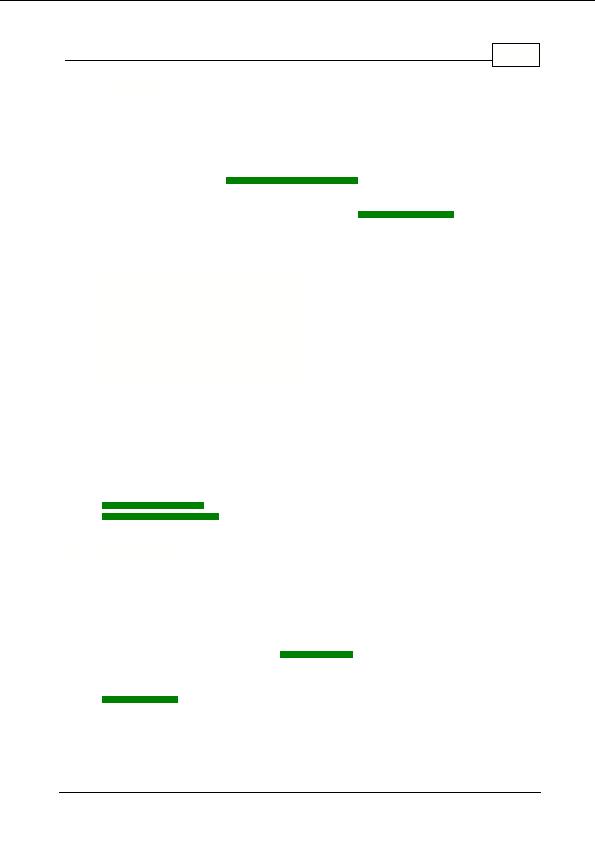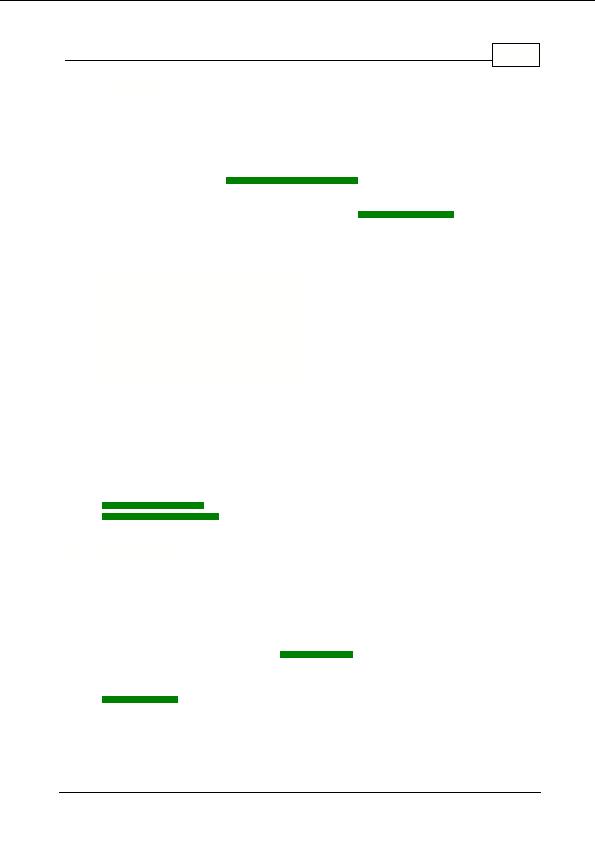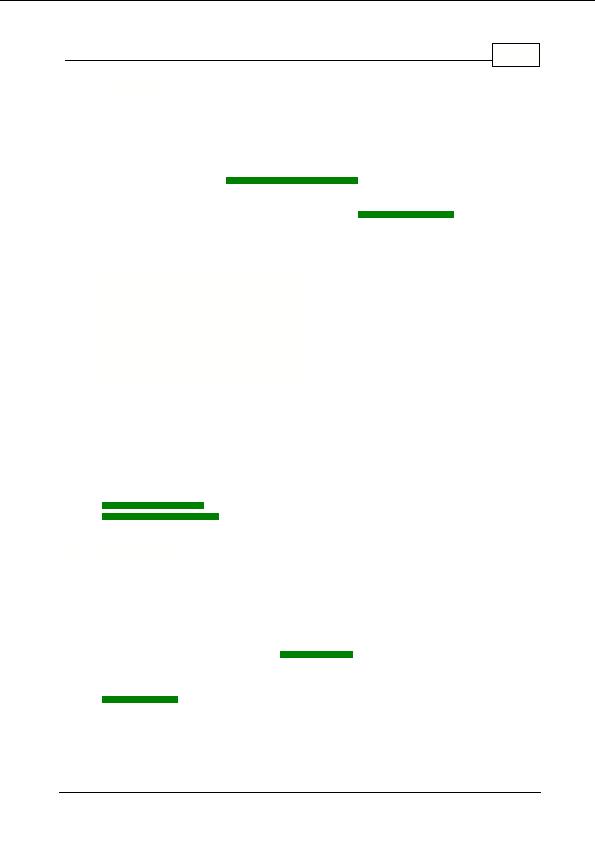
Getting Started
36
3.2.2.7
Link Popularity
The link popularity columns list the number of web pages on the Internet linking to the domain
name. In addition to link popularity some directory listing checks can be performed to see if the
domain name is included and you can also display the Alexa traffic rank of the domain name. The
directory listing status and Alexa traffic rank are not counted in the total link popularity column.
Each search engine keeps its own link popularity count as each search engines database is
different therefore you must
select which search engines
to display the link popularity for. Each
search engine selected is displayed in a separate column.
Note: The link popularity columns are only available in the
Detail results format
.
As the link popularity for each domain name is being searched the marker
[???]
is displayed.
The
total
link popularity (this column is optional) is colored according to the following table:
Total
Popularity
100000 or higher
Extremely high
10000 to 100000
Very high
2000 to 10000
High
500 to 2000
Medium
100 to 500
Low
Below 100
Very Low
Note:
Directory listings, such as Yahoo and DMOZ, are usually shown as "Yes" if included in the
directory and "No" if not and in any case are not added to the total link popularity. Some other
search engine ratings might not also be added to the total link popularity. For example, the Alexa
traffic rank is an indicator of how the domain name ranks against other domain names and is not a
link popularity rating as such. The lower the rank the more traffic that the domain name gets. A
ranking of 1 is the highest traffic domain name listed by Alexa.
See also:
Detail Display options
Compact Display options
3.2.3
Whois Pane
The whois pane appears below the search results table and displays the full whois details of the
selected domain name. Select a domain name in the search results (a row in the detail format or a
cell in the domain availability columns in the compact format) and the full whois details for the
domain name are displayed.
You can select and copy text from the whois pane.
To show or hide the whois pane use the
display options
.
See also:
Display Options
Copyright 2004 Backslash. All Rights Reserved.
footer
Our partners:
PHP: Hypertext Preprocessor Best Web Hosting
Java Web Hosting
Inexpensive Web Hosting
Jsp Web Hosting
Cheapest Web Hosting
Jsp Hosting
Cheap Hosting
Visionwebhosting.net Business web hosting division of Web
Design Plus. All rights reserved