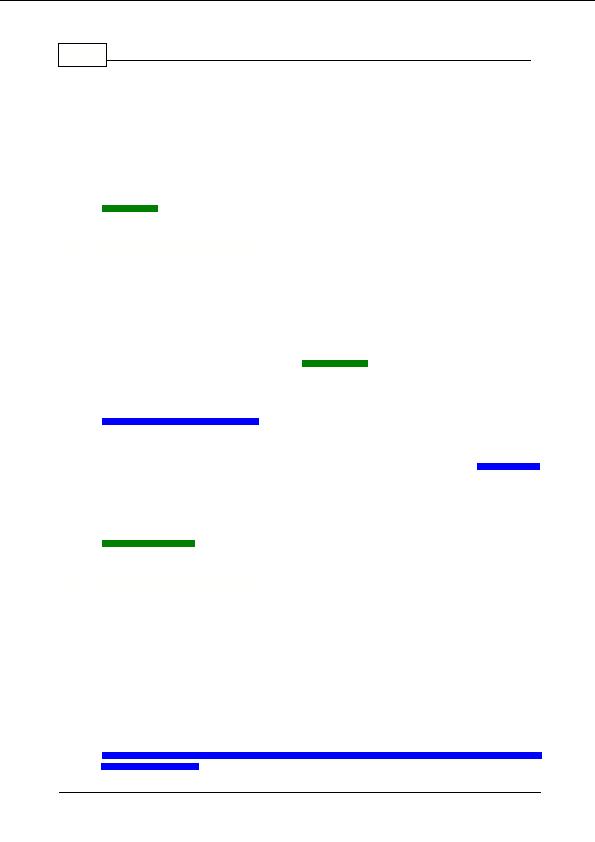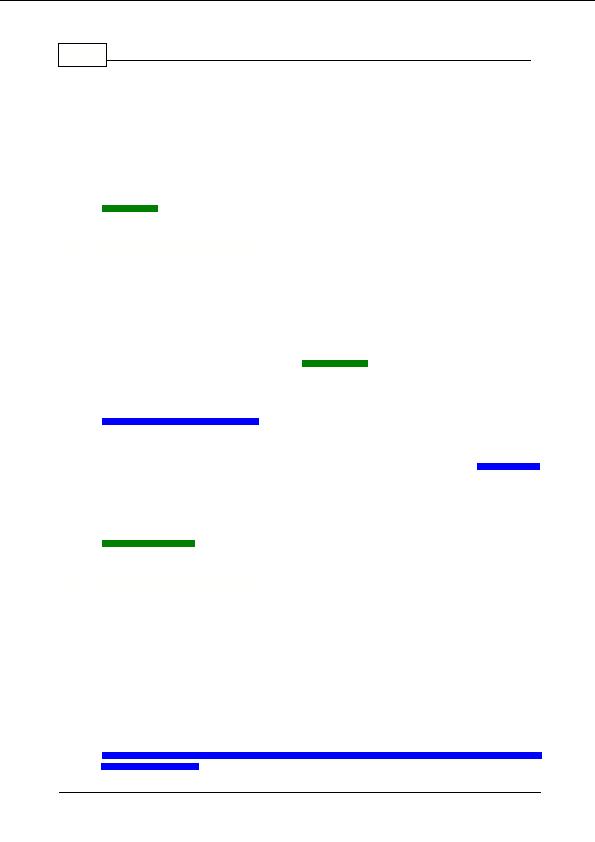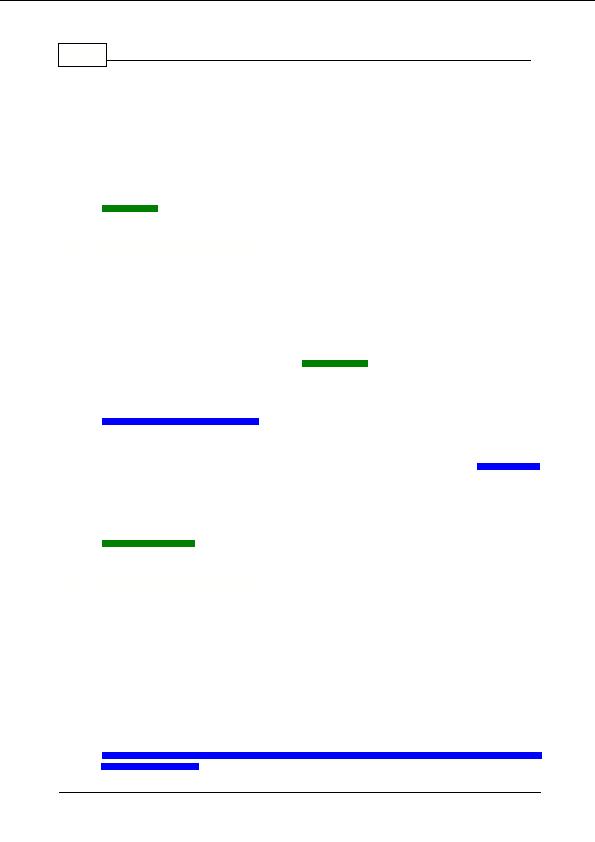

5
Domain Name Pro v5.11
specific to their edition. Finally, the integrated Mozzle News may be customized by the distributor to
allow you to see announcements made by them, in addition to the general domain name news.
What does this mean to you?
All editions contain the same features, they are just tailored to fit with the web site where Domain
Name Pro was purchased to best suit the web site customers.
See also:
Contact Us
1.3
Additional Downloads
Additional Downloads
When first started, and by default every 7 days thereafter, Domain Name Pro will automatically run
the update wizard to check for updates to the domains list, link popularity search engines list,
competition rating search engines list and for the Domain Name Pro program itself. Program
updates must be manually downloaded and installed from the Get Update link provided in the
updates wizard. Data file updates are downloaded and installed automatically by the wizard. The
update wizard can be run manually at any time by selecting Check For Updates from the Tools
menu. Updates will also be announced in the
Mozzle News
tool, accessible from within Domain
Name Pro by selecting Help, Mozzle News, or clicking the Mozzle News icon
on the main
toolbar.
Some additional Domain Name Pro downloads are available from the Mozzle web site at:
http://www.mozzle.com/download/
PDF Manual
The online help distributed with Domain Name Pro is also available as a professional
PDF manual
,
complete with contents, hyperlinks, page thumbnails, and an index. The manual can be read
elecronically or printed to produce a hardcopy manual. The manual is not included in the Domain
Name Pro download to keep the file size to a minimum.
See also:
Check For Updates
1.4
System Requirements
Windows Updates
Domain Name Pro uses a network connection to the Internet to get domain name details and link
popularity and to check domain name availability. There are known network problems with several
versions of Windows which may affect the operation of Domain Name Pro. We recommend that
you install the following Windows updates, particularly for Windows 95 and Windows 98/98SE,
which are available for download from the Microsoft web site. If you are using Domain Name Pro
and experience frequent "error" domain name results or stability problems then it is important that
you install the Windows updates. Note: You should back up important files before installing any
Windows update.
Windows 95
Required:
Windows Socket 2 Update. Download from:
http://www.microsoft.com/windows95/downloads/contents/wuadmintools/s_wunetworkingtools/w95
sockets2/default.asp
Copyright 2004 Backslash. All Rights Reserved.
footer
Our partners:
PHP: Hypertext Preprocessor Best Web Hosting
Java Web Hosting
Inexpensive Web Hosting
Jsp Web Hosting
Cheapest Web Hosting
Jsp Hosting
Cheap Hosting
Visionwebhosting.net Business web hosting division of Web
Design Plus. All rights reserved