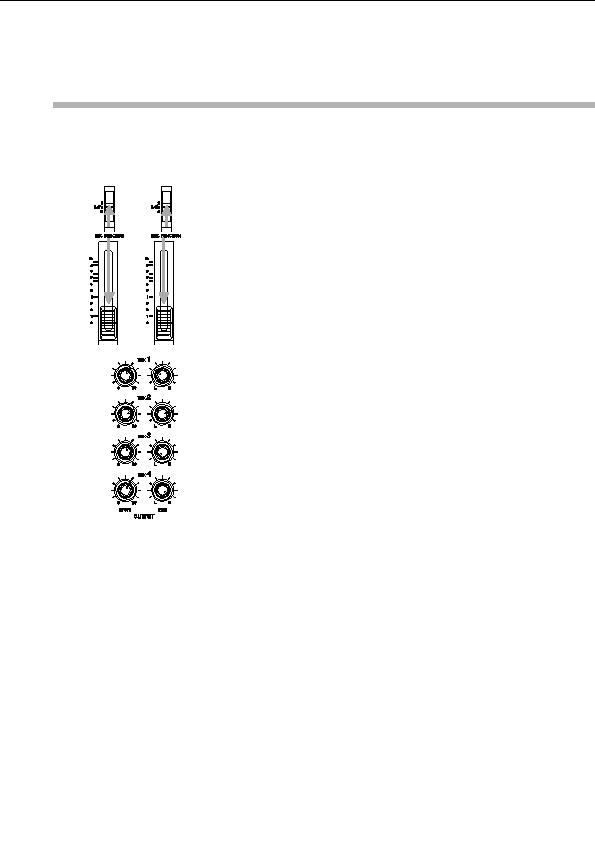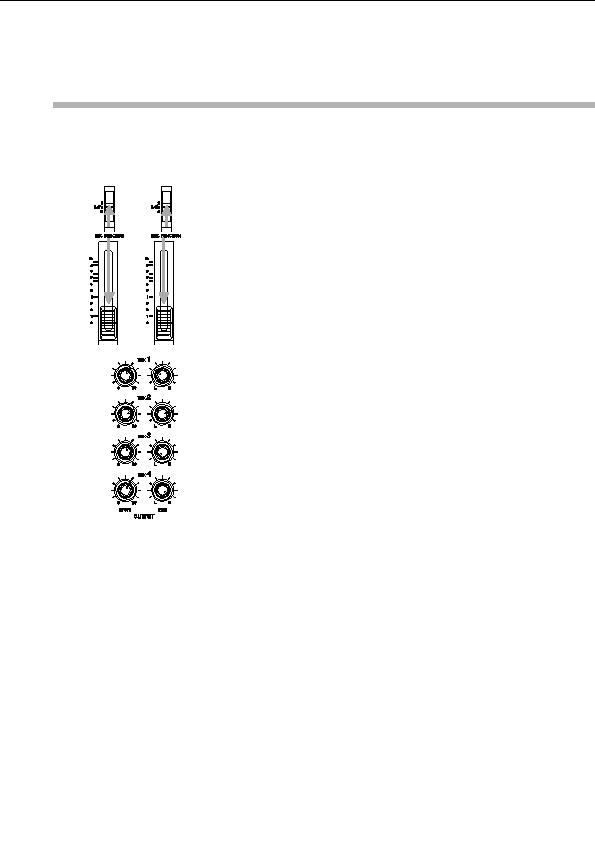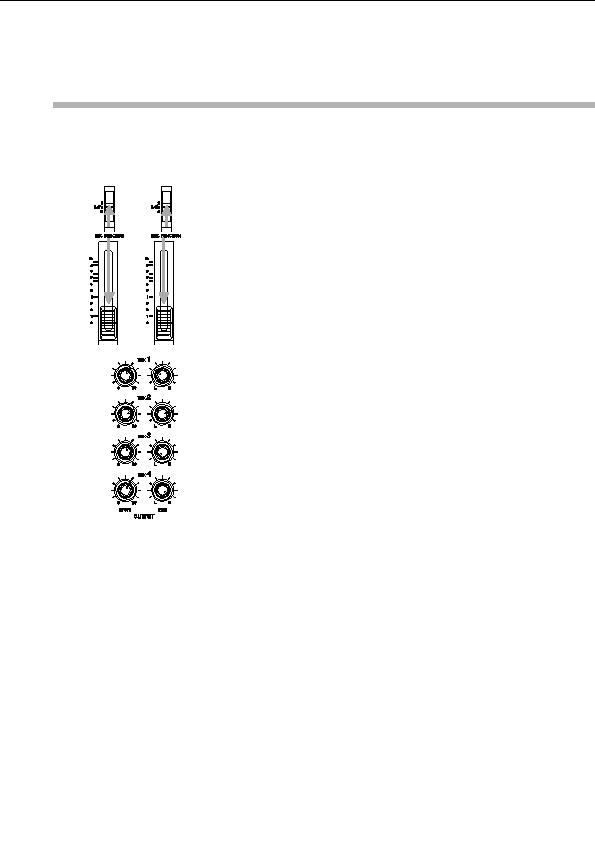
3 Making your first recording
3.7
Mixdown
Make sure that your mastering recorder is connected to the monitor
ing system.
1) Set both
REC FUNCTION
switches to
SAFE
, and move both
faders down to
0
.
This will stop any extra unwanted noise from the inputs appearing in
the final mix.
2) Make sure the mastering recorder is ready to record, and
put it into record pause mode. Do not start recording yet.
If you are using a tape for mastering, make sure that you are not
recording over anything you want to keep. If you are using a new tape,
make sure that you have taken the tape past the leader portion. Make
the noise reduction, etc. settings on the mastering recorder, which will
give you the best sound quality.
3) Play back the recording on the Porta02 and adjust the
OUTPUT LEVEL
and
PAN
controls on the Porta02.
The nominal position (the best position) for the
LEVEL
controls is
about the 2 to 3 o'clock position. This is the position you should
regard as normal.
It is usual to put the
PAN
controls for a stereo source such as a CD
fully right and fully left. You can place the two voices anywhere in the
stereo picture.
Practice adjusting the levels of tracks 3 and 4 together to fade the
backing music in and out.
4) While adjusting the levels on the Porta02, watch the
recording levels on the mastering recorder. If they are too
high, take down the recording level on the mastering
recorder.
Remember that if you are recording on a digital recorder, such as an
MD recorder, if the signal levels are too high, the result will be
extremely unpleasant distortion. Analog recorders, such as cassette
decks, will also distort if the levels are too high, but the distortion is
much more pleasant (even so, you should try to avoid distortion in the
mixdown).
5) When you are happy with the mix rehearsal, rewind to the
start of the recording on the Porta02.
6) Start recording on the mastering machine, and start
playback on the Porta02.
18
footer
Our web partners:
Inexpensive
Web Hosting
Jsp Web Hosting
Jsp Web Hosting
Cheapest Web Hosting
Java Web Hosting
Quality Web Templates
Dreamweaver Web Templates
Frontpage Web Templates
Jsp Web Hosting
Cheapest Hosting
Cheapest Web Hosting
Java Web Hosting
Tomcat Web Hosting
Quality Web Hosting
Best Web Hosting
Java Web Hosting
Visionwebhosting.net Business web hosting division of Vision Web Hosting Inc.. All rights reserved