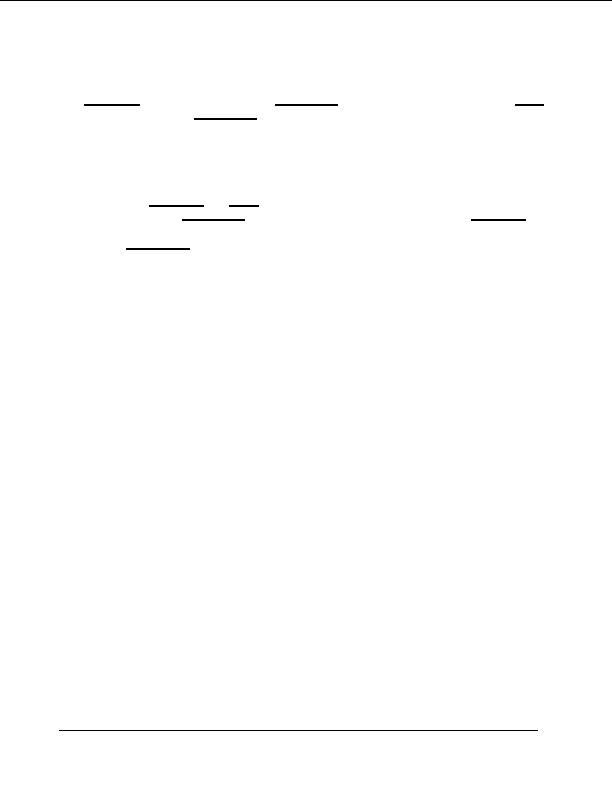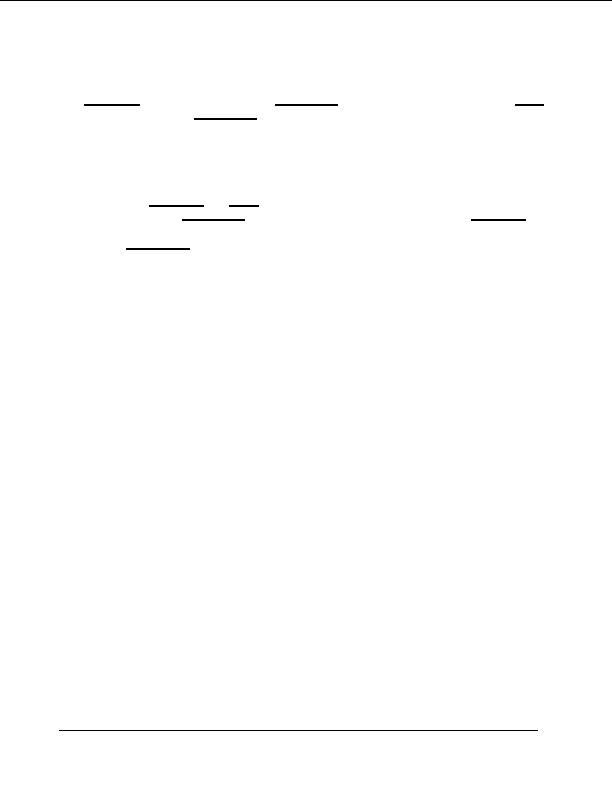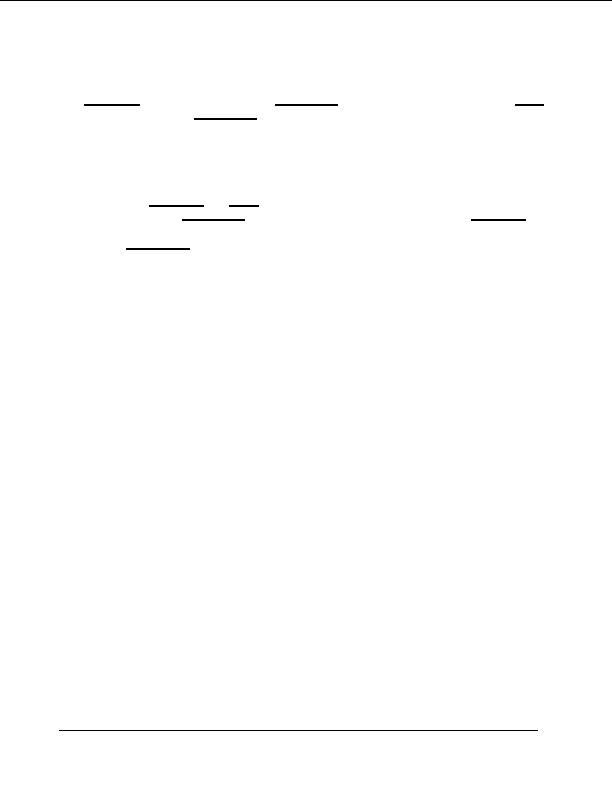
S E C U R I T Y
The Principals table associates the user PrincipalID with the valid password and the Roles
table associates the user PrincipalID with its role sets. The roles used for user permissions
must be contained in rows with a RoleGroup column value of Roles. The tables are logical in
that you can specify the SQL query that the login module uses. All that is required is that
the java.sql.ResultSet has the same logical structure as the Principals and Roles tables
described previously. The actual names of the tables and columns are not relevant as the
results are accessed based on the column index. To clarify this notion, consider a database
with two tables, Principals and Roles, as already declared. The following statements build
the tables to contain a PrincipalID java with a Password of echoman in the Principals
table, a PrincipalID java with a role named Echo in the Roles RoleGroup in the Roles
table, and a PrincipalID java with a role named caller_java in the CallerPrincipal
RoleGroup in the Roles table:
INSERT INTO Principals VALUES( java , echoman )
INSERT INTO Roles VALUES( java , Echo , Roles )
INSERT INTO Roles VALUES( java , caller_java , CallerPrincipal )
The supported login module configuration options include the following:
dsJndiName: The JNDI name for the DataSource of the database containing the
logical "Principals" and "Roles" tables. If not specified this defaults to
"java:/DefaultDS".
principalsQuery: The prepared statement query equivalent to: "select Password
from Principals where PrincipalID=?". If not specified this is the exact prepared
statement that will be used.
rolesQuery: The prepared statement query equivalent to: "select Role, RoleGroup
from Roles where PrincipalID=?". If not specified this is the exact prepared statement
that will be used.
unauthenticatedIdentity=string, The principal name that should be assigned to
requests that contain no authentication information.
password stacking=useFirstPass, When password stacking option is set, this
module first looks for a shared username and password under the property names
"javax.security.auth.login.name" and "javax.security.auth.login.password"
respectively in the login module shared state Map. If found these are used as the
principal name and password. If not found the principal name and password are set
by this login module and stored under the property names
"javax.security.auth.login.name" and "javax.security.auth.login.password"
respectively.
71
footer
Our partners:
PHP: Hypertext Preprocessor Cheap Web Hosting
JSP Web Hosting
Ontario Web Hosting
Jsp Web Hosting
Cheapest Web Hosting
Java Hosting
Cheapest Hosting
Visionwebhosting.net Business web hosting division of Vision Web Hosting Inc.. All rights reserved