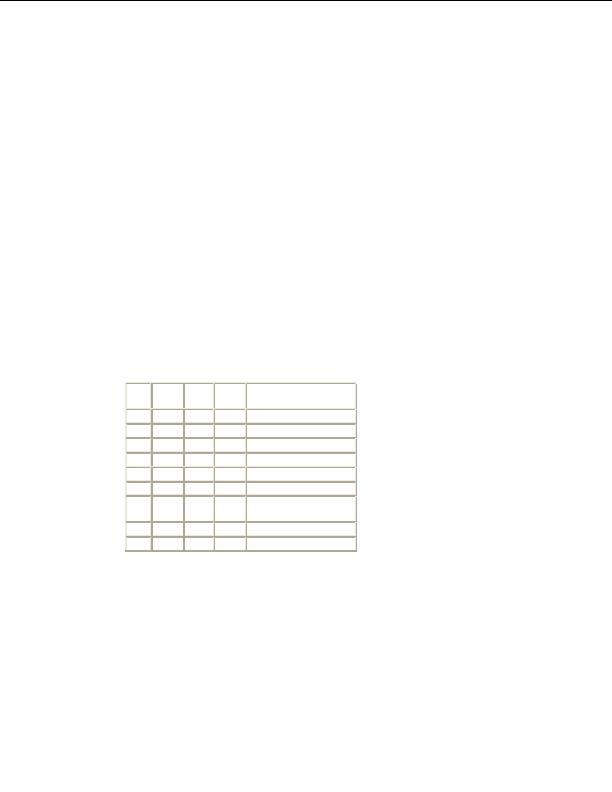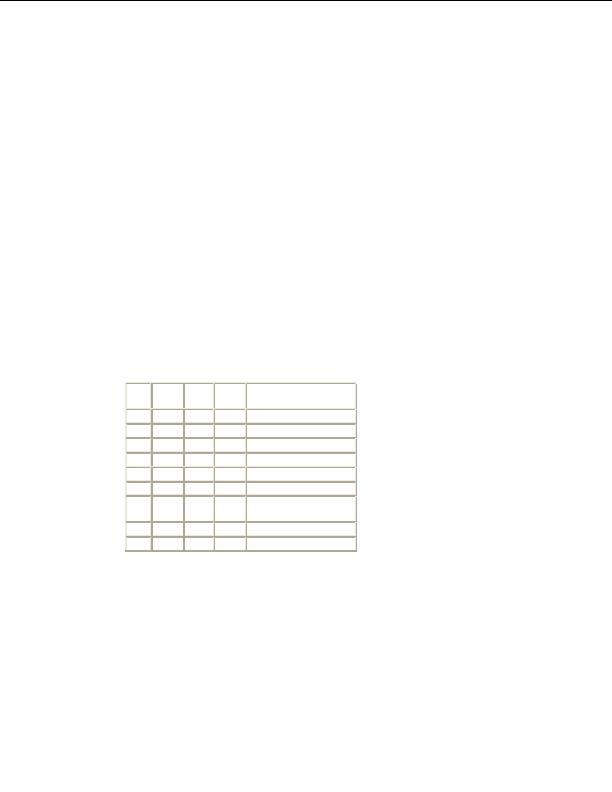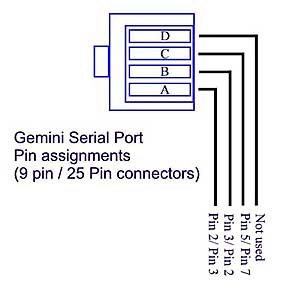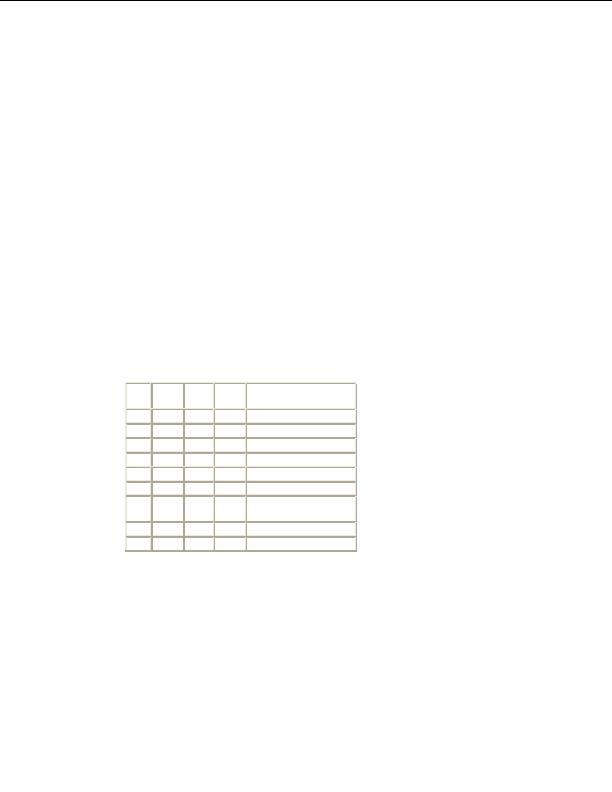
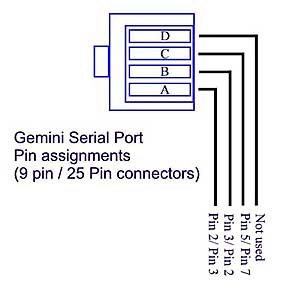
8.5 Serial Communications
A graphical representation of the Gemini Serial socket is pictured left (i.e. Pin D is
closest to the top of the Gemini main Panel)
Either a DB9 or DB25 connector can be used for serial communications to a PC.
9
25
Pin
pin
Name
In/Out
Connected to
1
8
DCD
In
NC (or bridged to RTS)*
2
3
RD
In
Gemini A
3
2
TD
Out
Gemini B
4
20
DTR
Out
bridged to DSR*
5
7
GND
Gemini C
6
6
DSR
In
bridged to DTR*
7
4
RTS
Out
bridged to CTS (and
DCD)*
8
5
CTS
In
bridged to RTS*
9
22
RI
In
NC*
NC= Not connected
* = Optional connection, e.g. serial pins 2,3 & 5 are often all that are required to be
connected on a 9 pin port.
Gemini Users Manual
9
1
footer
Our partners:
PHP: Hypertext Preprocessor Cheap Web Hosting
JSP Web Hosting
Ontario Web Hosting
Jsp Web Hosting
Cheapest Web Hosting
Java Hosting
Cheapest Hosting
Visionwebhosting.net Business web hosting division of Vision Web Hosting Inc.. All rights reserved