Ensure that the motor cables are correctly seated.
Check the power supply and the power cable. A weak supply or a long power
cable with too small a conductor diameter will cause the voltage to drop under
load. The power supply and cable must deliver at least 3 amperes of continuous
current at 12 to 18 volts. A higher voltage within the range will produce more
torque. A regulated power supply or a battery is recommended.
Make sure that the telescope is balanced correctly. Making the RA axis
slightly
heavier to the east ensures that the worm is in good contact with the worm gear as
it drives forward.
Reduce both the manual and the GoTo slewing speed for heavy loads.
7.1.5 UTC Date or Time Setting Wrong
If you are located west of Greenwich England at positive longitudes (such as the
American continent), your local time is behind UTC (or GMT). In America, you
must set Gemini's timezone setting to GMT x (x is between 5 and 9 hours
depending on the timezone). To calculate the UTC time, you will have to add
these hours. If you do this in the evening, you probably will have to advance the
date, too. There is a web page at
https://cgi.tfh
berlin.de/~goerlich//utcdate.php
that will show you the current UTC in the correct
format for Gemini.
East of Greenwich at negative longitudes (such as Australia), you have to subtract
the timezone value from the local time to get the UTC time.
If you use a planetarium program like TheSky, be sure to set the timezone
correctly before you set date and time. This is very important, since these
programs send the civil time to Gemini, and the timezone value is needed to
calculate the UTC time that Gemini needs.
7.1.6 GoTo Position is Completely Wrong
UTC Date/Time, Mount Type and Geographic Location must be set correctly. Be
sure to Cold Start the mount after changing these settings, or set them during the
startup procedure of the Cold start.
Be sure to correctly identify the objects you use for alignments. Misidentification
of the first alignment star will result in a wrong GoTo position.
7.1.7 Poor Pointing Accuracy
Make sure your mount is polar aligned within a few degrees of the pole.
Accuracy is impossible if the mount is not accurately polar aligned and no
Additional Alignments have been done. Select some of the Bright Stars in the
Alignment menu, center them, and do an Additional Align. With the alignment
of each object, accuracy should improve.
Inaccuracy in GoTo operation can occur if you did a meridian flip and have not
yet done an Additional Align on this side of the meridian. Gear play and mirror
flop are taken into account after the first Additional Align on this side of the
meridian is done.
Gemini Users Manual
7
2
footer
Our partners:
PHP: Hypertext Preprocessor Cheap Web Hosting
JSP Web Hosting
Ontario Web Hosting
Jsp Web Hosting
Cheapest Web Hosting
Java Hosting
Cheapest Hosting
Visionwebhosting.net Business web hosting division of Vision Web Hosting Inc.. All rights reserved