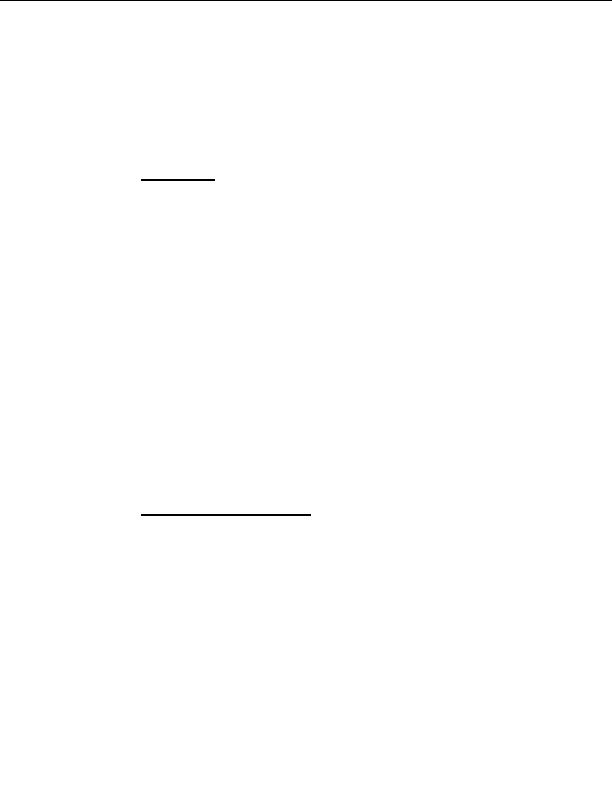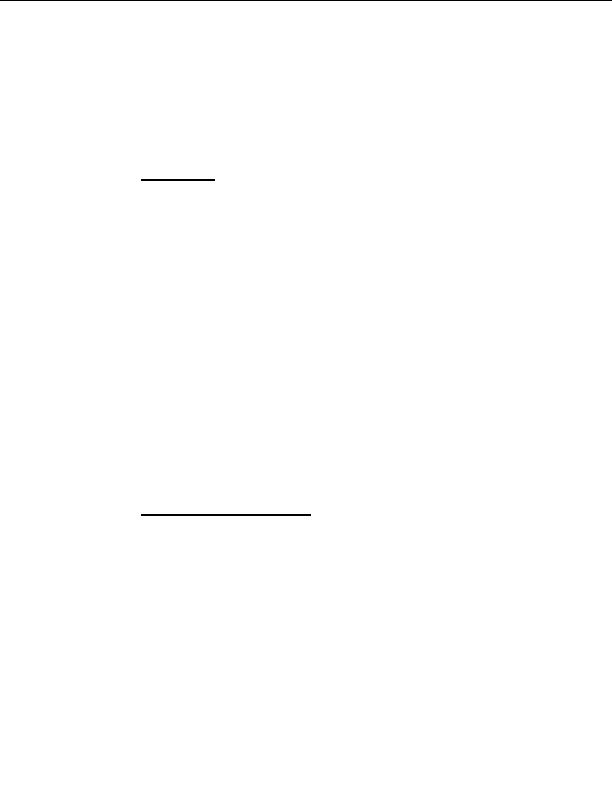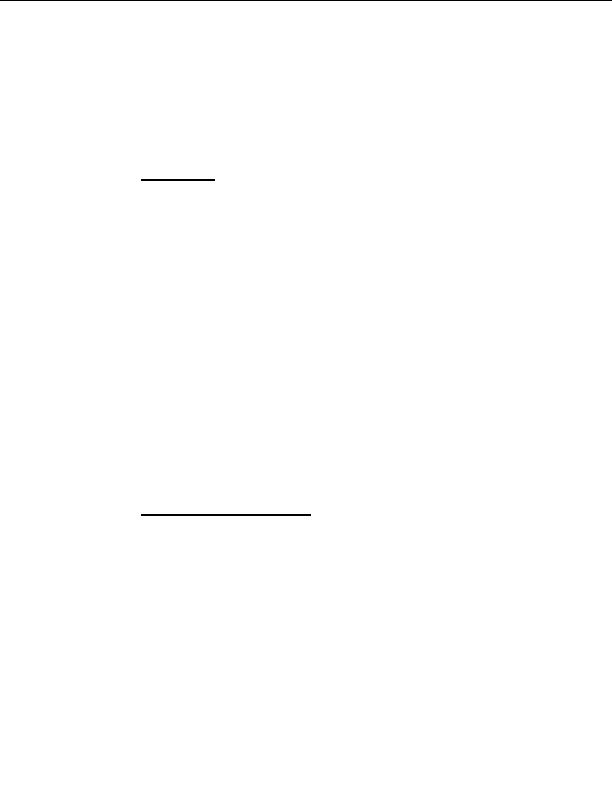
Starting with Level 3 version 1.01, you are able to change the Mount Type immediately
after a Cold Start. Refer to section 2.3.2.1 Cold Start Setup Options for an explanation of
how this is done.
Use the "Mount Type" menu item to select one of the telescope mounts listed above. Be
sure to restart the Gemini after changing the mount type.
5.3.10.2.6 Set Safety Limit
The nature of a German Equatorial Mount is that while it will never make a complete turn
in RA, at the extreme ends of its movement, the optical tube assembly (OTA) can collide
with the tripod legs or other equipment, causing damage. Gemini has factory set default
limits as to how far the mount can turn to the east and to the west. These limits were
established with the G 11 mount in mind, but without knowing which OTA will be
mounted, and the accessory equipment that may be attached.
Gemini provides a means, via this menu item, to change the pre set safety limits. First of
all, in order to be protected by Gemini's safety limits or to change them, you have to start
up the system in the CWD position. To narrow the previously set limits, merely slew to
the position you want to set as the new limit and execute "Setup
Mount
Parameters
Set Safety Limit." Extending the previously set limits involves a bit more
work, but is not difficult. Slew toward the old limit you wish to extend. About 10
degrees before you reach the limit, the speed softly ramps down until the motor stops and
a buzzer sounds (Now you are outside the safety range and the buzzer won't stop until
you go back inside or set a new limit with this menu item). As before, move to the
position you want to set as the new safety limit, and execute "Setup
Mount
Parameters
Set Safety Limit."
IMPORTANT NOTICE:
The limits are stored in CMOS SRAM. Whenever the
"CMOS reset" message is displayed during startup, all values are reset to the factory
default. If you need different limits to be set, you must set them again.
5.3.10.2.7 Set Home Posit. (Set Home Position)
This menu item allows you to set a Home Position for the telescope that is different from
its Startup Position default. This is the position to which the telescope will slew when
"Park Mount!" is executed from the "QuickMenu" (see this Chapter, section 5.4)
The "Park Mount!" selection is useful for returning the telescope to a pre determined
Home Position. If not expressly changed, the Home Position defaults to the Startup
Position.
5.3.10.3 Encoder
EncRes RA
EncRes DEC
Test Encoder
Ignore Encoder
Use Encoder
Gemini Users Manual
5
9
footer
Our partners:
PHP: Hypertext Preprocessor Cheap Web Hosting
JSP Web Hosting
Ontario Web Hosting
Jsp Web Hosting
Cheapest Web Hosting
Java Hosting
Cheapest Hosting
Visionwebhosting.net Business web hosting division of Vision Web Hosting Inc.. All rights reserved